Operation – Formax FD 280-10 User Manual
Page 10
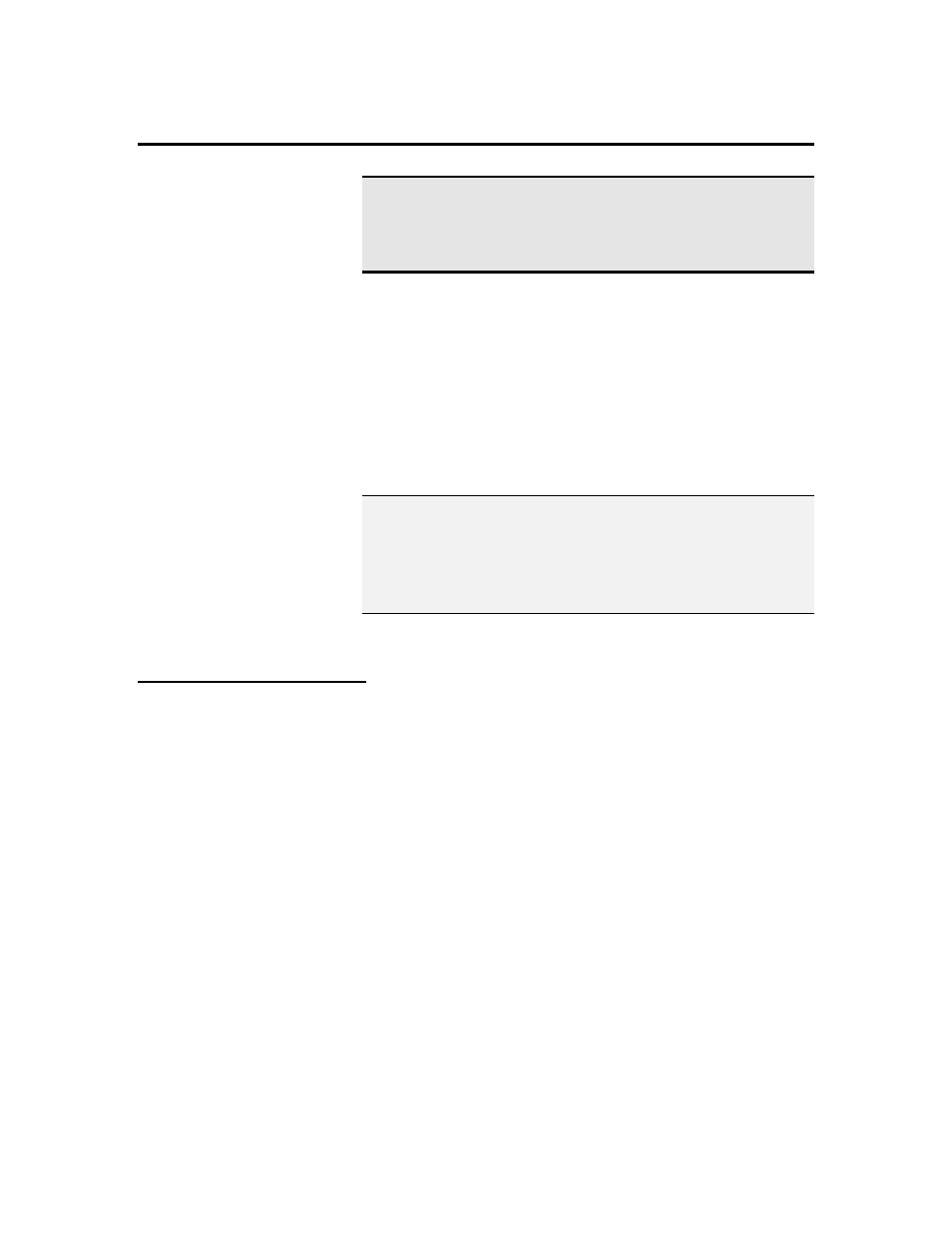
5. OPERATION
CAUTION
ALWAYS TURN ON THE FEEDER AFTER
OTHER MACHINES IN THE SYSTEM.
1. Plug the Feeder in to a grounded outlet
2. Turn POWER SWITCH on.
3. Adjust the speed of the FEED ROLLERS using the
SPEED CONTROL KNOB. Turn the knob clockwise
(CW) toward FAST to increase the speed, or
counterclockwise (CCW) to decrease the speed.
Increasing the speed decreases the space between
successive pieces.
Note
Be careful to match the speed of the Feeder to the
processing device. The FD 280-10 is a high speed
machine that can easily over feed slower devices,
causing a jam.
5.1 Feeding Pieces
1. Set the width of the Product side guides in the Feed
Hopper. Try to center the piece between the guides,
and allow a slight bit of play between the guides and
the pieces. (Refer to Figure 5.1)
2. If thick pieces are being fed, place a sample piece
under the Separator rolls and tighten the Separators so
that there is just a bit of drag on the piece on each
side. This sets the gap for a single piece to feed
between the feed rolls and the separator. Thin pieces
usually work well with the Separator resting on the feed
rolls.
3. Center the leading edge of the mail piece against the
PAPER STOP. Rest the mail piece in the FEED
TRAY. (Refer to Figure 5.1)
4. Slide the Tail support bar under the rear of the piece.
Select the appropriate setting of the tail support roll to
achieve best results.
