Operation – Formax Cut-True 13M User Manual
Page 8
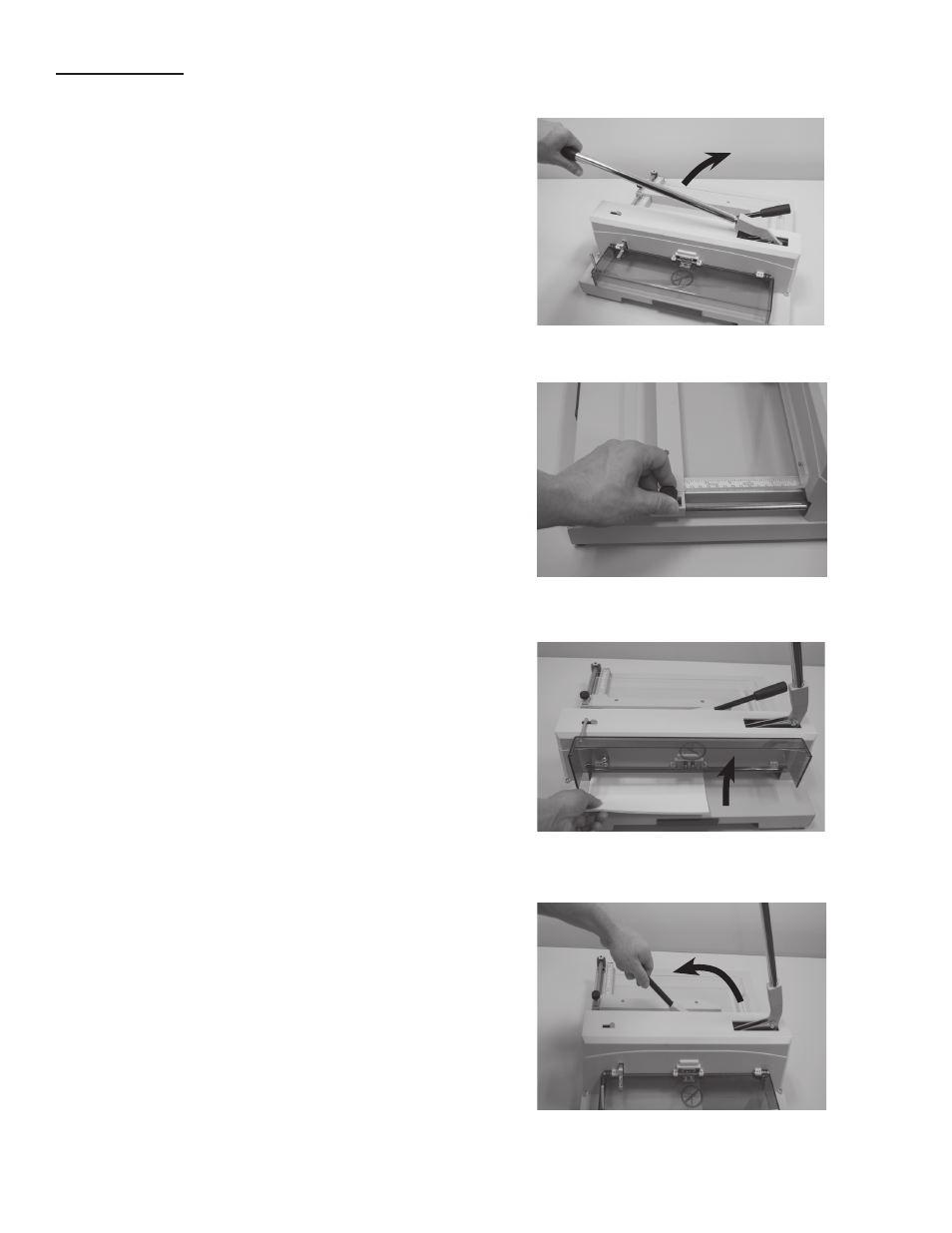
1.
Turn on the LED Laser Light.
2.
Raise the blade lever arm to the upright, locked posi-
tion.
3.
Loosen the back gauge thumbscrew and slide the
back gauge forward or back to set it for the correct
paper length then re-tighten the thumbscrew. The
back gauge scale is marked for both standard and
metric measurements.
4.
Raise the front safety cover. Slide the paper stack
into the cutter along the left edge, using the align-
ment bar for guidance. Push it as far back as pos-
sible toward the back gauge, without placing hands
under the cutting blade.
Important Note: When cutting pieces less than
2” insert the longer side of the document for safe
removal after cut.
5.
Lower the front safety cover.
6.
Move the clamping lever to the left to lower the
clamp and secure the paper in place.
OPERATION
5
- FD 1500 Plus (12 pages)
- FD 1500 Plus (14 pages)
- FD 1202 (15 pages)
- FD 2030 Quick Setup Guide & Test Sheet (9 pages)
- FD 2030 Quick Setup Guide & Test Sheet (10 pages)
- FD 1502 Plus (14 pages)
- FD 2052 Operator Manual, 4th Edition (12 pages)
- FE 2032 (17 pages)
- FD 2000IL System (19 pages)
- FD 2052 Quick Setup Guide & Test Sheet (8 pages)
- FD 2052IL System (18 pages)
- FD 382 / FD 38X (27 pages)
- FD 2082 (25 pages)
- FD 6100 (75 pages)
- FD 2084 (39 pages)
- 2200 Series (103 pages)
- FD 6102 (35 pages)
- 6202 Series (25 pages)
- 6200 (600) Series (59 pages)
- 6302 Series (57 pages)
- 6304 Series (64 pages)
- 6402 Series (75 pages)
- 6600 Series (52 pages)
- 6206 Series (85 pages)
- 6204 Series (90 pages)
- 6900 Series (41 pages)
- 7100 Series (47 pages)
- 6606 Series (159 pages)
- 6404 Series (122 pages)
- FD 314 (13 pages)
- FD 305 (4 pages)
- FD 312 (7 pages)
- FD 320 (7 pages)
- FD 332 (20 pages)
- 7102/7102XT Series (100 pages)
- 7200 Series (76 pages)
- FD 372 (26 pages)
- FD 340 (13 pages)
- FD 380 (16 pages)
- FD 342 (15 pages)
- FD 3200 (93 pages)
- FD 120 (15 pages)
- FD 125 (23 pages)
- FD 4170 (25 pages)
- FD 4400 (16 pages)
