Replacing the service station, Removal – Formax ColorMaxLP Operator Manual User Manual
Page 57
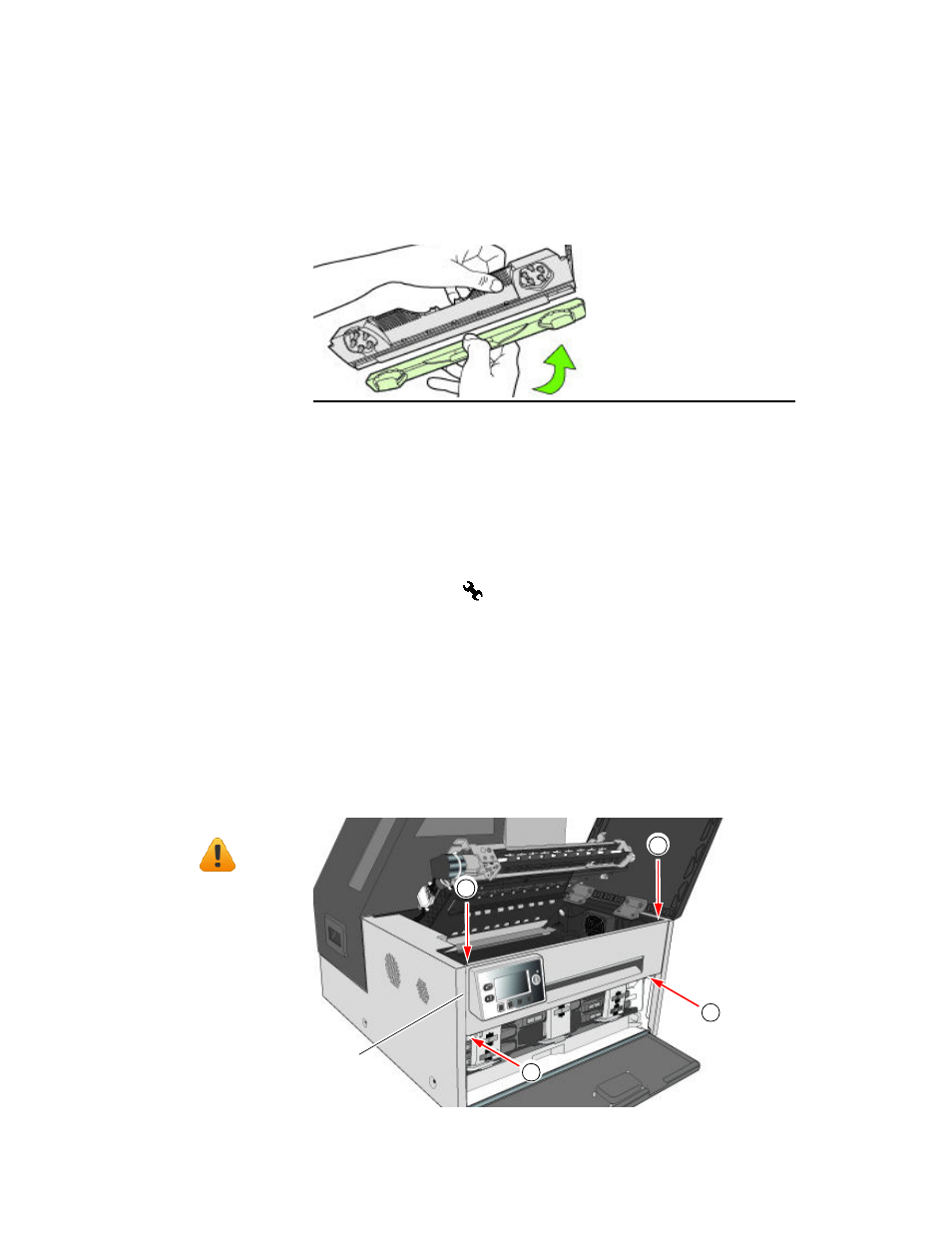
ColorMaxLP Label Printer
Printer Maintenance
57
Replacing the Service Station
Removal
1. Manually
Open the clamshell
to its highest position.
2. On the control panel, select
(Config)
>
Service Station
>
Eject. Wait for the printer to
eject the service station.
3. Move service station towards front of printer.
4. Press the Power button on the control panel to turn off the printer. See
Printing
Borderless (Full-Bleed) Labels
on page 32.
5. Turn off the Power switch at the back of the printer and unplug the power cord.
6. Remove the front panel:
a Use a T20 Torx driver to remove the four screws (labeled 1 to 4) securing the
front panel.
b Release the front panel and disconnect the two cables behind the control panel.
NOTE:
Before you begin, remove the printhead and cap it with the orange
protective cover, but do not close the latch after removing the
printhead. See
Replacing the Printhead
on page 49.
Tools
• Nitrile powder-free gloves
• T20 Torx driver
• Disposable towels
2
3
cables behind
control panel
1
4
