Setting custom folds – Formax FD 1200 User Manual
Page 12
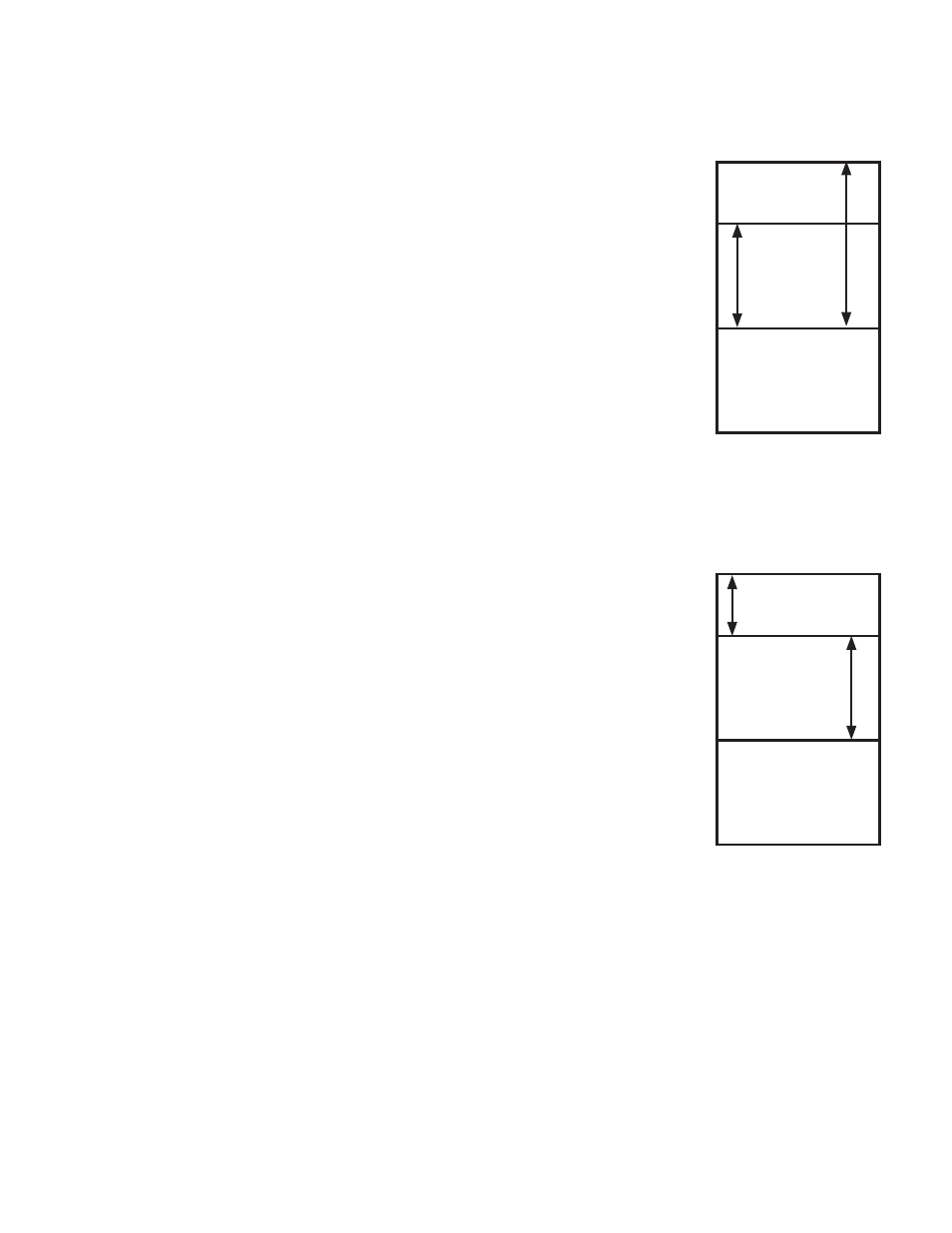
SETTING CUSTOM FOLDS
1.
Measure the length of panel “A”.
2.
Adjust the upper fold plate so that the bar lines up with the measurements
of panel “A”, for example: if panel “A” is 3 1/2” long move the bar up or down
so that it lines up with the 3 1/2” mark on the fold plate.
3. Measure the length of panel “B”.
4. Adjust the lower fold plate so that the bar lines up with the measurements of
panel “B”.
5. Load forms and press start (refer to OPERATION on page 5).
Panel A
Panel B
“C” Type Folds
1.
Measure the length of panel “A” & “B”.
2. Adjust the upper fold plate so that the bar lines up with the measurements of
panel “A” & “B”, for example: if panel “A” + “B” is 8 1/2” long move the bar up
or down so that it lines up with the 8 1/2” mark on the fold plate.
3. Measure the length of panel “B”.
4. Adjust the lower fold plate so that the bar lines up with the measurements of
panel “B”.
5. Load forms and press start (refer to OPERATION on page 5).
Panel A
Panel B
“Z” Type folds
8
