Radiation units, Checking parameters – Fluke Biomedical 05-450 User Manual
Page 16
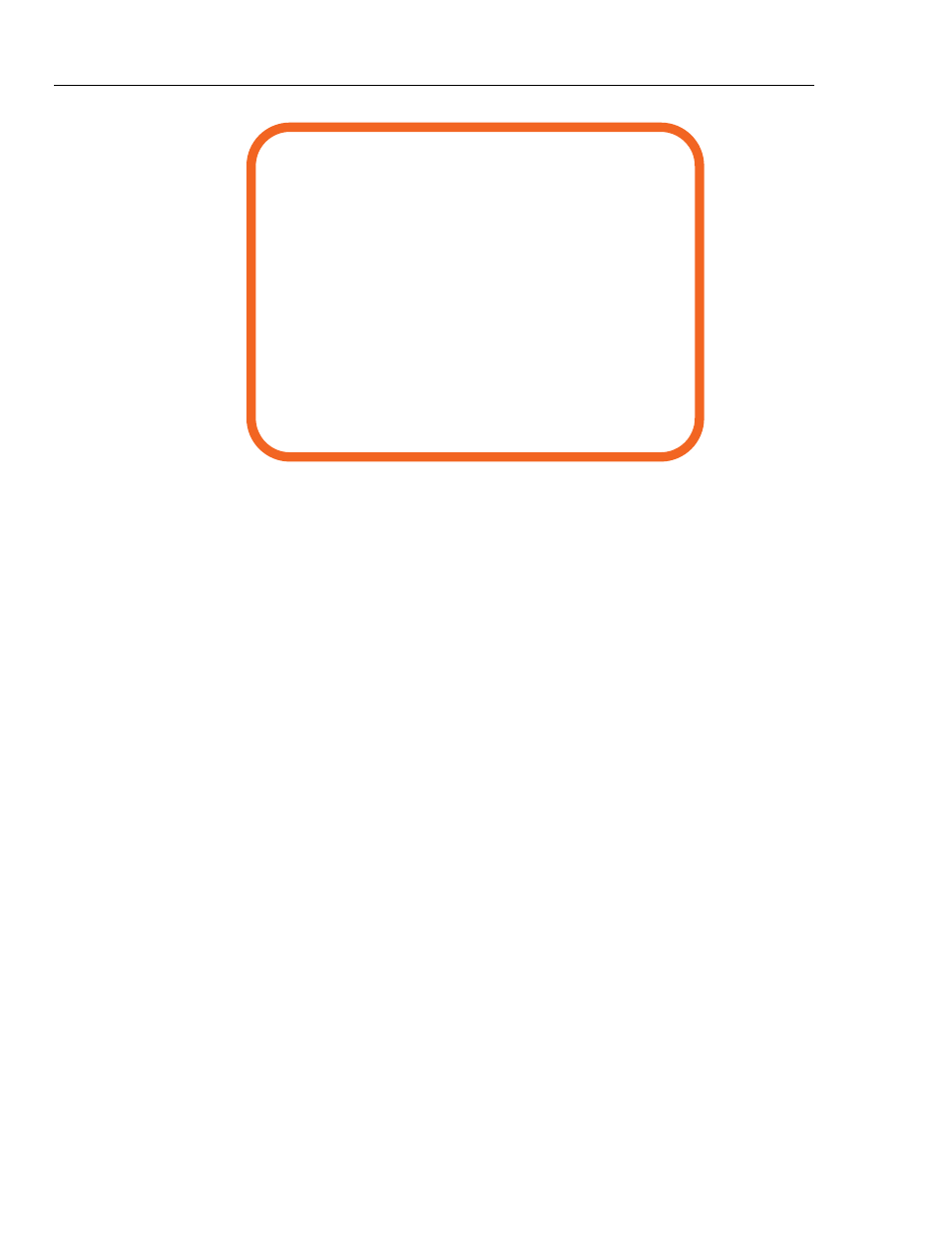
05-450
Users Manual
8
Please set the alarm point(s) on this insturment
to conform to your requirements. The
factory-set alarm points may be incorrect for
your use.
Refer to the instrument manual for more
information on setting alarm points.
FAILURE TO RESET THE ALARM POINT(S)
MAY RESULT IN EXCESSIVE ALARMS OR
LACK OF SENSITIVITY.
huk02.eps
Figure 3. Alarm Point Notice
Initial power-up will momentarily activate the internal front-panel lights, sound the
audio, and display "8888" on the 4-digit LED display. The firmware version
number (39665Nyy) is then displayed as "396" and "65yy" (where yy represents
the current version number).
When the instrument has finished measuring background, it will display the
current radiation reading and begin checking for an alarm condition.
Radiation Units
The Product may be calibrated for almost any desired radiation units of measure.
Common units of measure include mR/hr, µR/hr, R/hr, mSv/h, µSv/h, cps, cpm,
and kcpm. In each case, the unit of measure is indicated underneath the four-
digit display. Throughout the rest of this manual, the notation
as a substitute.
Checking Parameters
Check the low alarm point setting by pressing the LOW ALARM button. The low
alarm point will be displayed as long as the button is pressed. The low alarm
point is in units of
9999
Check the high alarm point setting by pressing the HIGH ALARM button. The
high alarm point will be displayed as long as the button is pressed. The
highalarm point is in units of
Check the calibration constant by pressing the CAL CONST button. The
calibration constant will be displayed as long as the button is pressed. The
calibration constant is in units of cpm (counts per minute) per
calibration constant can be set from 0.1 cpm/
Check the detector dead time correction by pressing down on the DEAD TIME
button. The dead time correction will be displayed as long as the button is
pressed. The dead time correction is in units of microseconds*. The dead time
correction can be set from 0.1 microseconds to 9999 microseconds.
