Superimposed artifacts, Pacemaker – Fluke Biomedical PS410 User Manual
Page 24
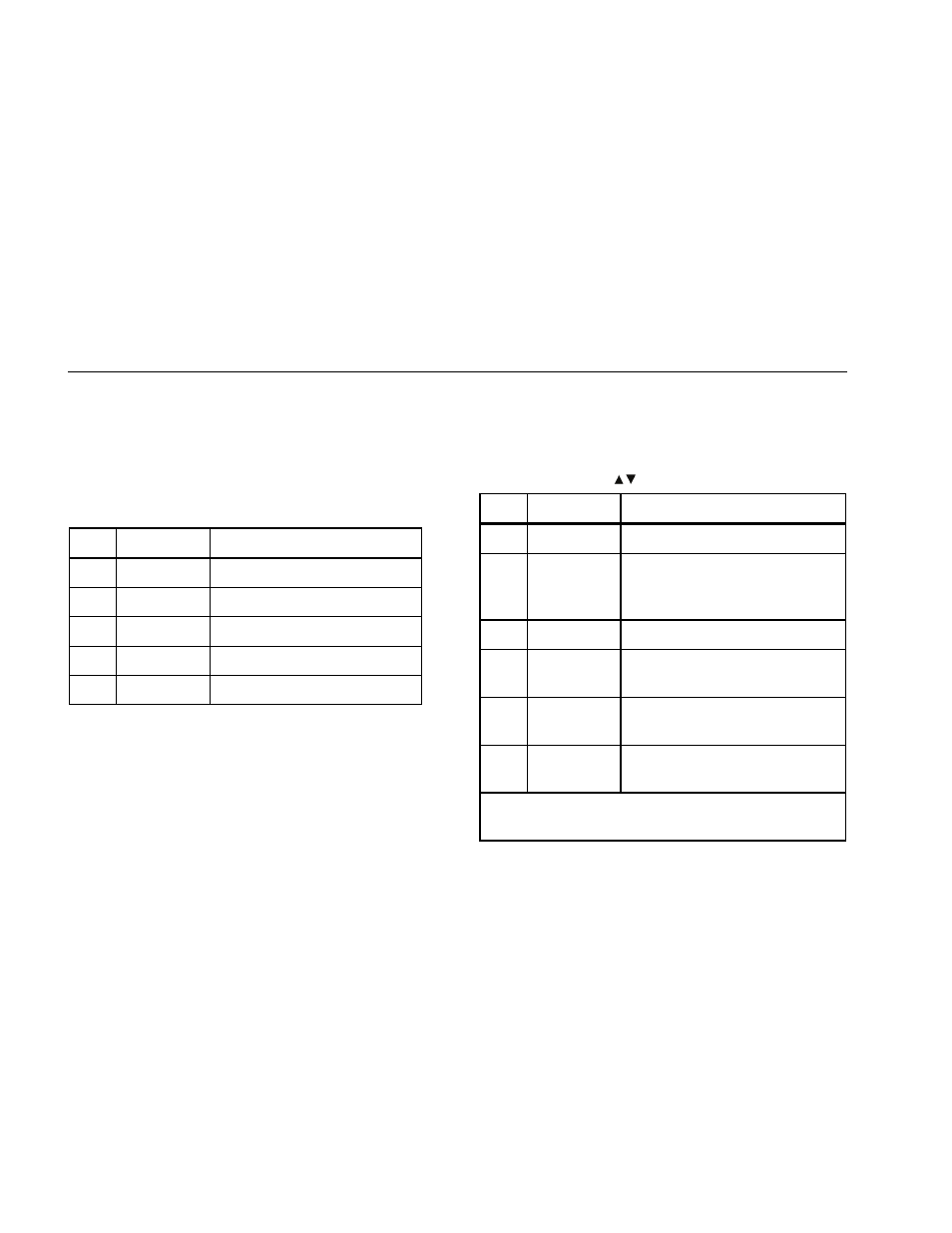
PS410
Users Manual
16
Superimposed Artifacts
The Simulator replicates five different artifacts. Their
purpose is to evaluate the effect of these artifacts on ECG
accuracy. After selecting the artifact, press ENTER to
transmit it to the ECG. The Simulator deactivates the
artifact when you make another ECG or arrhythmia
selection.
Code Display
Selects:
75
50 Hz AR
50 Hz artifact (European lines).
76
60 Hz AR
60 Hz artifact (US lines).
77 MUSCLE Muscle
artifact.
78
BASE ART
Baseline wandering artifact.
79
RESP ART
Respiration artifact.
Pacemaker
The Simulator replicates six paced rhythms/signals. After
selecting the required rhythm, press ENTER. After
selecting the preset, press ENTER. To change the rhythm,
use the UNITS keys ( ) to scroll to the available presets.
Code
Display Selects:
63
PACER RH
Pacemaker rhythm.
64
PACER NC * Noncapture event. The Simulator
then assumes asynchronous
pacemaker.
65
PACER NF
Non-function pacemaker rhythm.
66
DEMAND S
Pacemaker rhythm with
occasional sinus beats.
67
DEMAND F
Pacemaker rhythm with frequent
sinus beats.
68 SEQUENTA
Atrial-Ventricular
sequential
pacemaker rhythm.
* The simulation event occurs only once. To repeat the
event, enter the selection again.
