How to connect bundle components, Power distribution/output tests – Fluke Biomedical QA-ES Automation Bundle User Manual
Page 15
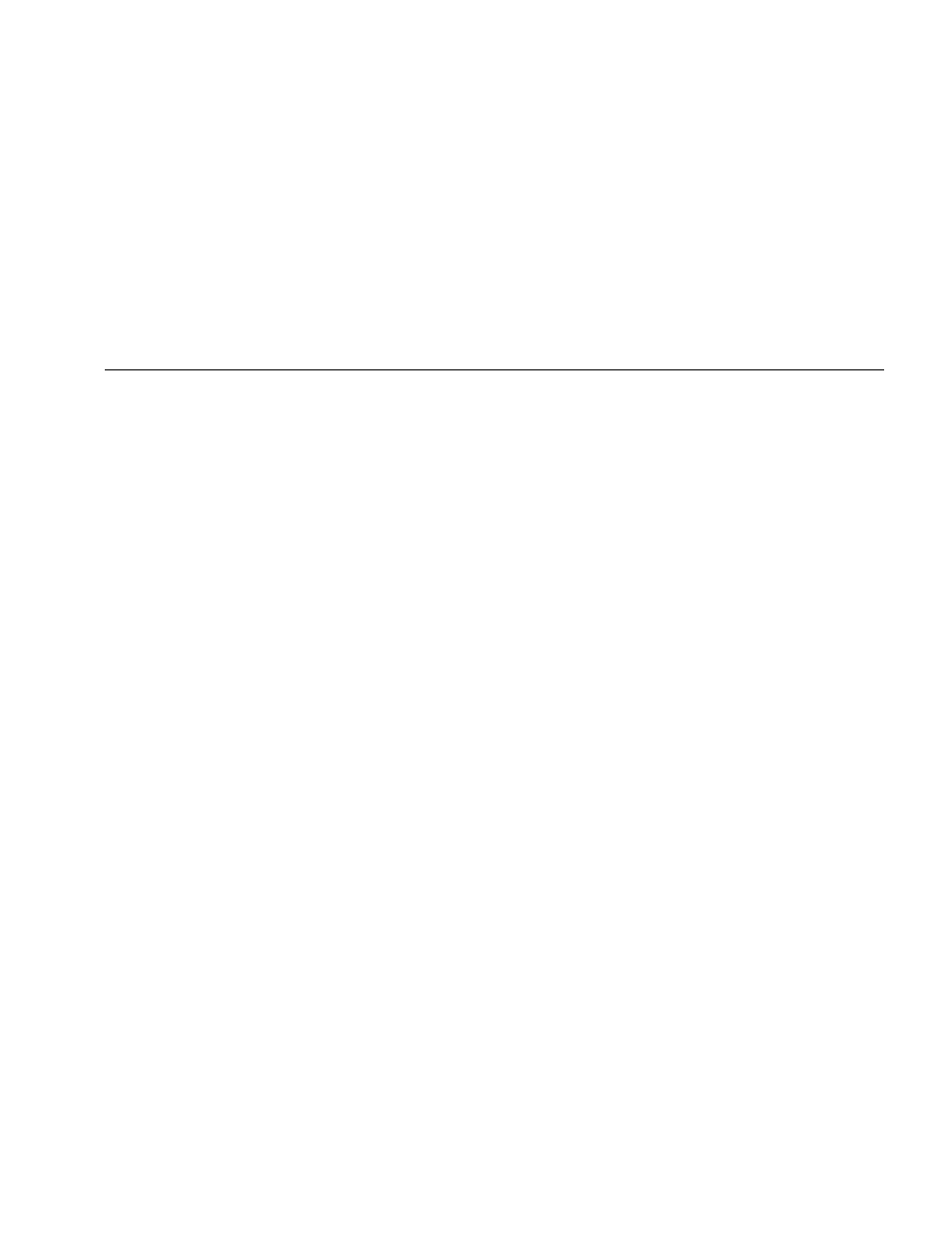
ESU Automation Kit
How to Connect Bundle Components
7
How to Connect Bundle Components
Figures 3 through 11 shows the connections made
between the ESU Analyzer and the Unit Under Test
(UUT) for different ESU tests. These connections,
although equivalent to those in the QA-ES II Operators
Manual, show how the components of this Bundle must
be connected.
Power Distribution/Output Tests
Power Distribution/Output tests measure the power
output properties of the ESU and supply output current
(A), power (W), peak-to-peak voltage (V), and crest factor
values. Figure 3 shows how to connect the Bundle for
Monopolar mode and Figure 4 shows the connections for
Bipolar mode.
See also other documents in the category Fluke Biomedical Equipment:
- 7000DP Impulse Supplement (12 pages)
- 7000DP Impulse Getting Started (36 pages)
- 7000DP Impulse (92 pages)
- 06-526-2200 (26 pages)
- 07-417 (16 pages)
- 07-443 (14 pages)
- 07-451 (8 pages)
- 07-487 (12 pages)
- 07-453 (24 pages)
- 07-555 (8 pages)
- 07-553 (10 pages)
- 07-605-7777 (8 pages)
- 07-444 (46 pages)
- 07-618 (10 pages)
- 07-600 (6 pages)
- 07-591 (8 pages)
- SigmaPace 1000 (154 pages)
- 07-653 (8 pages)
- 07-633 (20 pages)
- 07-649 (14 pages)
- 07-661-7662 (12 pages)
- 07-645 (14 pages)
- 10100AT (80 pages)
- 07-644 (10 pages)
- 18-203 (4 pages)
- 07-621 (12 pages)
- 07-647 (12 pages)
- 18-207 (8 pages)
- 18-216-1000 (10 pages)
- 18-220 (10 pages)
- 18-228 (8 pages)
- 18-223 (18 pages)
- 18-229-1313 (6 pages)
- 18-250 (8 pages)
- 18-252 (6 pages)
- 18-303 (6 pages)
- 35035 (19 pages)
- 6000-528 (18 pages)
- 35080B (70 pages)
- 6000-529 (16 pages)
- 35080M (64 pages)
- 6000-530B (16 pages)
- 57-436 (12 pages)
- 57-440 (12 pages)
- 57-402 (32 pages)
