Getting started – D-Link DI-604 User Manual
Page 9
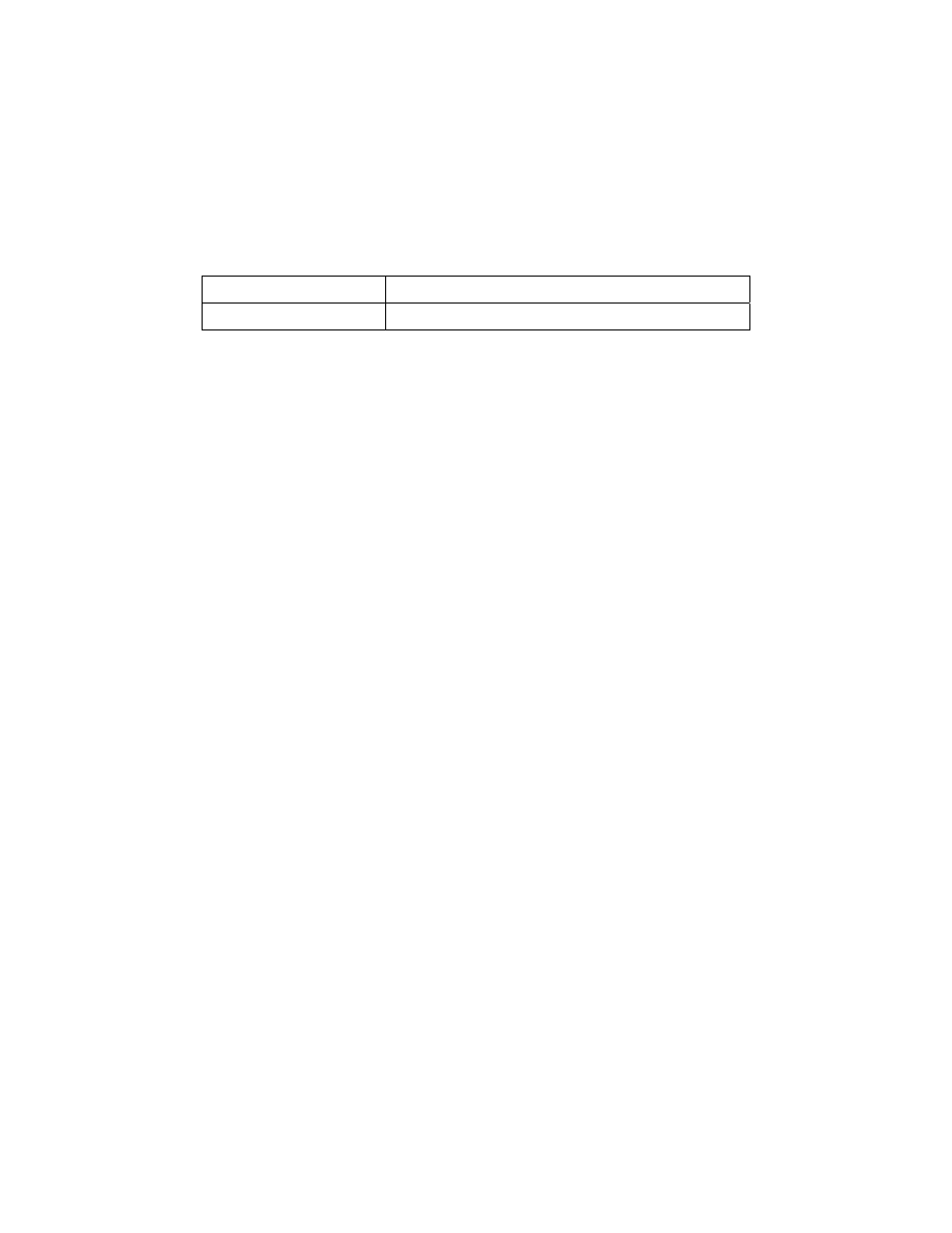
-9-
Getting Started
Installation Location
The DI-604 can be positioned at any convenient place in your office or
house. No special wiring or cooling requirements are needed. However,
you should comply with the following guidelines:
Place the DI-604 on a flat horizontal plane.
Keep away from any heating devices.
Do not place in a dusty or wet environment.
The recommended operational specifications of the DI-604 are:
Temperature 32
o
F ~ 131
o
F
Humidity
5 % ~ 90 %
In addition, remember to turn off the power, remove the power cord from
the outlet, and keep your hands dry when you install the hardware.
Network Settings
To use the DI-604 correctly, you have to properly configure the network
settings of your computers. The default IP address of the DI-604 is
192.168.0.1, and the default subnet mask is 255.255.255.0. These
addresses can be changed as needed, but the default values are used in
this manual. If the TCP/IP environment of your computer has not yet been
configured, you can refer to Configuring Your PCs to Connect to the
DI-604 to configure it.
For example:
1. Configure your computer IP as 192.168.0.3, subnet mask as
255.255.255.0 and gateway as 192.168.0.1
Or more conveniently
2. Configure your computers to obtain TCP/IP settings automatically
from the DHCP server feature of the DI-604
Since the IP address of the DI-604 is 192.168.0.1, the IP address of your
computer must be 192.168.0.X (where “X” is a number between 2 and
254.) Each computer on your network must have a different IP address
within that range. The default gateway must be 192.168.0.1 (the IP
address of the DI-604).
