Troubleshooting – Flowserve NRS 1-51 User Manual
Page 19
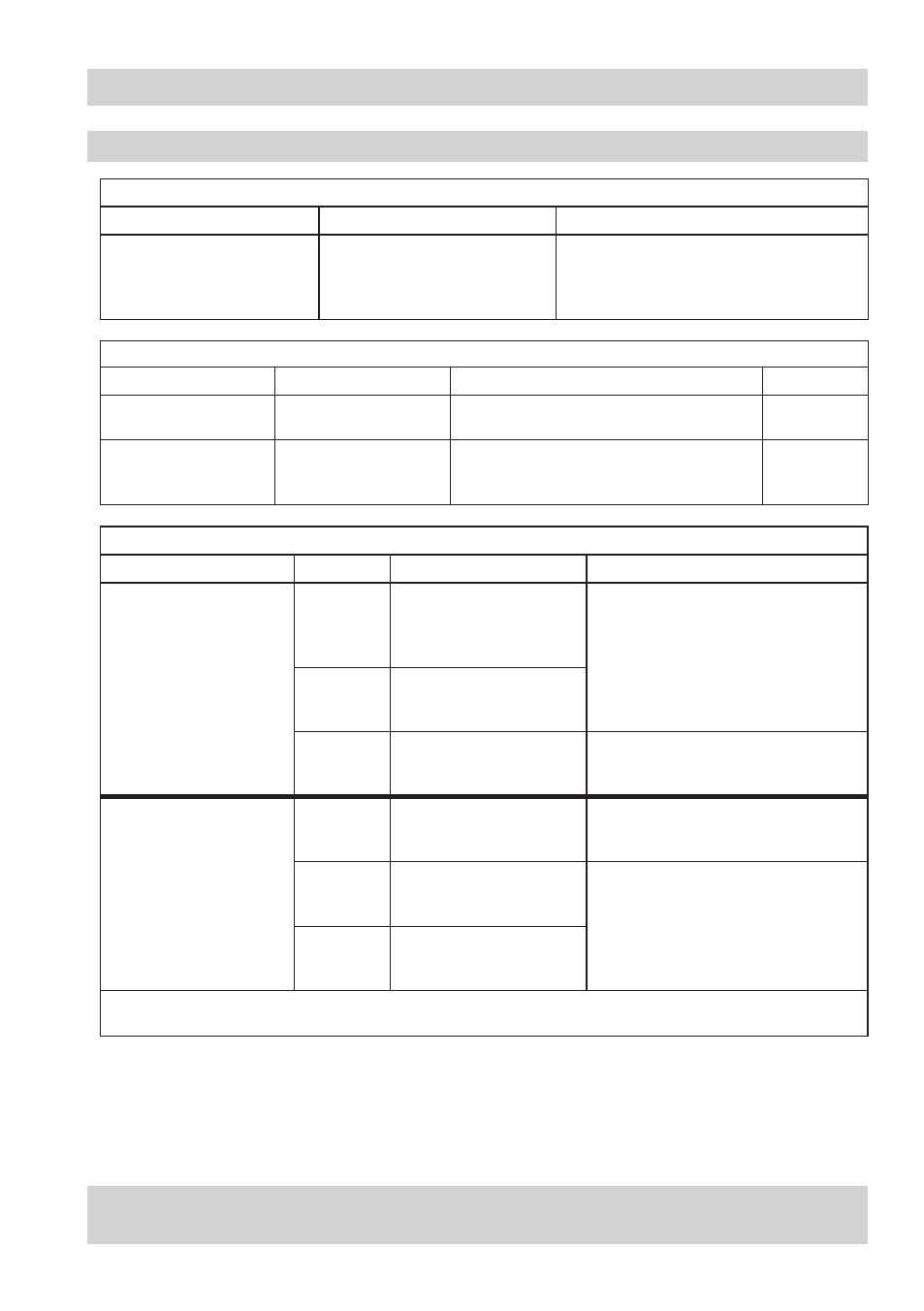
9
Diagnosis
Display 1 and activity
Display 2
Fault
Remedy
LED alarm and
diagnosis LED
illuminated. Press and hold
down
key 1.
Diagnosis
LED
flashing.
Malfunction in level
electrode , malfunction in
level switch, faulty wiring,
faulty measuring voltage.
Check wiring,
replace level switch.
Diagnosis
LED
flashing.
Malfunction in level
electrode , malfunction in
level switch, faulty wiring.
Diagnosis
LED 3
flashing.
Interference voltage causing
malfunction, boiler earth
without PE
Provide screen and earthing, connect
boiler with PE.
LED alarm or
and Diagnosis LED 3
illuminated. Press and hold
down
key 1 or 2.
Diagnosis
LED
flashing.
Malfunction in processor,
stand-by fault.
Observe operating instructions for the
logic unit SRL. Replace level switch.
Diagnosis
LED
flashing.
Internal voltage fault.
Replace level switch.
Diagnosis
LED 3
flashing.
Malfunction in relay.
Once the fault is eliminated, the level switch returns to normal operation.
After elimination of the fault switch off the mains voltage and switch it on again after approx. 5 sec.
Further fault indications
Status
Diagnosis
Function
Next activity
Faulty evaluation of level
electrode , channel
Diagnosis LED and
LED alarm illuminated.
Output contacts are opened instantaneously.
Signal output closes instantaneously.
next:
Press
key 1.
Malfunction in level
switch detected.
Diagnosis LED 3 and
LED alarm or
illuminated.
Output contacts are opened instantaneously.
Signal outputs / are closed instantaneously.
next:
Press
key 1
or key 2.
Troubleshooting
– continued –
Indication, diagnosis and remedy
– continued –
Malfunction in level electrode
Status and indication
Fault
Remedy
Water level sufficient. Red
LED for level electrode is
illuminated. Safety circuit is
open.
The insulation of the level
electrode is dirty or faulty.
Clean or, if necessary, replace level electrode.
If faults occur that are not listed above or cannot be corrected, please contact our service centre or
authorized agency in your country.
