3 using the system, 1 system set – Q-See QT17D324SC User Manual
Page 15
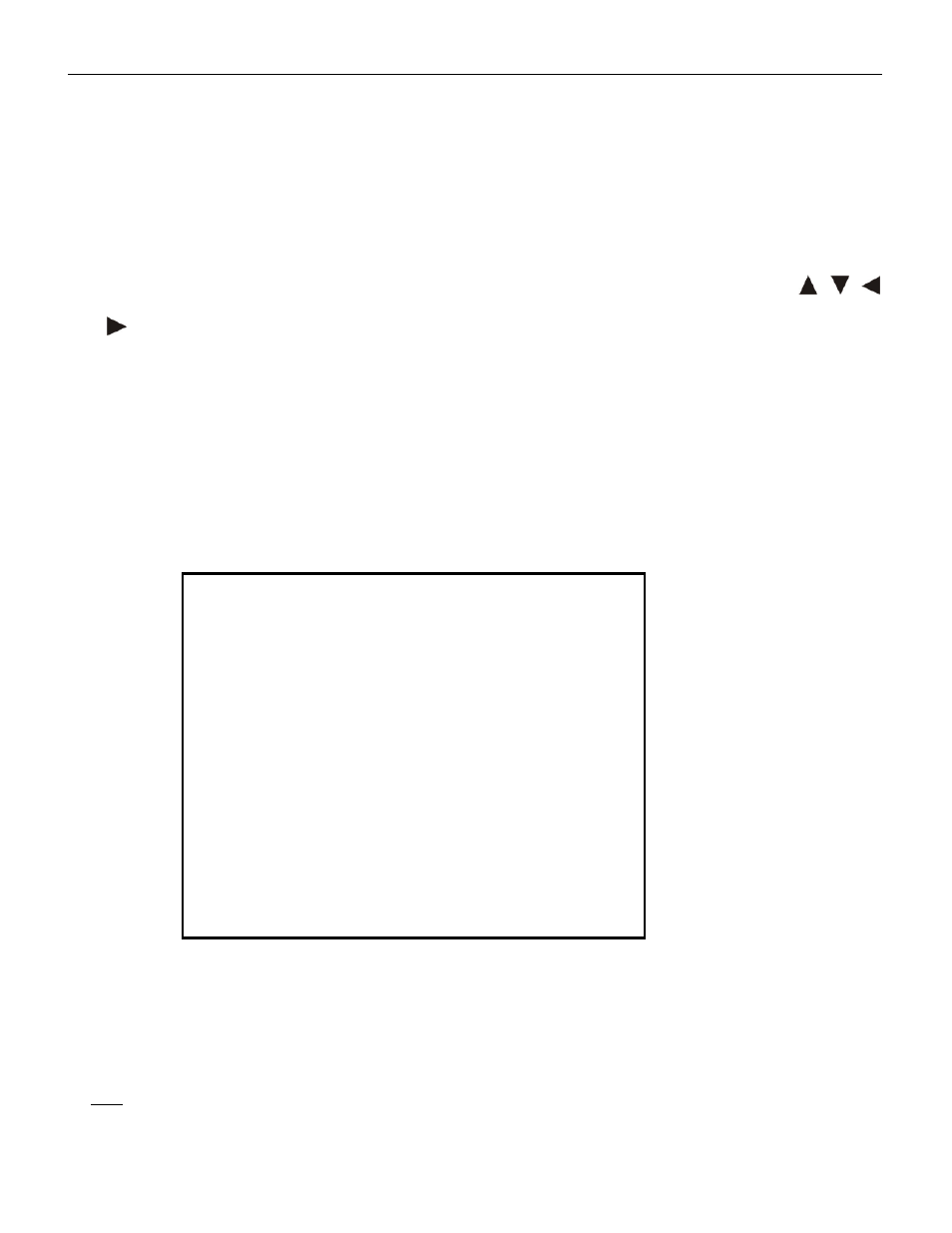
QT19D328SC User’s Manual
15
want to turn off the system
, the system will change into standby mode from running mode when it is off;If you want
to restart the system, please press the
【on/off】button on the remote control.
3.3 Using the System
When the system is running, press
【setup】 button to enter into the OSD main menu. Use the “ ,
,
,
” directional buttons on the remote control unit to go to the desired menu
,Press【ENTER】 to enter into each
menu, the menu options will be explained one by one in the next section.
3.3.1 System Set
Move the cursor to the position of
【System setup】, (the color of the characters turns blue with white bottom),
Press
【ENTER】button to enter into its settings or sub menu,after entering into the sub-menu, highlight the items
with cursor keys to change the settings.
Move the direction key to each sub-menu and press enter for setting.
a). Time: When you have adjusted the year, month and day, the time will appear automatically. Move the cursor where you want
to make the changes and press enter for adjusting or type in the numbers using the remote control.
System Setup
Time
:2006.03.30. 09:23:08 Friday
Machine No
:001
Machine Address
:
HDD overwrite
:Yes
System
: PAL NTSC
Password Enable
: Yes No
Admin Pwd Modify Operate Pwd Modify
H.D format
Default Setup
Return
