Worcester controls – Flowserve Worcester Controls Electri-SAFE DataFlo User Manual
Page 13
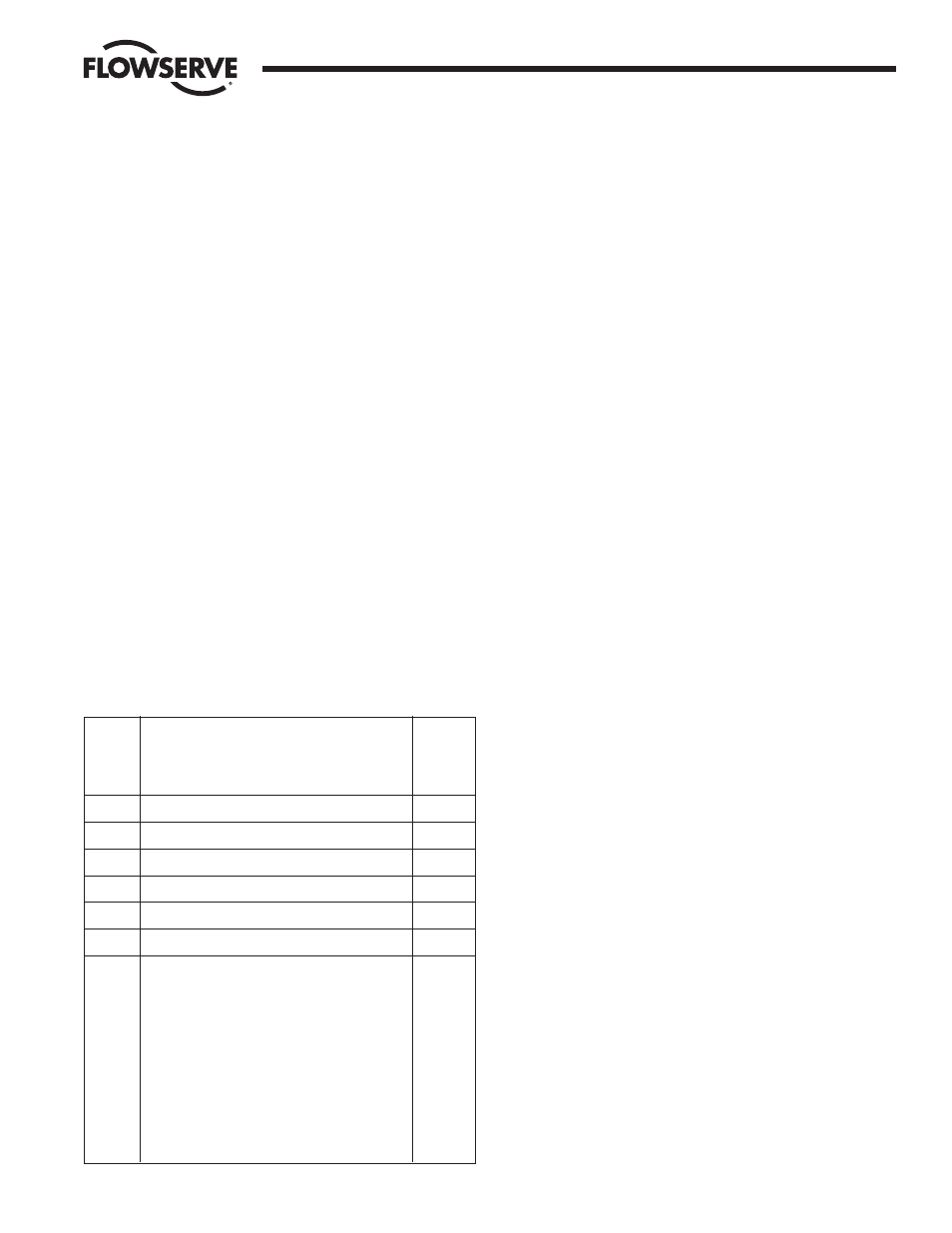
FCD WCAIM2048-01
Electri-SAFE DataFlo Digital Electronic Positioner
13
Flow Control
Worcester Controls
C. Cycle Time Calibration
NOTE: THIS PROCEDURE SHOULD ONLY BE PERFORMED
AFTER A VALID POSITION ENDPOINT CALIBRATION
PROCEDURE HAS BEEN COMPLETED.
1. Use the DOWN switch to go to Cyt.
2. The display will alternate between Cyt and a cycle time
reading.
3. Simultaneously press and release SEL and UP switches.
If this is selected, the actuator will first go to the full CCW
position (if is not already there).
The display will than show PoC and the actuator will travel to
the full CW (closed) position and record the travel time. At
that point, the CW time measurement will begin.
The display will then show PoCC and the actuator will travel
the full CCW (open) position and record the travel time. At
that point, the cycle time calibration is complete and control
returns to the calibration menu.
4.7 Run Mode
The valve actuator run mode display depends upon how the
digital positioner board has been programmed.
There are seven Run Mode display screens: POS, SEt, CyCn,
dbnd, CyC, CyCC, and ALr. The UP and DOWN switches are used
to sequence to the next or previous screen when the parameter
name screen is displayed.
For all screens described below, the display will alternate between
the name and its value. Pressing the SEL switch will lock the
value on the screen.
4.7.1 Valve Position Screen
The display alternately displays POS and xx.x, the valve
position in percent.
4.7.2 Input Setpoint
The display alternately displays SEt and xx.x in percent.
4.7.3 Cycle Count
The display alternately displays CyCn and the total run mode
cycles.
4.7.4 Deadband Readout
The display alternates between dbnd and the current
deadband value (even when Auto dbnd is selected).
4.7.5 CW and CCW Travel Time Readout
The display alternates between CyC and the calibrated time it
took (in seconds) to go from the full CCW position to the full
CW position.
Pressing the SEL key then shows the CCW time. The display
alternates between CyCC and the calibrated time it took (in
seconds) to go from the full CW position to the full CCW
position. This is useful for comparing calibrated times with
current times.
4.7.6 Alarm Status Readout
The display alternates between Alr and the current alarm
condition. A high limit alarm condition will display Hi; a low
alarm condition will display Lo; a deviation alarm condition
will display dE. Since only one alarm condition can be shown
on the display, the deviation alarm takes priority over the
other alarms. When the deviation alarm is no longer active,
the other alarms will be shown as described above.
4.7.7 Changing Operating Modes
In the Run Mode, holding down the SEL switch alone for
three seconds will switch to the Program Mode. In the Run
Mode, holding down the SEL and DOWN switches
simultaneously for three seconds will enter the Calibration
Mode. Holding down the SEL and UP switches simultaneously
for three seconds will enter the Local Mode.
When the Program Mode is entered, Prog will briefly be
displayed before the sequence described in part 4.4 begins.
Pressing and holding the SEL switch in the Program Mode
will exit and return to the Run Mode.
When the Local Mode is entered, Loc will briefly be displayed
before the sequence described in part 4.5 begins. Pressing
and holding the SEL switch in the Local Mode will exit and
return to the Run Mode.
When the Calibration Mode is entered, CAL will briefly be
displayed before the sequence described in part 4.6 begins.
Pressing and holding the SEL switch in the Calibration Mode
will exit and return to the Run Mode.
When the Run Mode is reentered, run will be displayed briefly.
Run
Mode
Display
Units
Item
Definition
of Data
POS
Valve Position
Percent
SEt
Setpoint Position
Percent
CyCn
Count of completed cycles
Cycles
dband
Operating Deadband
Percent
CyC
Clockwise valve travel time from Calibration
Seconds
CyCC
Counterclockwise travel time from Calibration
Seconds
ALr
Alarm conditions that are active
as shown below:
De
Deviation (excessive valve
travel time) alarm.
Hi
Valve position greater than
high alarm point.
Lo
Valve position less than
low alarm point.
NoNe
No alarms active.
