Flowserve Spring Diaphragm Rotary Actuators User Manual
Page 5
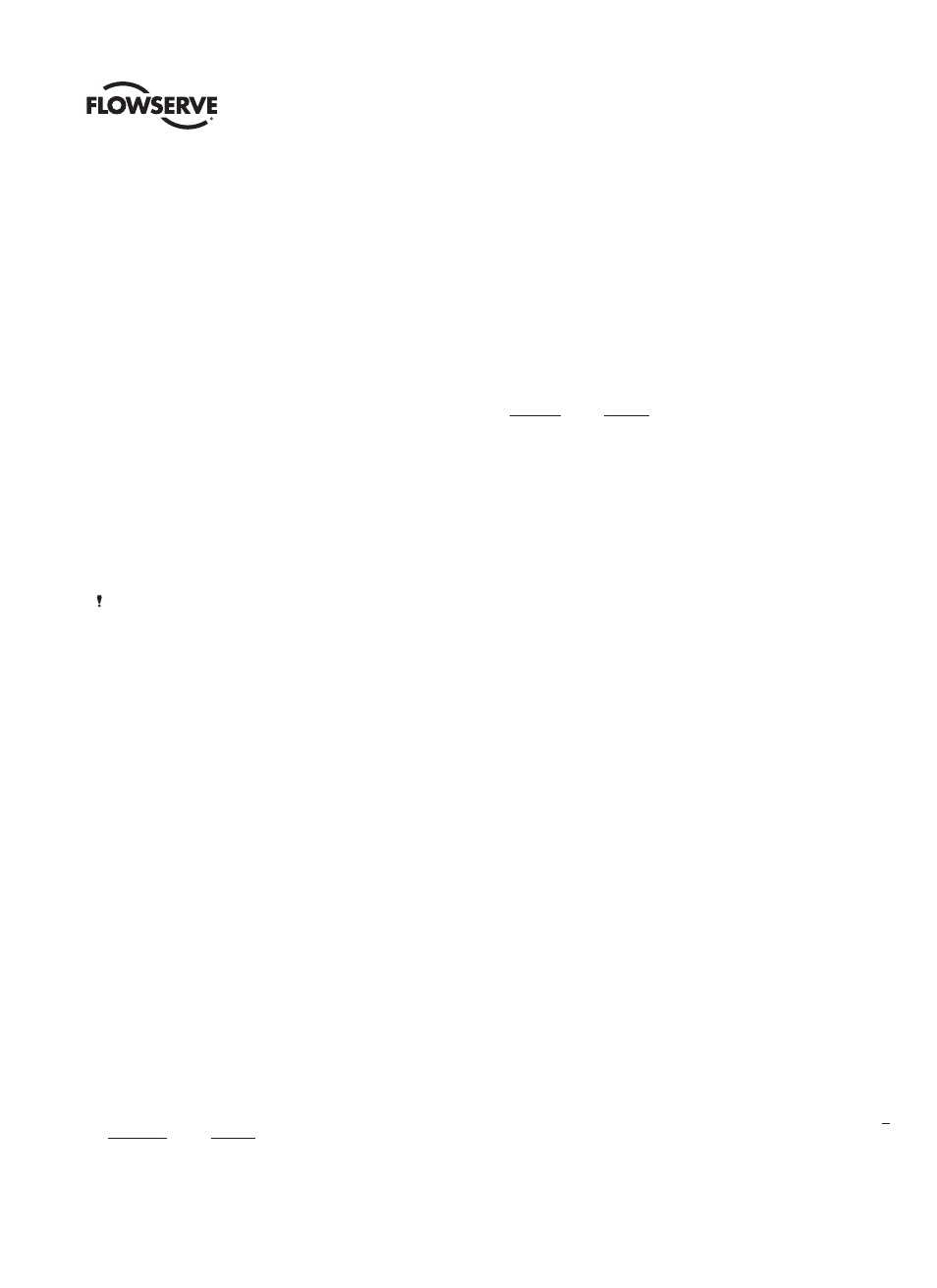
5
Spring Diaphragm Rotary Actuators FCD VLAIM050-01 – 05/12
flowserve.com
12. Install Diaphragm box nuts (369)
• Tighten the diaphragm box nuts to the transfer case.
13. Line up the lever (See Kit #249 Lever Sub-Assembly) and
clevis (364)
• The lever and clevis will not line up. You have to apply air
pressure to line them up.
• This offset is caused by the spring pre-load.
14. Install the clevis pin (361)
• Install the clevis pin (361).
• Using a regulator, measure the air pressure required to stroke the
valve 100% open. (Using stroke indicator)
• Measure the air pressure to position the valve at 0% or closed
into the seat (metal seat). 5% open if a soft seat is used.
• By screwing the clevis (364) “into” or “out of” the actuator stem
(211), adjust the spring compression to match the name plate
values.
NOTE: It is necessary to remove the clevis pin (361) and disengage
the lever (See Kit #249 Lever Sub-Assembly) and the clevis (364)
to adjust the spring compression (Spring set).
15. Position the valve at mid stroke and install the clevis pin snap ring
(250)
• Once you have established the valve is seating and stroking in
accordance with the pressure values on the name plate, install
the 2nd clevis pin snap ring.
16. Tighten the clevis nut (365) on the clevis (364)
• Tighten the clevis nut (365) between the clevis (364) and the
actuator stem (211).
• This step locks the actuator stem (211) to the lever (See Kit #249
Lever Sub-Assembly) and the spring range is secure (ie. 3-15 psi
or 0.2 to 1.0 bar).
17. Set the OPEN limit stop (See Kit #330 Limit Stop Sub-Assembly)
(or hand wheel (See Kit #397 Handwheel Assembly), if it applies)
• Set the gap between the Open limit stop (or HW) and
the roller bearing (See Kit #249 Lever Sub-Assembly).
• The gap is set at 1 mm.
• Next, Tighten the clevis nut to lock this stop in place.
18. Metal Seat: Set the CLOSED limit stop (See Kit #330 Limit
Stop Sub-Assembly) (or hand wheel (See Kit #397 Handwheel
Assembly), if it applies)
• Set the gap between the Closed limit stop (or HW) and the roller
bearing (See Kit #249 Lever Sub-Assembly).
• Remember you have already set the open stop (or HW), so
you will measure degrees rotation using your stroke plate and
stroke indicator.
• Make sure the plug seats in the valve.
• Next set the clevis nut so it will stop on the transfer case.
• Lock the clevis nut in place with the two set screws on either side
of the clevis nut.
• The gap is set at 1mm for metal seats.
19. Soft Seat: Set the CLOSED limit stop (See Kit #330 Limit
Stop Sub-Assembly) (or hand wheel (See Kit #397 Handwheel
Assembly), if it applies)
• When setting the closed limit stop with a soft seat, be
careful not to extrude the soft seat material.
• This is done by slowly stroking the valve to 5% open, and having
the limit stop engage the roller bearing (See Kit #249 Lever
Sub-Assembly).
• Remember you have already set the open stop (or HW), so
you will measure degrees rotation using your stroke plate and
stroke indicator.
• Using a seat leak fixture, adjust the limit stop as needed to
achieve shut off through the seat.
• If a seat leak fixture is not available, reduce the limit closing stop
(or HW) to 3% open. The soft seat is capable of Class VI shutoff.
• Once the Closing limit stop (or HW) is set, set the clevis nut so it
will stop on the transfer case.
• Lock the clevis nut in place with the two set screws on either side
of the jam nut.
• Do not allow full seat load into the soft seat, it will reduce seat
life. Use the limit closing stop to restrict this.
20. Rotate the Hand wheel plate
• The hand wheel plate is located on the end of the hand wheel
drive shaft. Flip this plate over to reflect the correct air action.
21. Mount positioner cover plate
• Connect the follower pin and the follower arm, then install the (4)
positioner cover bolts. (337)
22. Install cover plate
• Mount the side cover plate and install the (4) cover plate bolts.
(337)
