Flowserve 510si IOM Logix User Manual
Page 10
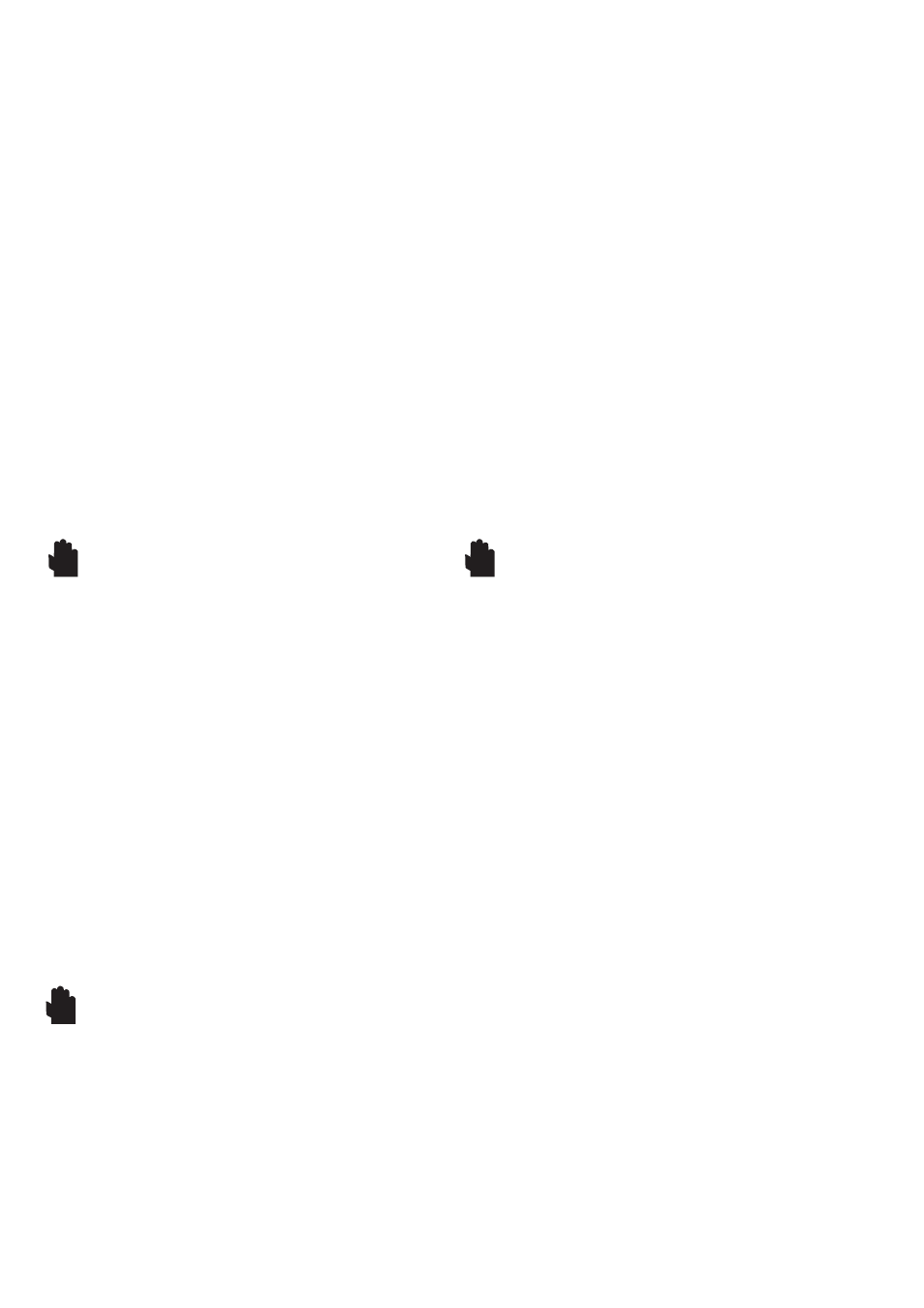
10
WARNING:
During the Quick-Cal operation the valve
may stroke unexpectedly. Notify proper personnel
that the valve will stroke, and make sure the valve is
properly isolated.
c.
Loop Calibration- this setting determines whether
the input or output is calibrated when a loop calibra-
tion is initialized.
•
An Input loop calibration, requiring an external
current source, will be started when the Loop
calibration button is pressed with a small object
with the switch in the Input position. See the
detailed instructions in section 8.7.1 on how
to perform an Input calibration using the Loop
calibration button.
•
An Output (optional) loop calibration, requiring
an external current meter and power source,
will be started when the Loop calibration but-
ton is pressed with a small object with the
switch in
the Output position. See the detailed instruc-
tions in section 8.7.2 on how to perform an
Output calibration using the Loop calibration
button.
WARNING:
During the Quick-Cal operation the valve
may stroke unexpectedly. Notify proper personnel
that the valve will stroke, and make sure the valve is
properly isolated.
8.4
QUICK-CAL Operation
The QUICK-CAL button is used to locally initiate a cali-
bration of the positioner. Pressing and holding the
QUICK-CAL button for approximately 3 seconds will
initiate the calibration. The settings of all the con-
figuration switches are read and the operation of the
positioner adjusted accordingly. A QUICK-CAL can
be aborted at any time by briefly pressing the QUICK-
CAL button and the previous settings will be retained.
If the Quick calibration switch (be careful not to
confuse with the QUICK-CAL button) is set to Auto and
the valve/actuator assembly has the necessary inter-
nal stops the calibration will complete automatically.
While the calibration is in progress you will notice a
series of different lights flashing indicating the calibra-
tion progress. When the lights return to a sequence
that starts with a green light the calibration is com-
plete. (see the appendix for an explanation of the
various light sequences)
WARNING:
When operating using local control of the
valve, the valve will not respond to external
commands. Notify proper personnel that the valve
will not respond to remote command changes, and
make sure the valve is properly isolated.
If the Quick calibration switch is set to Jog, the LED’s
will initially flash in a sequence of Y-R-R-G (yellow-
red-red-green) which indicates that the user must use
the jog keys to manually position the valve to 100%.
When the valve is approximately at the position de-
sired for 100% open, press both the ∆ and ∇ buttons
simultaneously to proceed to the next step. (Note
that the Logix 510si is only setting internal gain and
direction of rotation parameters at this point the ac-
tual span is set after the zero is set.) The valve will
then moved closed and flash a Y-G-G-R sequence, al-
lowing the user to adjust the valve position to 0% us-
ing the jog buttons. When the stem is properly posi-
tioned press both the ∆ and ∇ buttons simultaneously
again to register the 0% position and to proceed. The
valve will then stroke back to the 100% open position
and the calibration the LED’s will flash in a sequence
of Y-R-R-G again and wait for the user to make final
adjustments. When the 100% is correct press both
the ∆ and ∇ buttons simultaneously to continue. No
more user actions are required while the calibration
process automatically finishes. When the lights return
to a sequence that starts with a green light the cali-
bration is complete. (see the appendix for an expla-
nation of the various light sequences)
Note:
It is recommended that the first time a Logix
510si is installed on a new actuator that a second
QUICK-CAL be performed.
WARNING:
When operating using local control of the
valve, the valve will not respond to external
commands. Notify proper personnel that the valve
will not respond to remote command changes, and
make sure the valve is properly isolated.
8.5
Local control of valve position-Can be done from the
user interface by holding both jog buttons while then
simultaneously pressing the quick cal button for 3
seconds. When in this mode the position can be
adjusted using the ∆ and ∇ buttons. While in this mode
the LED’s will flash a YGRR (yellow-green-red-red)
sequence. To exit the local control mode and return to
normal operation, briefly press the quick-Cal button.
8.6
Factory reset - Hold Quick cal button while applying
power and all of the internal variables including cali-
bration will be reset to factory defaults. The positioner
must be re-calibrated after a factory reset.
8.7
Loop Calibration – Using a small pointed object push
and hold, the Loop Calibration button through the
small hole on the electronic cover for 3 seconds to
initiate calibration of either the 4-20 mA input or output
current loop as selected by the bottom Dip switch.
8.7.1
Input loop calibration - Note that the valve will be
locked at its position when an input loop calibration is
initiated until the calibration is completed. If a loop
calibration is started with the Input loop selected on
the Loop calibration Dip switch, the LED’s will flash a
sequence of Y-G-G-Y indicating that it is waiting for the
minimum signal to be input to the positioner on
terminals +11 and –12 from an external 4-20 mA
current source. Normally this will be 4 mA, but if split
range operation is required use the minimum current
for the desired operating range. When the minimum
signal value is set at the desired value, press the ∆ and
∇ buttons simultaneously to proceed to the next step.
The LED’s will now flash a sequence of Y-G-Y-R
STOP!
STOP!
STOP!
