Hhiig gh h ffrre eq qu ue en nc cyy, Oow wn ne err rre ec co og gn niittiio on n – Directed Electronics 571XV User Manual
Page 29
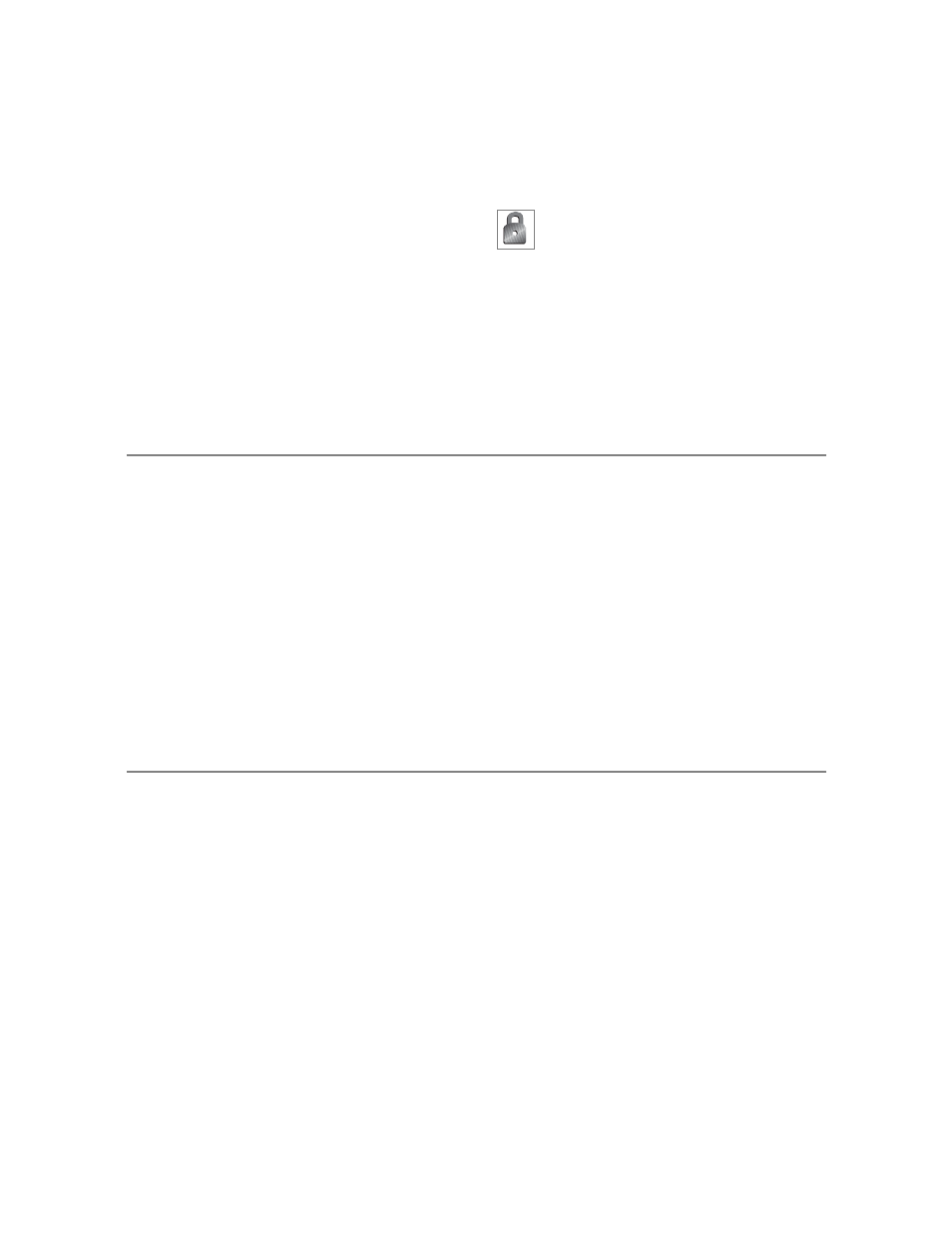
26
© 2 0 0 5 d i r e c t e d e l e c t r o n i c s — a l l r i g h t s r e s e r v e d
control unit even if you use the remote control out of range of the
vehicle. However, if the remote has been pressed many times out
of range of the vehicle, or the battery has been removed, it may fall
out of sync with the control unit and fail to operate the system. To
re-sync the remote simply press
several times within range of
the vehicle. The alarm will automatically re-sync and respond to
the 2-way remotes normally.
h
hiig
gh
h ffrre
eq
qu
ue
en
nc
cyy
Your system transmits and receives at 434 MHz. This provides a
cleaner spectrum with less interference and a more stable signal.
Enjoy a phenomenal increase in range, even in areas with high
radio interference.
o
ow
wn
ne
err rre
ec
co
og
gn
niittiio
on
n
Owner Recognition is a revolutionary new feature available only
from Directed. Using a Directed Bitwriter, hand-held program-
ming tool, your dealer can program many of the system settings.
The programmer makes it possible to program different settings
for each 2-way remote that is used with the system. Then, when-
ever a specific 2-way remote is used, the system will recall the
settings assigned to that 2-way remote. Owner Recognition lets
up to four users of the system have different settings that meet
their specific needs. It is almost like having four separate alarms
