The function of control panel, Dwd-e1211r's) – Daewoo DWD-E1211R'S User Manual
Page 9
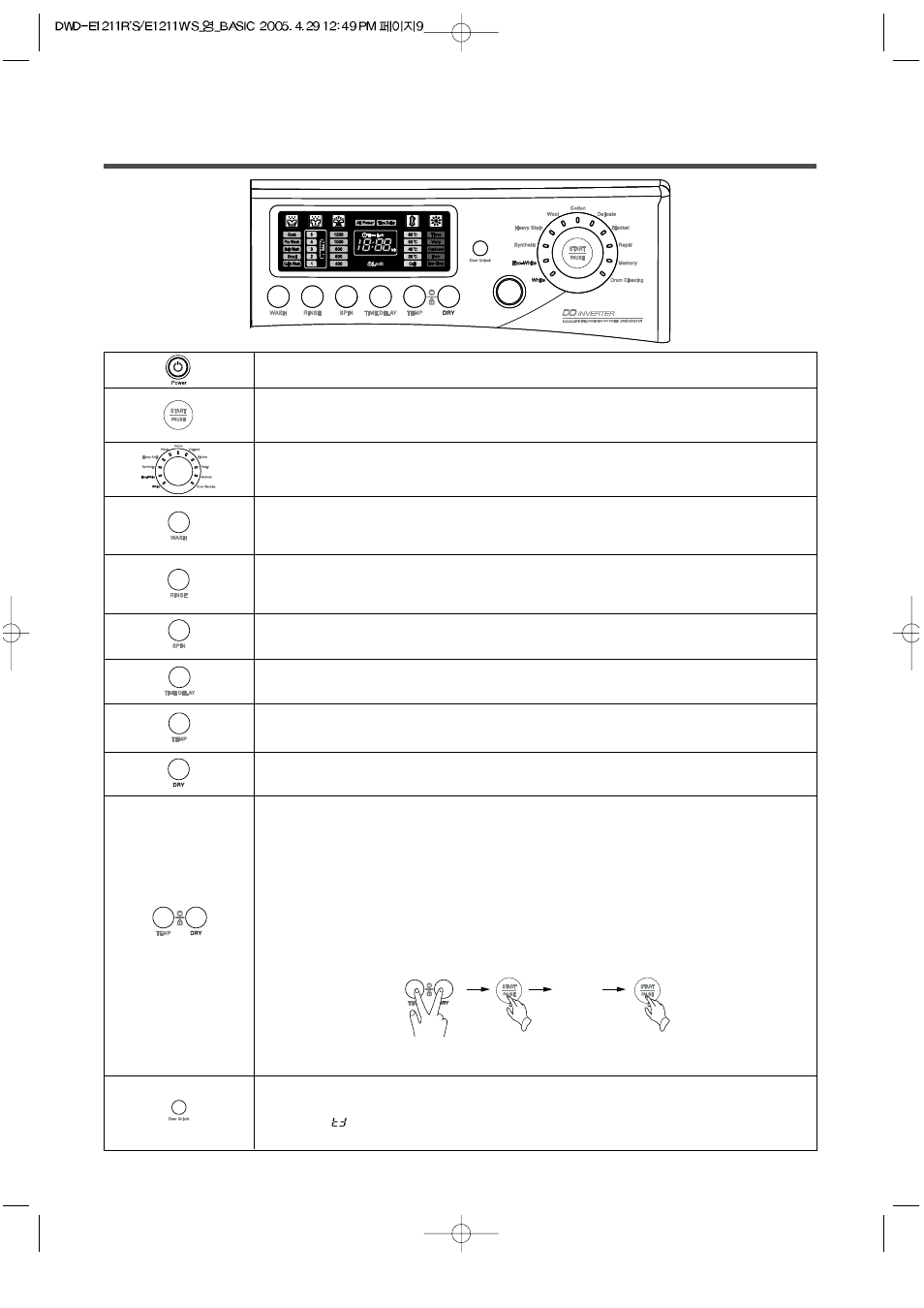
9
Press this switch to turn the power 'ON' or 'OFF'.
Operation and temporary stop is repeated as it is pressed. When you want to change program in
operating; Press the 'Start/Pause' button
Select the program that you want to change
Press the
'Start/Pause' button again.
You can select the course you want and each lamp is turned on when that course is selected.
You can select the spin speed you want and each lamp is turned on when that course is selected.
It can be used to pre-engage time for wash from 1 hr to 12 hrs.
You can select the dry condition you want and each lamp is turned on when that course is selected.
If you want to open Door intensionally during operation, press the 'Start/Pause' button and press again
'Door unlock' button.
In this case,
signal will be appeared on PCB board, then you can open Door after cooling insideTub
temperature and draining water, also no button functions except Power button.
It can be used to adjust water temperature according to types of the load to be washed.
As this button is pressed, water temperature is selected by Cold
30°C
40°C
60°C
95°C.
You can select the wash course you want and each lamp is turned on when that course is selected.
As this button is pressed, the wash course is selected by 'Quick Wash'(proper load amount :1~2kg)
'Small'(proper load amount :2~3kg)
'Main Wash'
'Pre Wash'
'Soak'
'Quick Wash' .
You can select the rinse time(s) you want and each lamp is turned on when that course is selected.
As this button is pressed, the rinse time(s) is selected by '1'
'Rinse Hold'
'2'
'Rinse Hold'
... ...
'5'
'Rinse Hold'
'1'.
Use this function when you want to protect any accident occurring from handling of washer by a child.
During an operation of washer, press 'TEMP' and 'DRY' buttons simultaneously during 3 second.
If this mode will be set successfully, CHL and remain time will be showen on PCB board alternately.
In Child Lock mode, no button functions except Power button.
If you want to set this mode, press 'TEMP' and 'DRY' buttons simultaneously during 3 second.
And if you want to release this mode, press 'TEMP' and 'DRY' buttons simultaneously again during 3
second.
If you want to change to the desire program, while this mode is working;
1. Press 'TEMP' and 'DRY' buttons simultaneously again during 3 second.
2. Press the 'Start/Pause' button.
3. Select the desired program and press the 'Start/Pause' buttom again.
THE FUNCTION OF CONTROL PANEL
(DWD-E1211R'S)
* The Child Lock mode can be set at any time and it is automatically released when operation errors
happen. Also, this mode works when power is off.
Change
the desired
program
