FiberPlex TD-7280 User Manual
Page 11
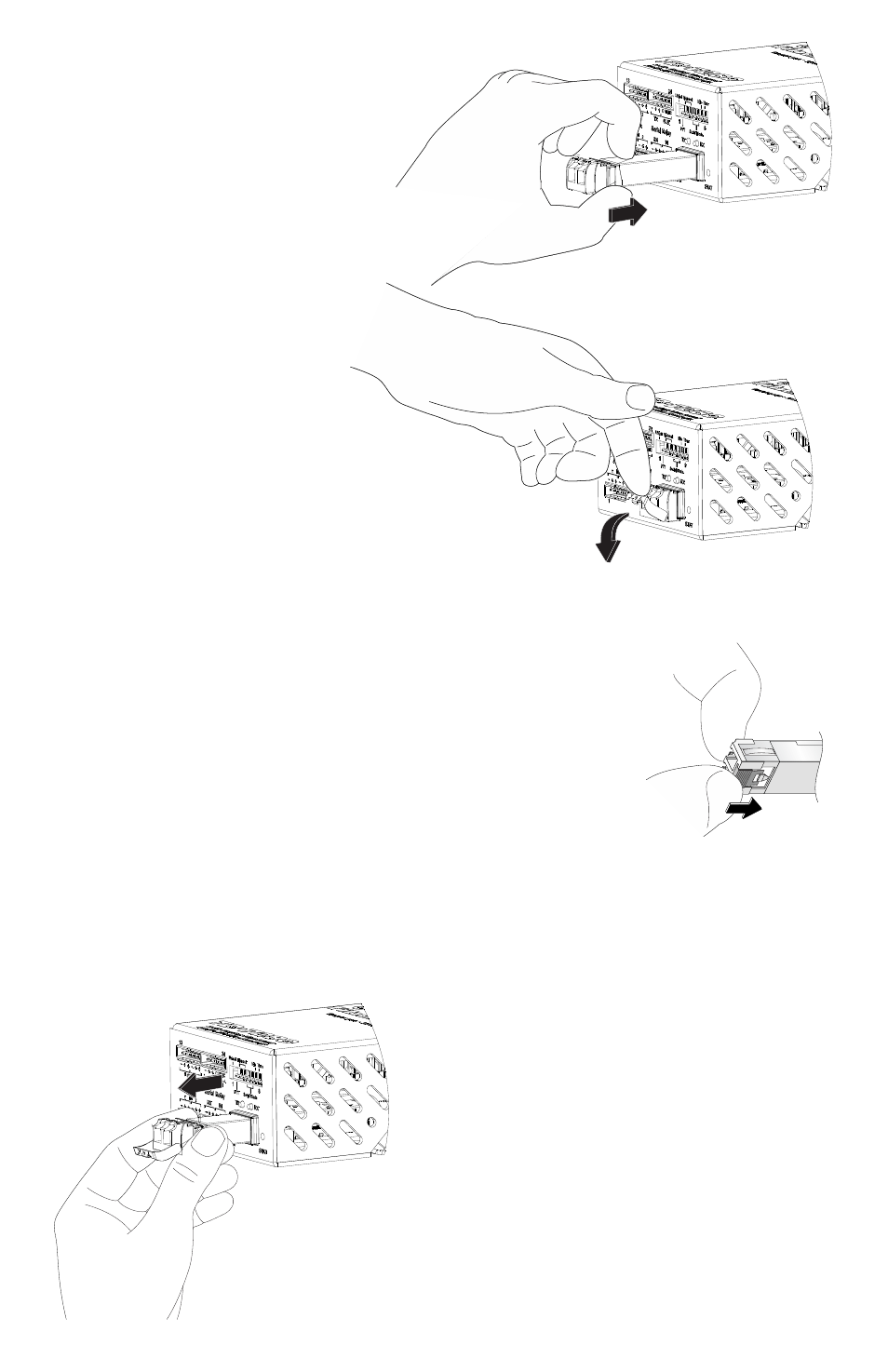
Inserting a Module
1)
Attach an ESD‐preventative wrist
or ankle strap, following its
instructions for use.
2)
Disconnect and remove all
interface cables from SFP Module.
3)
If the SFP Module has a Bail Clasp ,
close the Bail Clasp before
inserting the SFP Module.
4)
With the gold finger connector on
the bottom and the label on the
top, line up the SFP Module
with the empty cage and
slide it in making sure that it
is completely inserted and
seated in the cage.
Removing a Module
1)
Attach an ESD‐preventative wrist or ankle
strap, following its instructions for use.
2)
Disconnect and remove all interface cables from
SFP Module.
3)
Release the latching mechanism.
Bail Clasp – Open the bail clasp on the SFP
Module with
your finger in a downward direction.
Actuator Button – Gently press the actuator up (or in) while pulling the body of the SFP
Module to release the SFP Module from the cage.
Mylar Tab – Pull the tab gently in a straight outward
motion until it disengages from the port. Make sure the
tab is not twisted when pulling as it may become
disconnected from the SFP Module.
Slide Tab ‐ With your thumb, push the slide tab on the
bottom front of the SFP module in the direction of the
equipment to disengage the module from the line card
port. If you pull on the SFP module without disengaging
the tab, you can damage the SFP module.
4)
Grasp the SFP Module between your thumb and index finger and
carefully remove it from the port
5)
Place the SFP Module on an antistatic mat, or immediately place it in a static shielding bag or
container
