Fuzzy-technology, Installation, Settings – Fenix THERM 350 User Manual
Page 7: Description, Abbreviations in the installation instructions
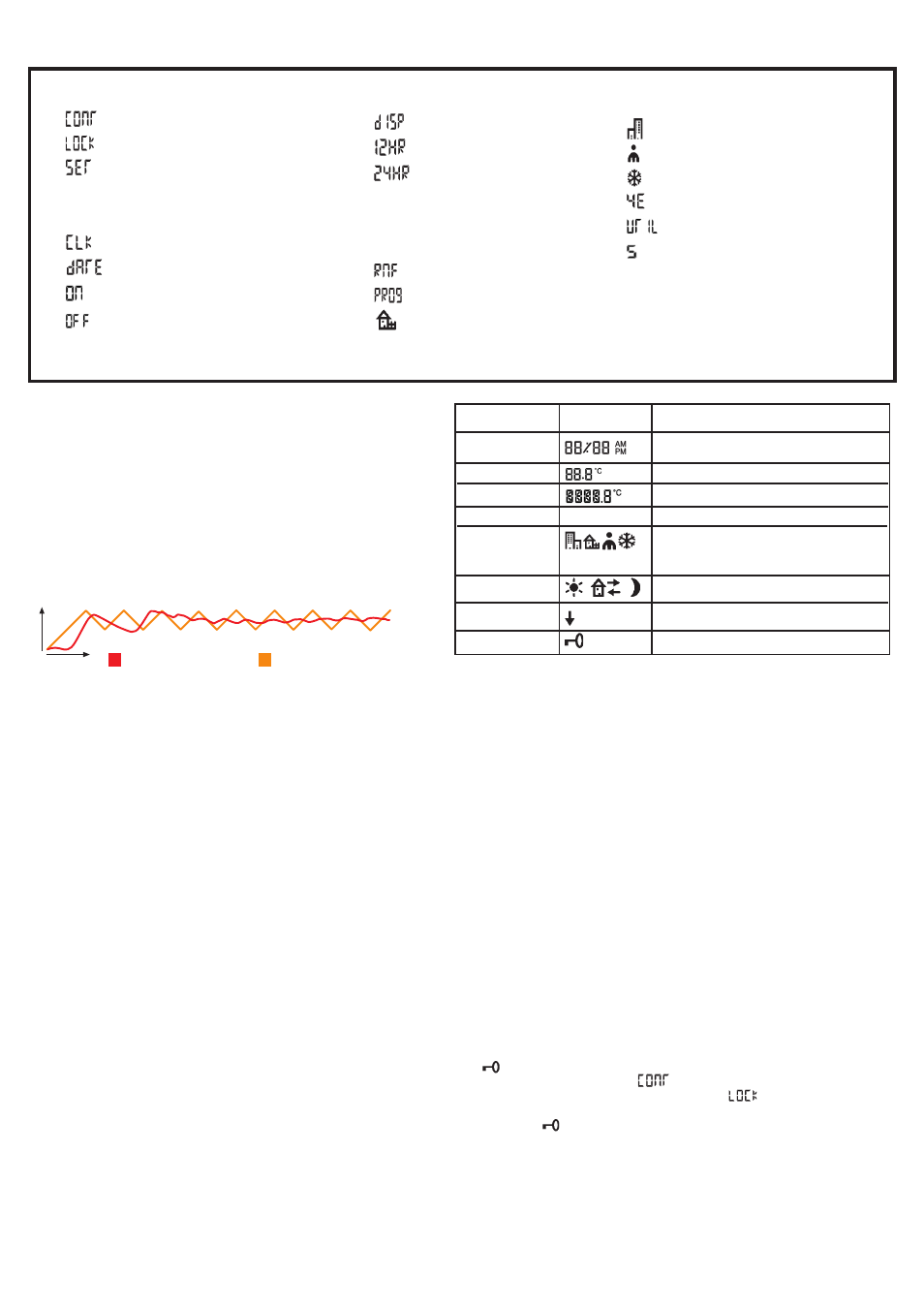
Fuzzy-technology
Temperature control is done with help of an algorithm, which uses fuzzy
technology. The technology involves the thermostat testing and collecting
data from start-up, and based on this compute when to switch on and off.
This technology reduces the temperature variations and thus provides a
more constant temperature and lower energy consumption. The floor tem-
perature varies less than +/- 0.3 degrees. See figure below.
Installation
Flushing mounting
- FENIX Therm 350 is fitted in a standard appliance box
65 mm. The thermostat shall be placed in a location protected from sunlight
and draught. The floor sensor must be fitted in a flexible conduit laid in the
floor, where the conduit endings are sealed so that the floor sensor can be
easily replaced. All tubes leading into the appliance box must be sealed so
that the air temperature sensor cannot be affected by draught.
1. Make sure the box is level with the wall.
2. Press the latch, at the right, (Fig 1c) and take off the front and frame.
3. Connect power, voltage 230 VAC, load and floor sensor cable. Any ex-
tension of the floor sensor cable must be by means of high voltage current.
Protective conductor for incoming feed and heating cable is connected with
a connection clip in the box (Fig 2).
4. Insert the thermostat into the mounting box and screw tight with supp-
lied screws.
5. Fit the frame and front.
6. If the thermostat will be installed in double frame, innercorner must be
removed.
Fitting with extension frame
Attach the extension frame E 85 816 68 (Fig 3) to the wall with screws.
Then fit the thermostat according to the instructions above.
Fitting with Backplate
If the supplied frame does not cover the hole, Backplate is used (Fig 4).
Settings
Display description
The thermostat’s LCD-display has a blue background light, which is activa-
ted when a button is pressed and shines for 30 seconds after the last push of
a button. The LCD-display (Fig 5) shows the following items:
Thermostat with
fuzzy-technology
Thermostat without
fuzzy-technology
TIME
TEMP
Description
FENIX Therm 350 is a microprocessor-controlled thermostat with LCD-
display. The front is fitted with an LED with dual function (Fig 1a) and
three control buttons (Fig 1b).
The first time the thermostat is switched on it is set to normal mode.
The display shows:
1. Day of the week
2. Time
3. Set point (set temperature) 22
˚
C
4. Thermostat setting (F if floor sensor exists, otherwise R)
5. Adaptive function on
Menu
The menu is accessed by pressing
•
when the thermostat is set to normal.
Then press
or
to move around the submenues and
•
to select a setting.
To exit a menu without selecting a submenu, either press
or
until the
display shows END.
Then press
•
or wait 30 seconds and it will return by
itself.
Power on/off
This function puts the thermostat into hibernate mode, as long as it is in
this mode it is not controlling the heating. The clock functions as normal
and the times and temperatures that have been programmed remain in the
memory.
To access standby mode, press and hold
•
for 4 seconds. By pressing and
holding
•
for 4 seconds, you return to normal settings.
Lock
indicates that the thermostat is locked. To lock the thermostat:
1. Press
•
.
The display shows
.
2. Press
repeatedly untils the display shows
.
Confirm with
•
.
3. Unlock the thermostat by pressing
and
simultaneously. Hold them
down until
disappeares.
LED
The thermostat is fitted with an LED with dual function (Fig 1a).
1. Green light – the thermostat is on and the underfloor heating is switched off.
2. Red light – the thermostat is on and the underfloor heating is activated.
3. Flashing green and red light – error indication. The thermostat shows error
messages until it is switched off. Continue reading under troubleshooting.
4. No light – the thermostat is switched off or is not getting any current.
Installation instructions FENIX Therm 350 English Page 1/3, 071217
Contrast
Lock
Settings
Low light intensity in control lamp
High light intensity in control lamp
Time
Date
On
Off
“LEd L”
“LEd H”
Abbreviations in the installation instructions
Display
12 hours display
24 hours display
Room
Floor
Room and floor
Setting function
Programming
Programme for home environment
”R”
”F”
”R&F”
Programme for office environment
User settings
Frost protection programme
4 events
Activating time in %
Daylight Saving Time (DST)
Overheat protection
Adaptive function
MD
Monday
TU
Tuesday
WE
Wednesday
TH
Thursday
FR
Friday
SA
Saturday
SU
Sunday
1 Day of the week
2 Time & date
3 Temperature
4 Menu
5 Functions
6 Preset programmes
7 Own settings
8 Programme is run-
ning
9 Lock
MD TU WE TH FR SA SU
Shows current day of the week (Mo-Su)
Shows time in 12- or 24 hours format. Date is shown
as MM:DD and years are shown as 20YY.
Shows set point in C.
Shows actual temperature /selected menu.
Shows the thermostat´s selected function.
Shows whether any programme is running (office,
home environment, own settings, frost protection).
Shows whether any event functions are selected
(wakeup, out, back or night).
Shows that a programme is running.
Shows that the thermostat is locked.
R&F
”OH”
”AF”
