Feelworld FW-1D/S/O User Manual
Page 17
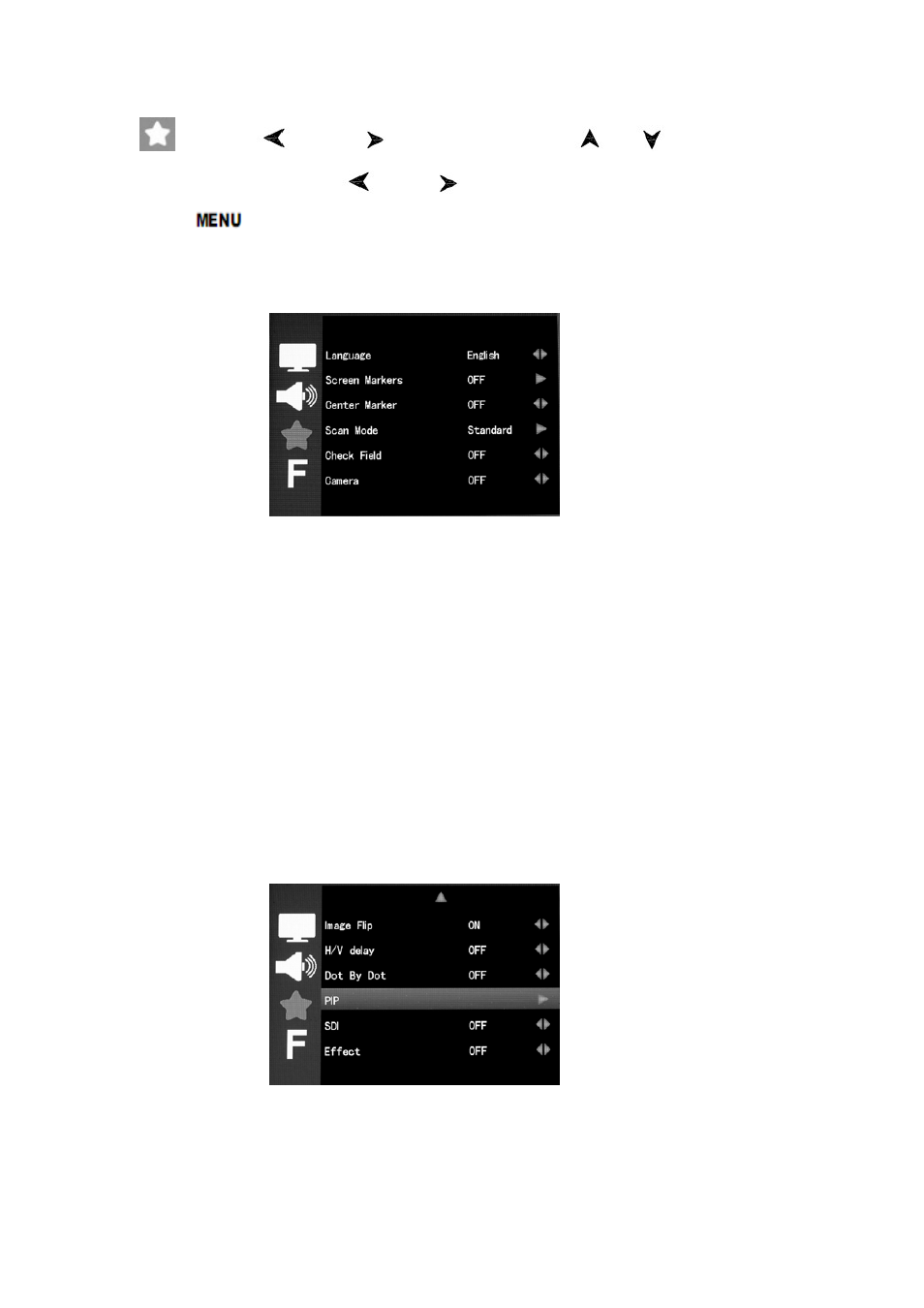
16
, press "
" or "
" to confirm, press “
”or“
”to select the
adjustment, then use "
" or "
" to adjust or select the adjustment.
Press"
" to exit.
◆
Menu page 1 picture
Language: Chinese, English
Screen Marker : Picture framing marker selection frame(off,96%,93%,
90%,85%,80%)
Center Marker: Screen center marker(cross marker)display setting
Scan Mode: To deal with special image(standard, overscan, underscan)
Check Field: Color, black and white / monochrome switching, to switch
image color, black and white, monochrome (red, green, blue)
Camera : Canon 5D II or similar camera when shooting, image NO
deformation, NO black, NO delay, perfect without distortion
◆
Menu page 2 picture
Image Flip: the U/D, L/R of the image around flip
H/V delay: H/V delay optional switch
Dot By Dot: In the video, the point to point display. Observing the image
