Feelworld FW-1D/S/O User Manual
Page 14
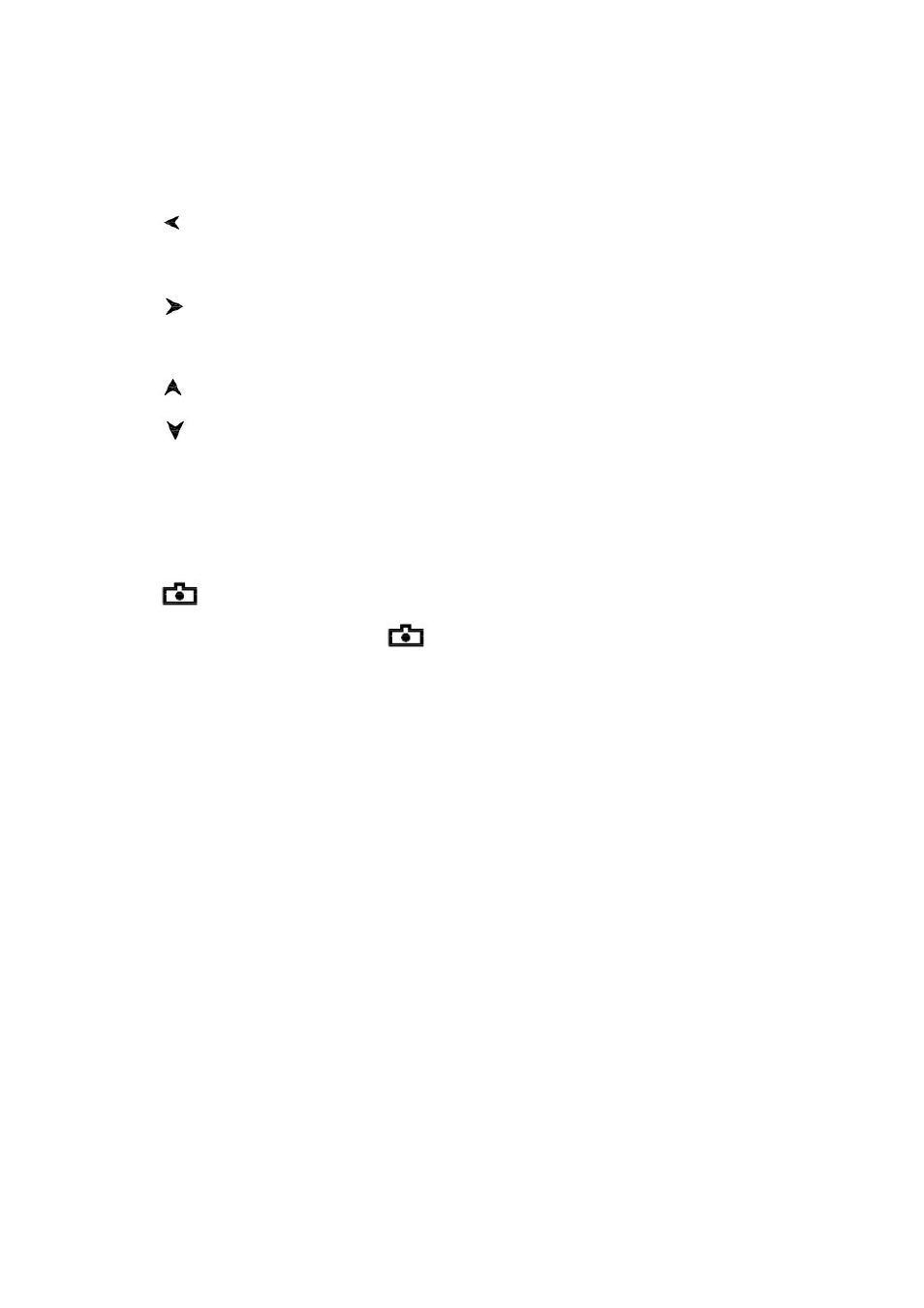
13
Ypbpr
→
Color difference interface video signal input selection
MENU
→
Menu button
→
Volume up, in OSD menu for left adjustment, function confirm or
increase the value of analog on the menu
→
Volume down, in OSD menu for right adjustment, function confirm
or decrease the value of analog on the menu
→
Enter menu operation for menu option and submenu up selection
→
Image still and menu operation down selection button. No
enter menu operation, press this button directly enables the
movable picture still in the picture. Enter menu operation as
menu optionand submenu down selection
→
Photography mode. Using 5D2 or 550D and other similar camera,
press the button
, the screen image disappears after about
6-8 seconds, will return to full screen display image, then watch
from framing of the screen image to the recording when there is
no time difference, image NO distortion, NO black, NO delay,
perfect without distortion
F1
→
Custom button, can select(Screen marker, monochrome display,
point to point, peaking focus assist, false colors filter, exposure,
brightness histogram, scanning mode, center marker,
segmentation,magnification ) one of them as definition function,
please set the system into menu.
F2
→
Custom button, see F1
F3
→
Custom button, see F1
F4
→
Custom button, see F1
