Command line – Faronics Data Igloo Standard User Manual
Page 40
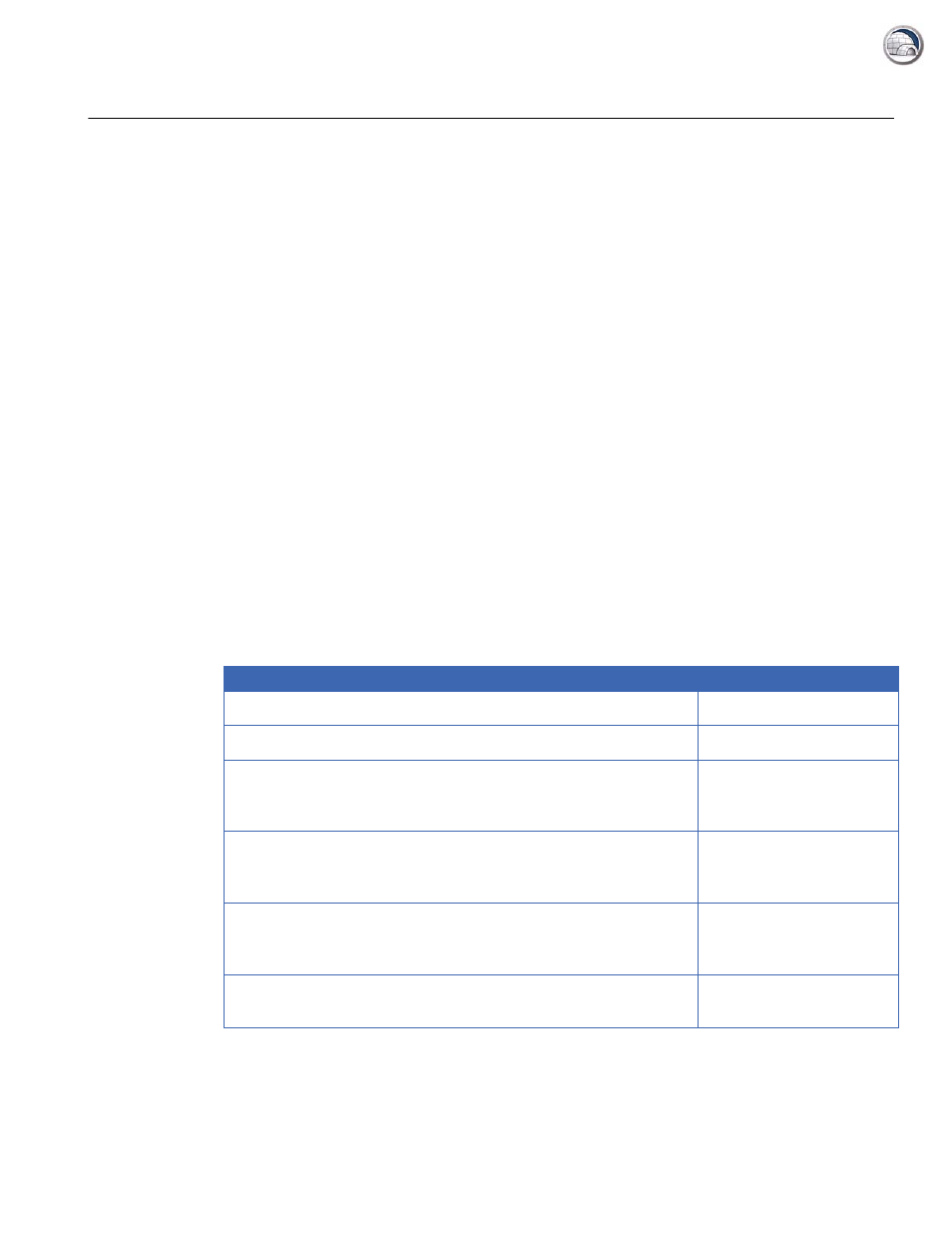
Data Igloo User Guide
40
|
Using Data Igloo
Command Line
Data Igloo has the following command line options.
Syntax:
IGC.exe/[Command]
Argument/Switch:
the username on the computer for the specified user.
the Domain name/Host name.
the name of the drive or volume. For example, it may be D: (drive) or volume name.
the name of the source folder that is to be redirected.
the target name of the folder.
location in the registry.
the path of the registry key in the registry.
[NTFS]
copies the folder permissions to target.
[Share]
copies the sharing permissions and properties of the folder to the target.
[d] reverse the action when used with the particular command.
List of commands available in Data Igloo:
Command
Description
Faronics_IGS.exe /s
/v/qn
Silent Install.
Faronics_IGS.exe /s
/x
/v/qn
Silent Uninstall.
h
help
Displays the Help about
all the supported
commands.
ver
version
Displays the version of
Data Igloo Command Line
tool.
GetDFStatus
Displays the current
status of Deep Freeze
(Frozen or Thawed).
CheckForUpdate
Checks if a new version of
Data Igloo is available.
