Data igloo overview – Faronics Data Igloo Standard User Manual
Page 16
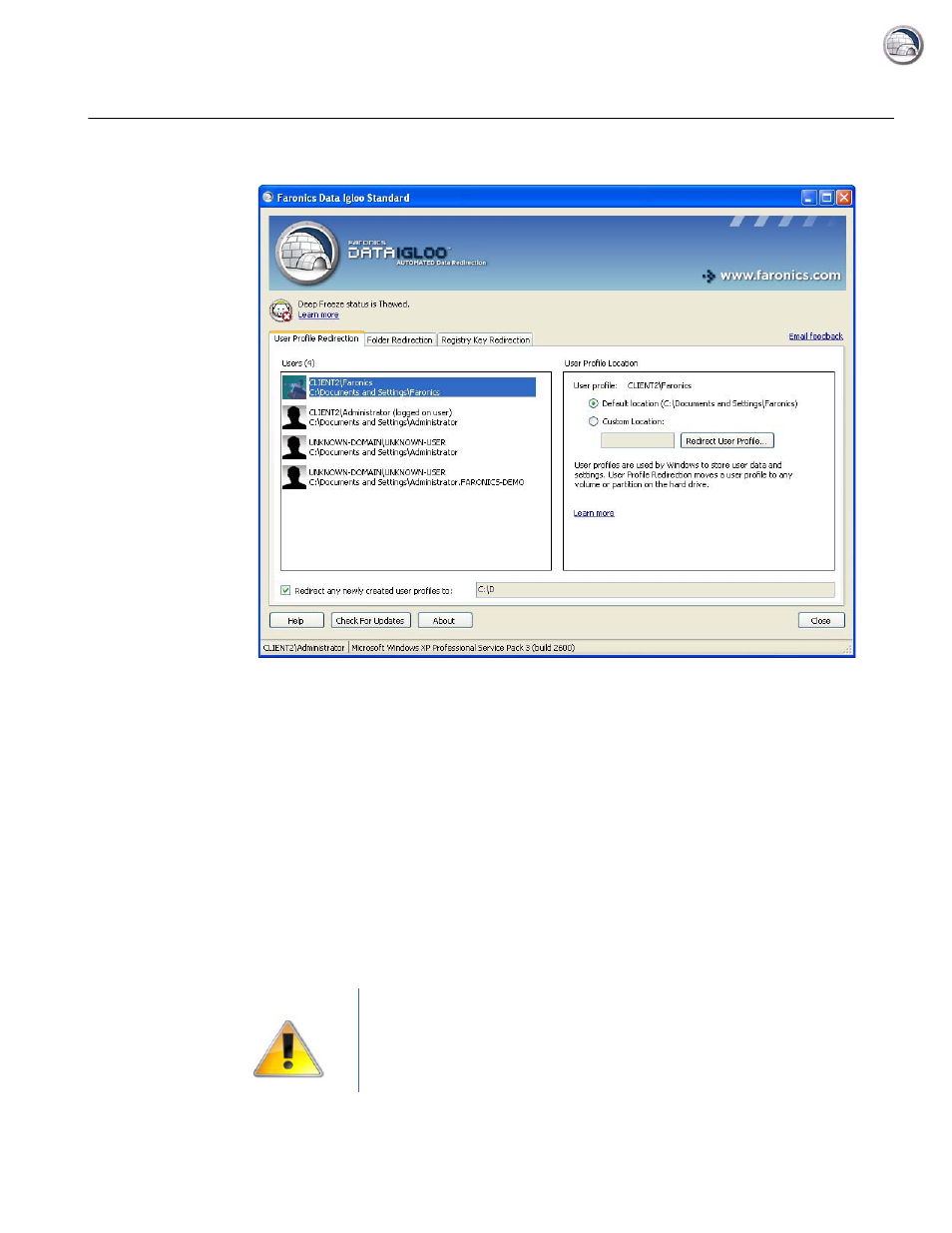
Data Igloo User Guide
16
|
Using Data Igloo
Data Igloo Overview
The following screen is displayed when Data Igloo is launched:
•
Deep Freeze Status Icon — The status of Deep Freeze is displayed.
•
Tabs — Data Igloo provides the User Profile Redirection, Folder Redirection and Registry Key
Redirection tabs. All tabs are explained in detail further in the user guide.
•
Help — Launches the Online Help.
•
Check for Updates — Checks if there is a new version of Data Igloo available.
•
About — Displays information about the Data Igloo version and the End User License
Agreement.
•
Status Bar — The status bar at the bottom of the Data Igloo screen displays the following
information:
— User Name — The User Name of the user account currently logged in.
— Operating System — The Operating System and service pack (if applicable).
Only users with administrative rights are allowed to use Data Igloo.
