Chapter 5: rules of bingo, Chapter 4: playing right away – EXCALIBUR 450 Platinum Speaking Bingo User Manual
Page 3
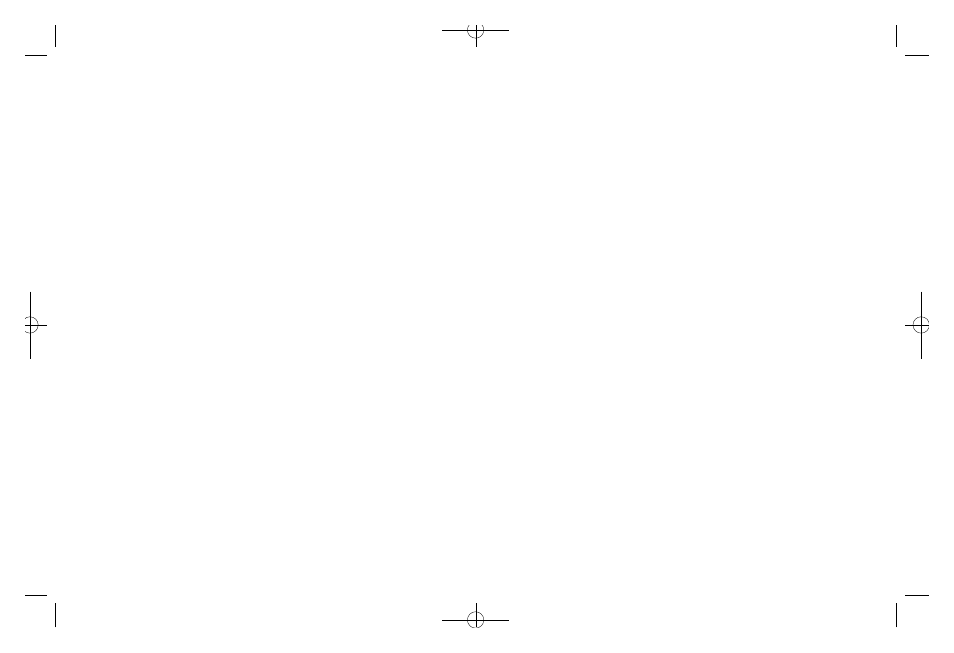
Bingo by pressing START/CALL. It will call out randomly selected
numbers in a clear, easy-to-hear voice. Each newly called number
will flash on the display until a new number is called. (See “RULES
OF BINGO” below for a review of the rules.)
Special notes: Your game will shut off after a few minutes to save
your batteries if no buttons are pushed. To restart your game, just
press START/CALL. If 75 numbers are called, you’ll hear musical
tones,, and your unit will shut itself off. Press START/CALL twice if
you wish to continue your play.
CHAPTER 5: Rules of Bingo
Bingo rules are quite simple. Each player receives at least one card
and some markers. Speaking Bingo calls out numbers one at a
time. Players look for the called number on their cards, and the
players cover any called number with a marker. A player wins when
he or she gets f ive squares in a row on his card covered—horizon-
tally, vertically or diagonally. (Many Bingo players also count "four
corners"—covering the top and bottom "B" and "O" as a win.) The
winning player must call "Bingo" to claim the win, when the game
ends. It’s possible for more than one player to bingo at the same
time. Any jackpot is split between bingo winners.
Cards
Each card has the word "BINGO" printed across the top, with five
vertical numbered squares under each letter of that word—except
for the center square. Each card thus contains 24 numbered squares
and a free center square.
To help players find their numbers quickly, they are called out
according to the lettered row they are in. The "B" column contains
5
played at bottom, left), you can press the START/CALL button to
stop the calling temporarily. Calling will resume when you press
START/CALL again.
NO. OF TURNS
Pressing this button momentarily displays the number of calls that
have been made during a game.
AUTO/MAN.
Press this button to shift between automatic number-calling and
manual number-calling. When the unit is in automatic mode, it will
call and display a new number about every 10 seconds. When in
manual mode, it will announce and display a new number whenever
you push the START/CALL button.
NEW GAME
Press and hold this key for one second to end the current game. Then
press START/CALL to start a new game.
MUTE
Press this button to turn the voice off. Numbers will continue to
appear on the display, allowing you to play without disturbing others.
RESET
If your display “freezes” or your unit malfunctions in any way, use a
paper clip or ballpoint pen to press this recessed button carefully.
CHAPTER 4: Playing Right Away
It’s easy to start playing. You can play by yourself or with others.
Each player gets one or more cards—depending on how many he or
she wants to play—and a supply of markers. (If a player runs out of
markers, he or she simply takes more.) Then start your Speaking
4
Speaking Bingo 4/27/05 9:10 AM Page 4
