Set-up – EXCALIBUR 765 Space Navigator User Manual
Page 8
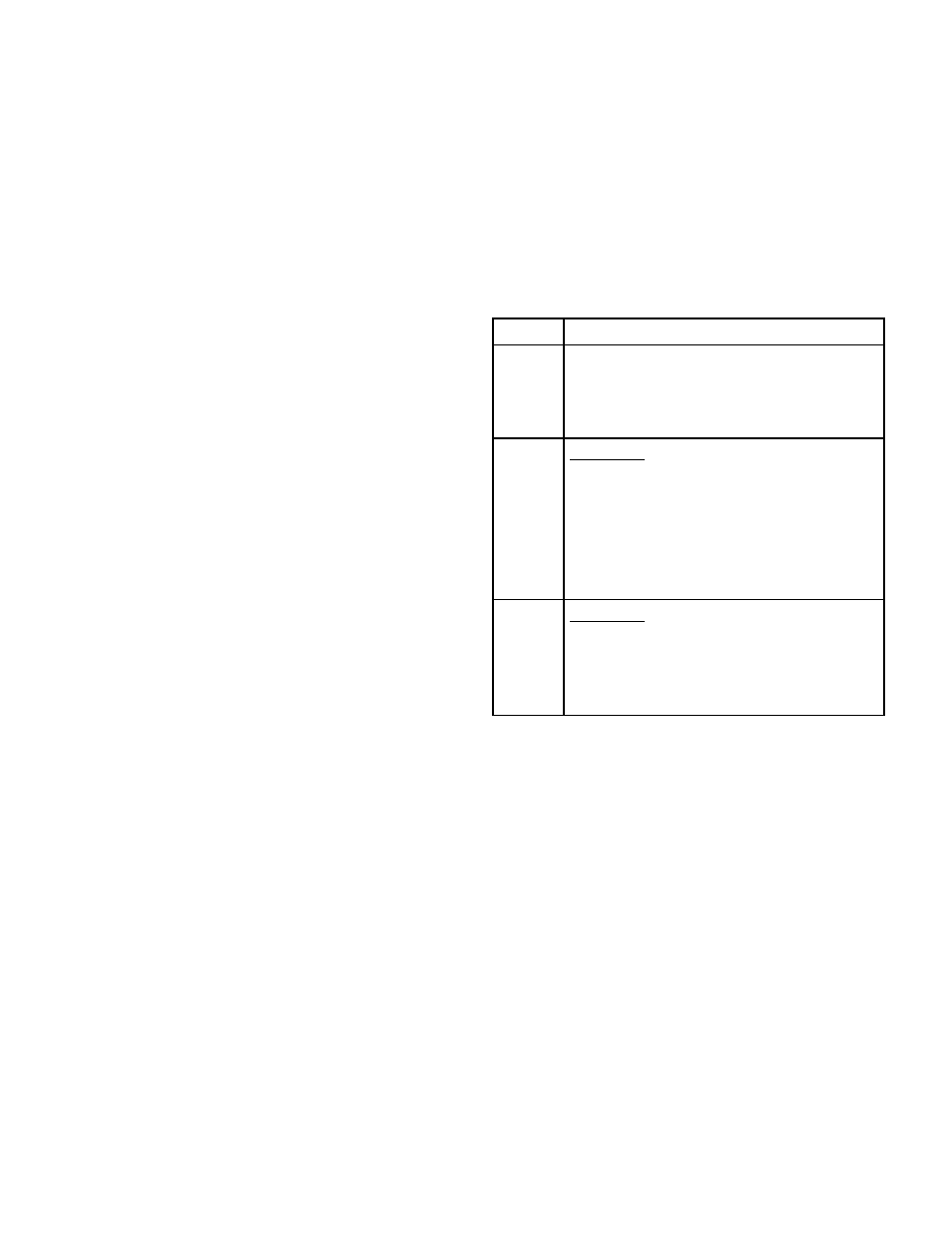
8
SETUP
Make sure to personalize your Space Navigator
before going outside by giving it necessary infor-
mation to guide you through the night sky from
your location. The steps are quick and easy—but
extremely important. Carefully follow each step dis-
played on the LCD. Space Navigator even talks you
through the procedure! Youʼll be ready to go outside
in just a few minutes.
NOTES:
• You will need to repeat the setup and compass
adjustment when you change the site you are ob-
serving from.
• As long as you donʼt let both the AAA batteries
and thr AG-13 batteries go dead at the same time,
your personalized set-up info will be retained. To
retain your information, do not remove the batterie-
sin both compartments at the same time.
Install the batteries following instructions from the
“Battery Installation” section. Press the ACL button
on the back of the unit using a ballpoint pen. The
LCD will display: PRESS SELECT TO ENTER
SETUP.
SETTING LATITUDE AND LONGITUDE
NOTE: See the Latitude and Longitude Maps
section at the back of this manual to estimate your
latitude and longitude. If you know your exact
latitude and longitude, or can easily look it up on
the internet, you can select your precise numbers.
Any setting to be changed will appear underlined on
the LCD.
STEP ACTION
1.
Press SELECT to enter your setup.
The LCD displays:
CHOOSE YOUR LATITUDE 26 27 28
29.
2.
Underline the appropriate latitude by
pressing the UP/DOWN keys, which can
reveal latitudes 20-56. Then press SE-
LECT.
The LCD displays:
CHOOSE YOUR LONGITUDE 90 91
92 93.
3.
Underline the appropriate longitude by
pressing the UP/DOWN keys. Then
press SELECT.
The longitude is set. Your are now ready
to set your date and time.
See the Latitude and Longitude Maps section at
the back of this manual to estimate your latitude
and longitude. If you know your exact latitude and
longitude, or can easily look it up on the internet,
you can select your precise numbers.
