Start the system – Exacq exacqVision S-Series User Manual User Manual
Page 4
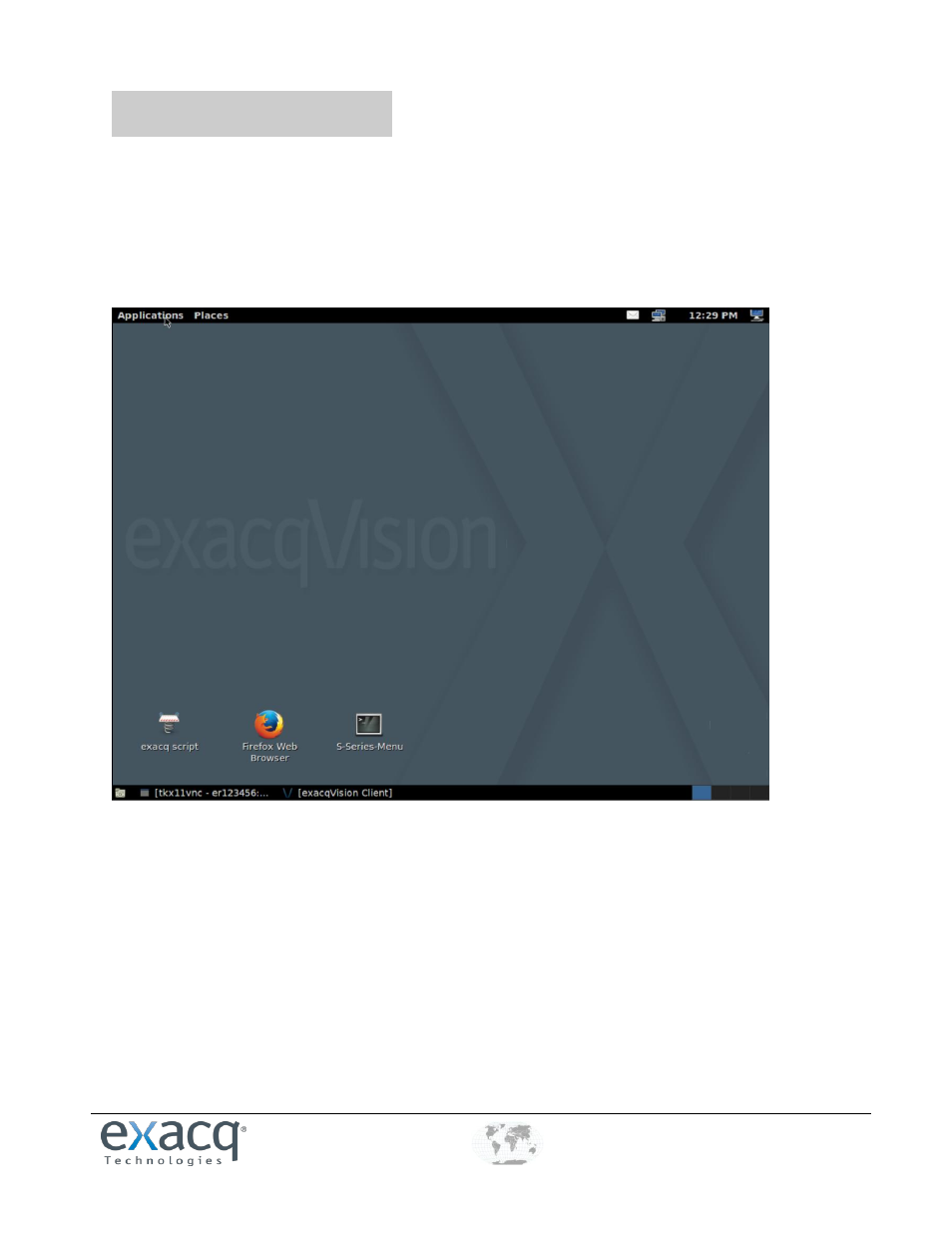
www.e
x
acq.com
+1.317.845.5710
+44.1438.310163
USA (Corporate Headquarters)
Europe/Middle East/Asia
Page 4 of 17
3/24/2014
3
Start the System
Because an S-Series system can often be configured remotely a single time without any future direct user
interaction, connecting the system to a keyboard, mouse, and monitor is optional. All S-Series configuration can be
performed using the exacqVision Client.
S-Series comes with a fully functional desktop containing the Firefox web brower and several utility scripts for
managing the system. After you start the S-Series system, you must enter the username (default: admin) and
password (default: admin256).
This manual is related to the following products:
