Configure network settings – Exacq exacqVision S-Series User Manual User Manual
Page 12
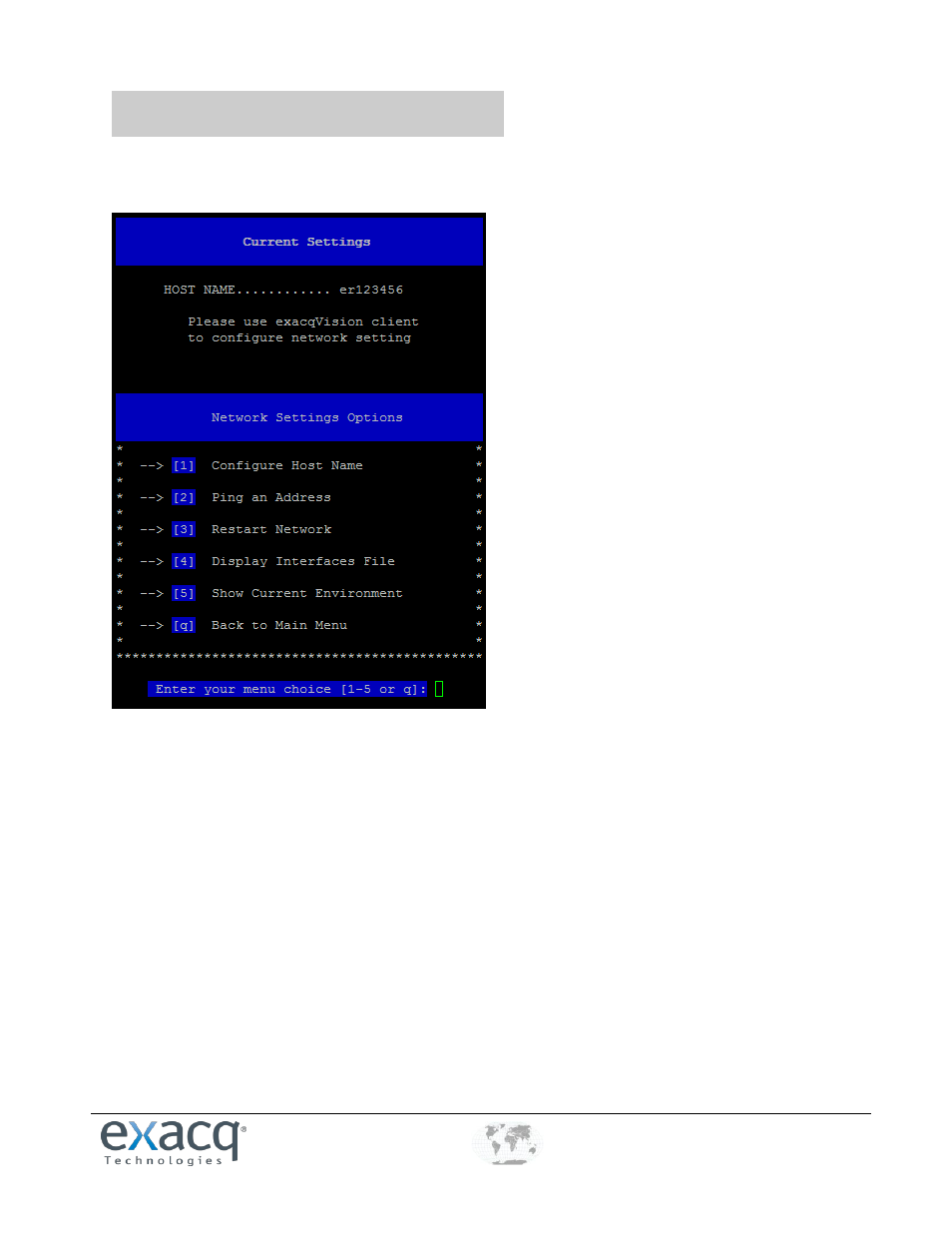
www.e
x
acq.com
+1.317.845.5710
+44.1438.310163
USA (Corporate Headquarters)
Europe/Middle East/Asia
Page 12 of 17
3/24/2014
5
Configure Network Settings
The Network Settings Options menu contains information about the system’s network settings, along with a
submenu:
Configure Host Name
Type the host name and press Enter.
Ping an Address
To see whether a system is available for connection on the network, type the address of the system and press
Enter. After the ping, press Enter to return to the menu.
Restart Network
To reset all network interfaces, press Enter.
Display Interface File
Show’s the configuration of the network interface file. Press “q” to return to the Network Setting Menu
Show Current Environment
Display’s the state of all network interfaces. Press Enter to return to Network Setting Menu.
