Exacq exacqVision Edge/Vivotek Quick Start Guide User Manual
Page 4
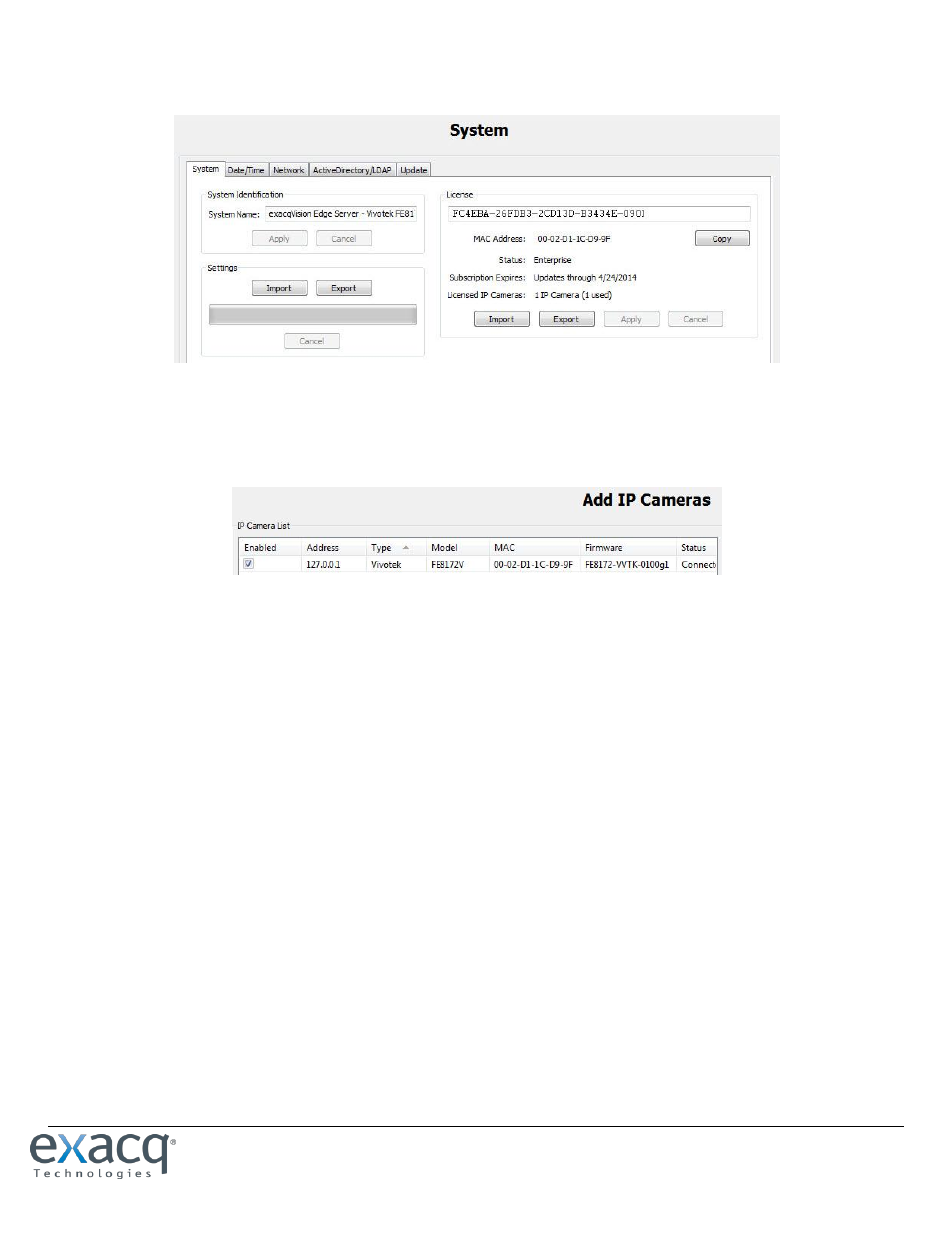
www.e
x
acq.com
Page 4 of 5
10/17/2014
13. Add the exacqVision camera license to the camera’s server on the System page. When complete, the status is displayed as
Licensed.
14. On the IP Cameras page, verify that the camera is associated with its Edge server:
The IP address must be 127.0.0.1 so that the Edge server communicates with the local camera.
The camera’s credentials are root and pass by default.
The status is displayed as Connected when complete.
15. See the exacqVision user manual for additional configuration steps, such as configuring recording settings.
