Exacq exacqVision Transacq User Manual
Page 6
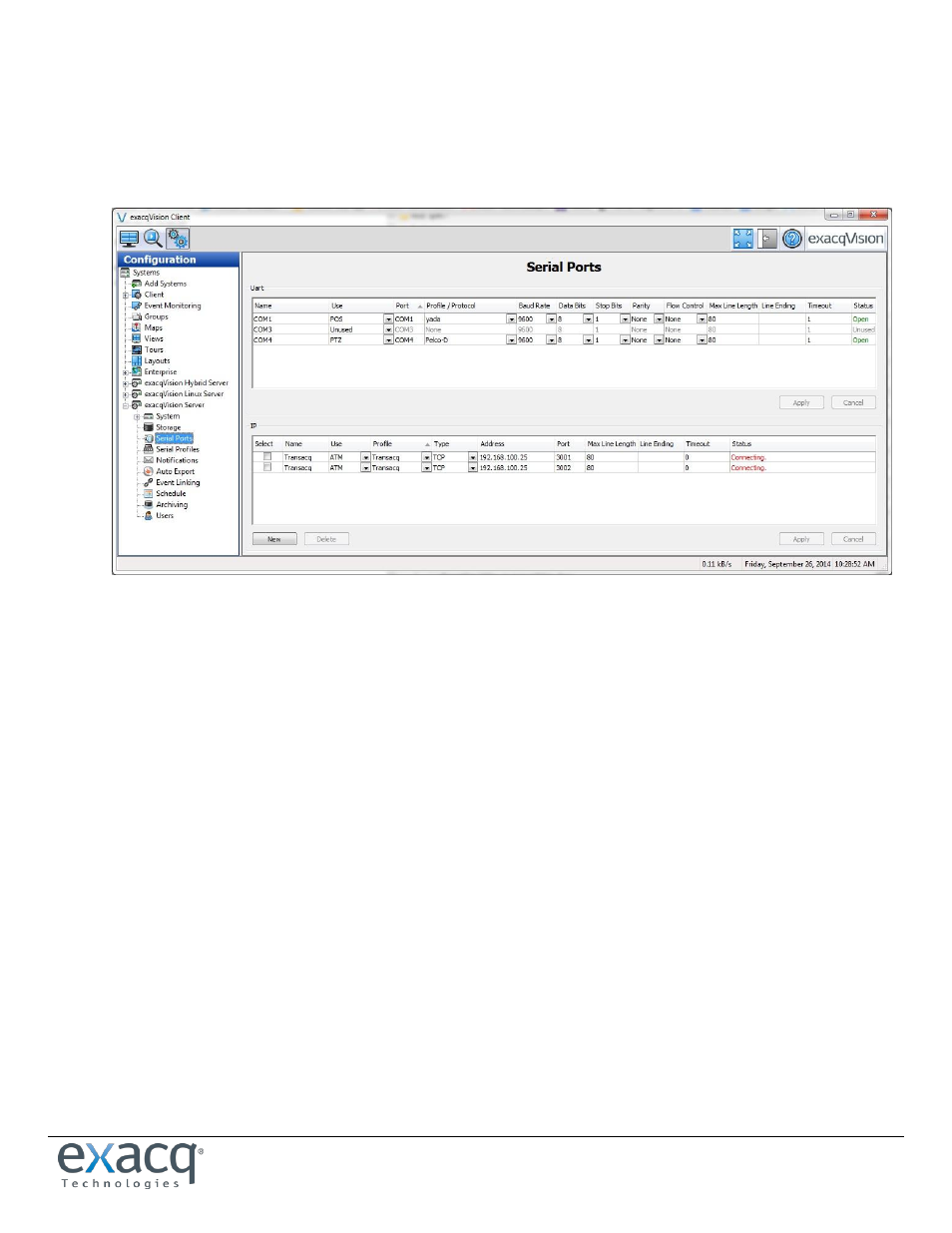
www.e
x
acq.com
Page 6 of 6
1/13/2015
6. Configure one serial port per text device on the exacqVision server, as shown in the following figure. Set the Profile field to
the name of the profile you created, the Type field to TCP, the Address field to the filtered (not mirrored) port of the
Transacq server, and the Port numbers to match the NvrPorts configured in the Transacq.xml file. When the exacqVision
server is connected to Transacq, the status is Connected.
NOTE: If Transacq is running on the exacqVision server, the IP address of all entries is localhost (127.0.0.1), as entered in the
Transacq.xml file.
7. In the exacqVision Client Live view, expand the server tree until the serial ports are displayed. Drag the serial ports into
monitor windows to see live data. Stored serial data can be retrieved from the Search page (see the exacqVision user
manual for details).
Troubleshooting
If data is not received, troubleshoot as follows:
1. On the Serial Port configuration page, ensure the status is connected. If it is not, confirm that the Transacq service is
running. In Windows, select the Services tab in Task Manager; in Linux, type ps –auxw | grep Transacq.
2. Start the service, if necessary. Then reinitiate the connection on the Serial Port page by re-typing the port number to the
same value and click Apply.
3. Review the Transacq.log file for messages.
4. On the Transacq server, review the incoming unfiltered data. Start Wireshark on the incoming data NIC and confirm traffic
is being received from and sent to the source/destination port. To view the data being sent, stop the capture, click on a
packet (row) with the correct source/destination address, and view the text in the bottom window.
5. If the proper raw text was not received, confirm the network switch mirroring is properly configured.
6. If the network switch monitoring is configured correctly, confirm the IP addresses and port numbers with the system
administrator or manufacturer.
