Navigation mode, Auxiliary input mode, Xdvd8265 operation – Dual XDVD8265 User Manual
Page 33
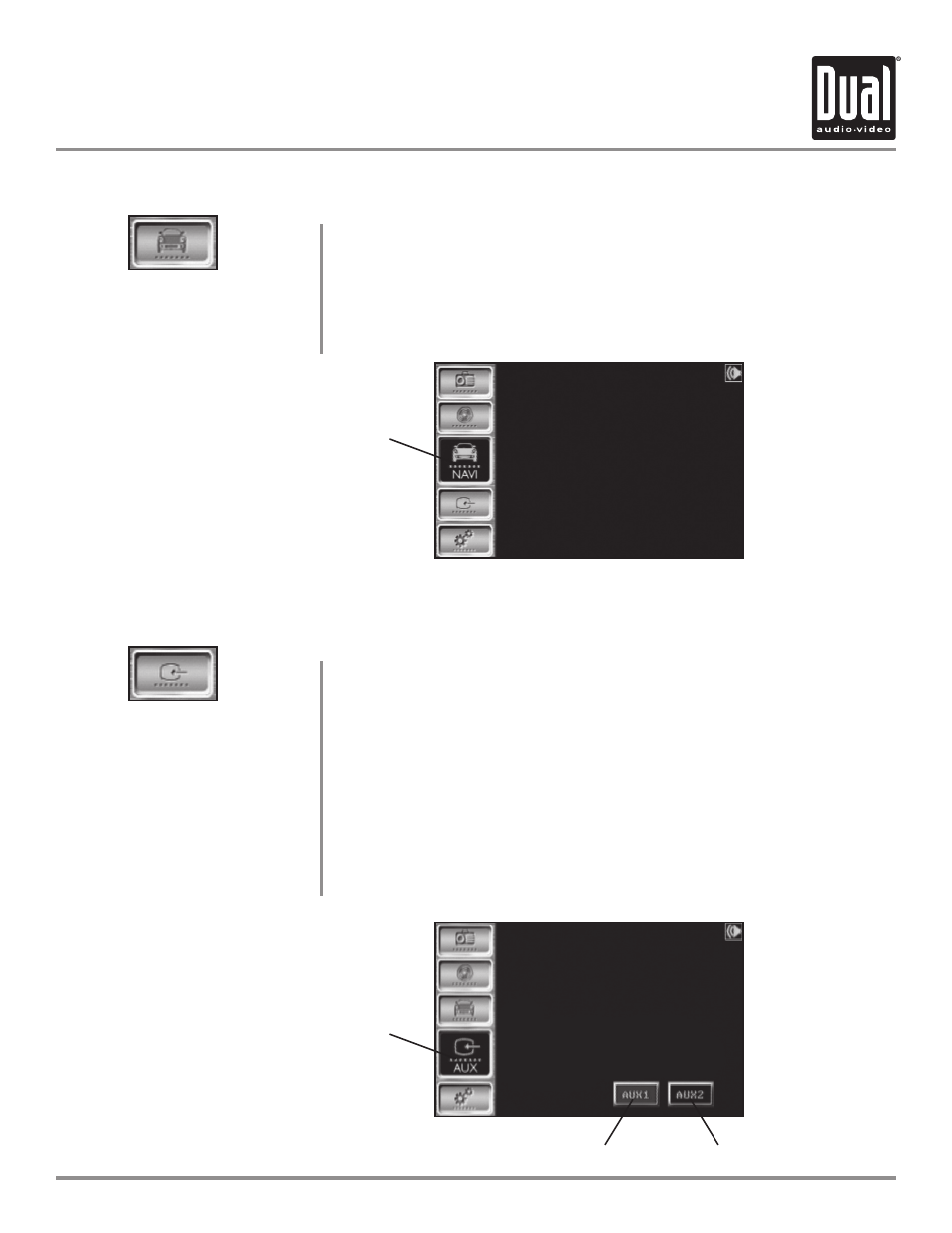
XDVD8265
OPERATION
33
Press NAVI icon to select navigation mode. The audio will mute when
commands are received from the XNAV9525 navigation system (sold
separately). Refer to the XNAV9525 owner's manual for more information.
XNAV9525 operation can be set to integrated or separate. See page 20 for
details.
NAVI Mode
AUX Mode
Navigation Mode
NAVI Mode
Press AUX icon to select auxiliary input mode.
From the remote control:
Press AUX 1 or AUX 2 to select an auxiliary input.
Notes:
The vehicle must be in park and the parking brake applied to view video on
the in-dash monitor.
As a safety feature, “WARNING! PICTURE OFF FOR YOUR SAFETY” will show
on the display when the vehicle's parking brake is not engaged.
AV1 and AV2 audio can be heard while the vehicle is in motion.
Auxiliary Input Mode
AUX Mode
AUX 1
AUX 2
