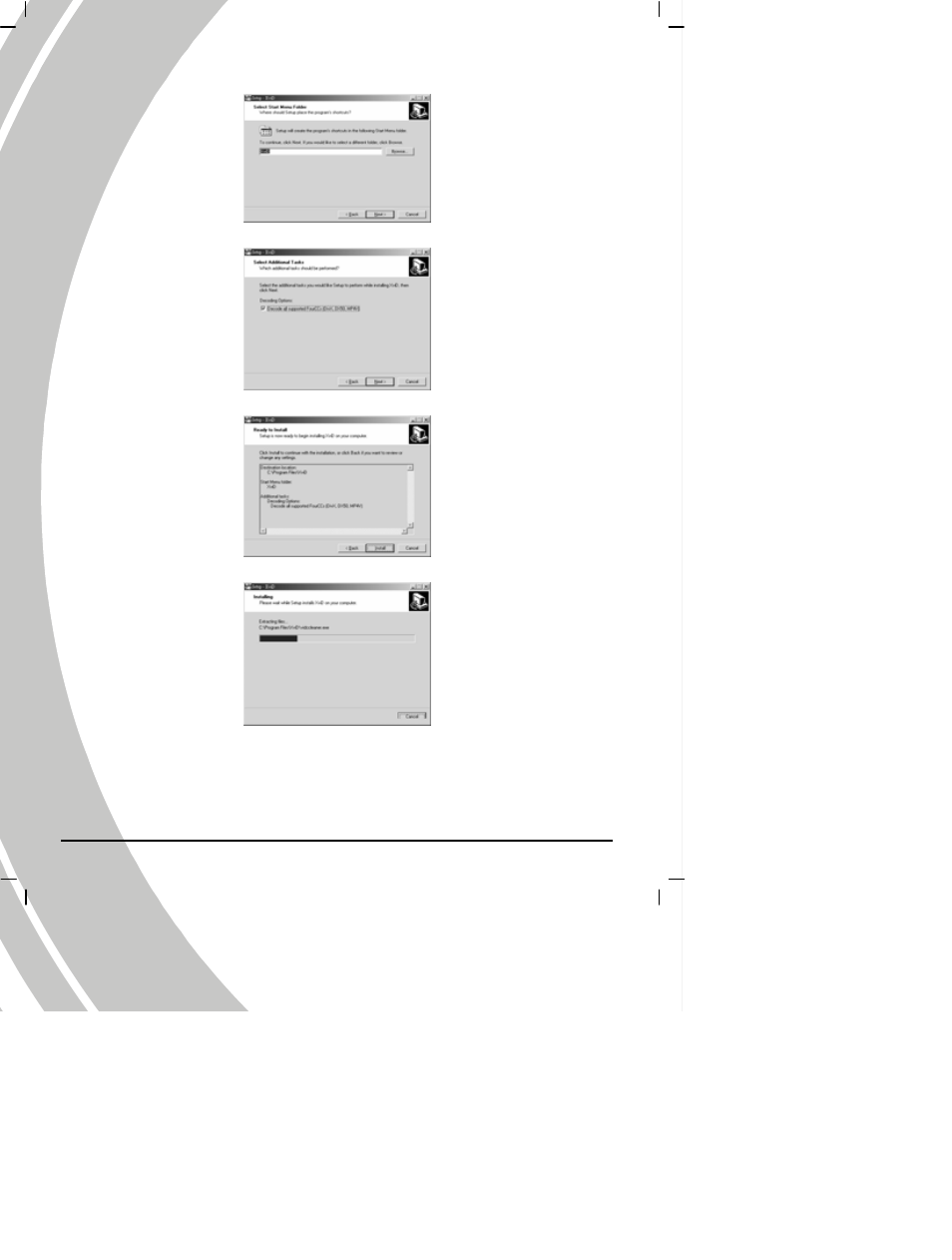
52
6.
Click Browse to select the folder location and click Next to continue.
7.
Click
Next to continue from the additional tasks setup screen.
8.
Press Install to continue from the main program setup screen.
9.
Press Cancel if you want to stop setup during installation.