Tv standard, Default, Memory status – DXG Technology DXG Digital Camera User Manual
Page 37
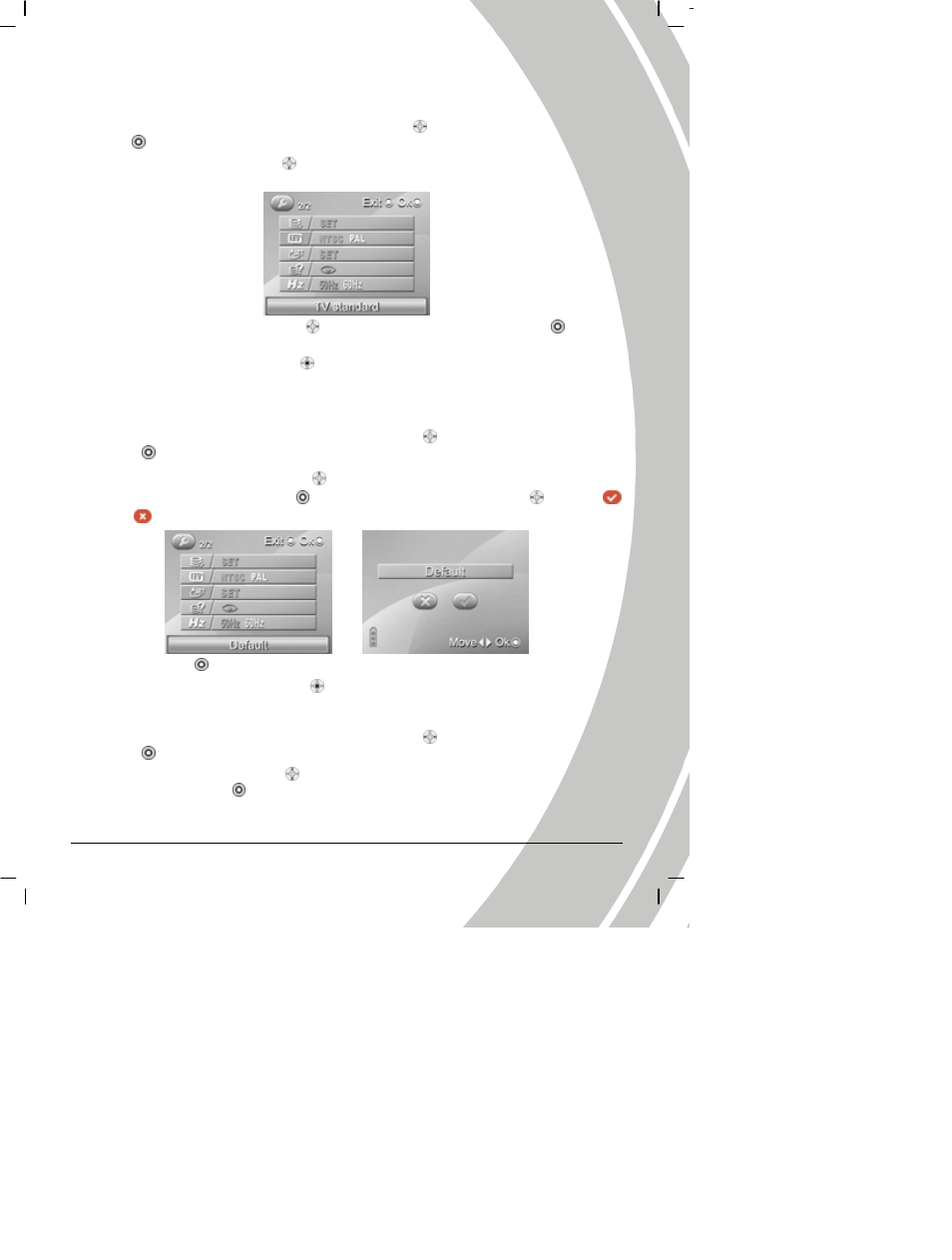
35
3.4.7 TV
Standard
Use the TV option to set up the applicable local TV system.
1.
Turn the camera on, and use joystick (Left/Right button
) to System icon, and then press
OK
to enter Setup mode.
2.
Use joystick (Up/Down button
) to select the TV Standard option. The screen appears as
below.
3.
Use the joystick (Left/Right button
) to select NTSC/PAL, and press the OK
to
confirm.
4.
Press the joystick (ENTER button
) or Mode button to leave the menu.
3.4.8 Default
Use this option to reset all settings to the factory default.
1.
Turn the camera on, and use joystick (Left/Right button
) to System icon, and then press
OK
to enter Setup mode.
2.
Use the joystick (Up/Down button
) to select the Default
選option, and the screen
appears as below. Press the OK
to use the joystick (Left/Right button
) to select
or
.
3.
Press the OK
to confirm.
4.
Press the joystick (ENTER button
) or mode button to leave the menu.
3.4.9 Memory
Status
1.
Turn the camera on, and use joystick (Left/Right button
) to System icon, and then press
OK
to enter Setup mode.
2.
Use joystick (Up/Down button
) to select the Memory Status option. The screen appears
as follow. Press OK
to enter to display the current storage status.
