8 changing the discharge screen, 9 clearing a plugged rotor, 10 belt guide adjustments – Echo Bear Cat SC3305 User Manual
Page 19: Engli sh
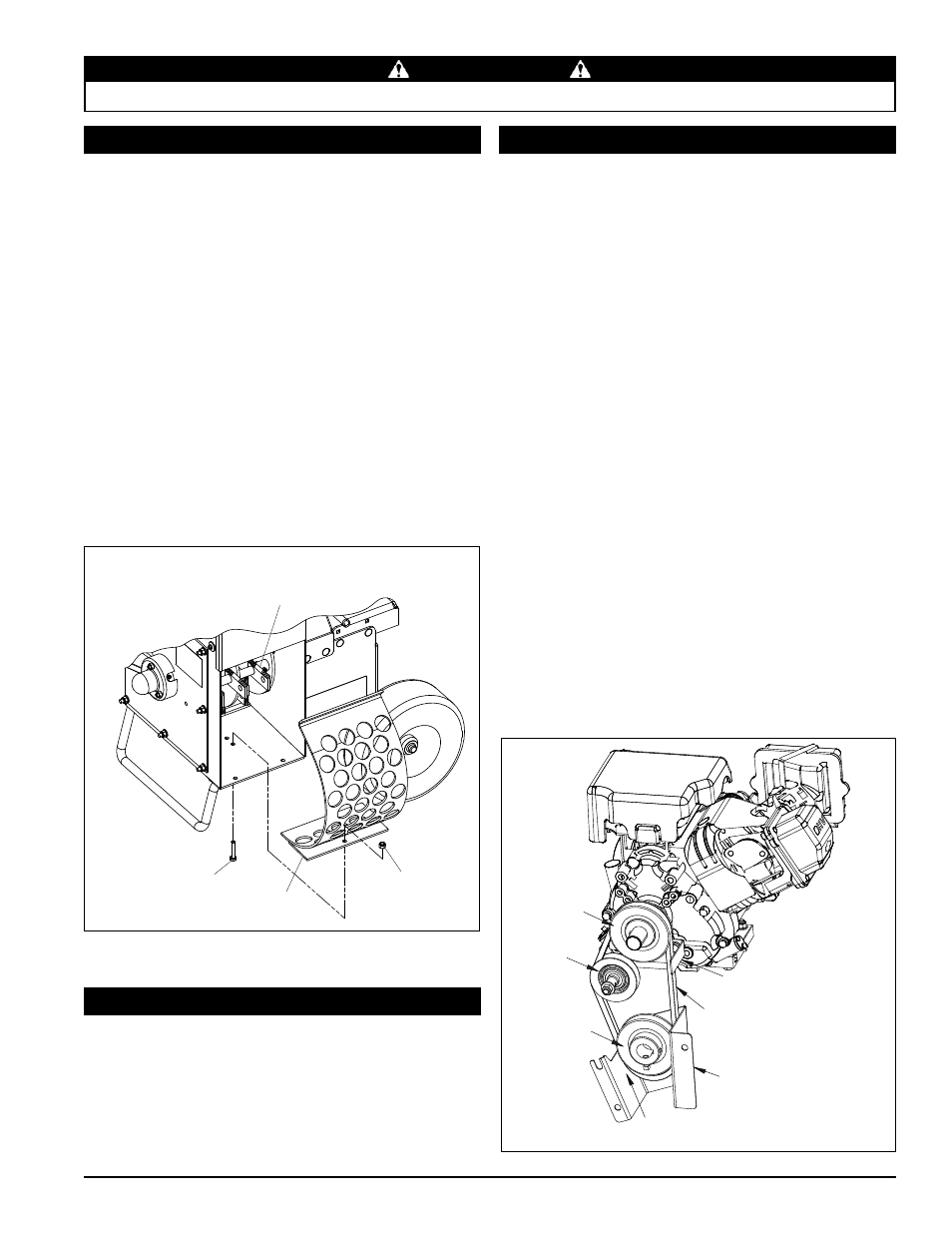
15
3 INCH CHIPPER/SHREDDER
ENGLI
sH
SERVICE & MAINTENANCE
BEFORE INSPECTINg OR SERVICINg ANy PART OF THIS MACHINE, SHuT OFF POWER SOuRCE,
AND MAKE SuRE All MOVINg PARTS HAVE COME TO A COMPlETE STOP.
WaRNING
There are several optional discharge screens available in
different sizes. Different size discharge screens produce
different size chips. To change the discharge screen
proceed as follows:
lift discharge door/shield to gain access to the
1.
discharge screen.
Remove the 5/16" x 7/8" bolt and nut securing the
2.
discharge screen to the frame (Figure 5.3).
Pull discharge screen out from the bottom and rotate
3.
the top down.
Clean any trash or debris out from the screen area.
4.
Insert the top of the replacement screen into the slot
5.
in the chipper body and push the bottom of the screen
inward so bolt holes align.
Install the bolt from the underside upward through the
6.
frame and screen, attach nut and tighten to specified
torque.
5.8 cHaNGING THE dIscHaRGE scREEN
BOLT
5/16" X 7/8"
DISCHARGE
SCREEN
5/16" NUT
DANGER
SHARP KNIVES,
KEEP OUT!
Figure 5.3 - Replacing the Discharge Screen
The belt guide aids in disengaging the chipper/shredder.
If problems arise with engaging and disengaging the unit,
follow the instructions below. These instructions also
adjust the lower belt guard.
Remove upper shield to expose the belt and pulleys.
1.
loosen set screws and using a straightedge align the
2.
engine pulley with the idler pulley and the rotor pulley
with the engine pulley. Tighten all set screws.
Engage the clutch with the belt in place and check idler
3.
engagement. The idler pulley should impact the belt in
the center of the pulley. All pulleys must be in perfect
alignment. Torque pulley set screws to 160 In-lbs.
If idler pulley will not remain in alignment with engine
4.
and rotor pulleys, it may be necessary to replace the
idler bracket bushings.
There should be 1/8" clearance between the belt and
5.
the lower belt guard when the clutch is engaged. Adjust
by loosening the mounting bolts and repositioning the
guide. Retighten mounting bolts.
Reinstall upper shield.
6.
From underneath, check the alignment of lower belt
7.
guard with a post card (Figure 5.4). With the clutch
engaged, there should be enough room between the
belt and the side of the guard for the card to slide along
the belt. With the clutch disengaged, the card should
not be able to slide. Adjust if necessary.
Figure 5.4 - Belt Guide Adjustments
BELT GUIDE
BELT
LOWER
BELT GUARD
ENGINE
PULLEY
IDLER
PULLEY
ROTOR
PULLEY
CHECK BY SLIDING
POSTCARD HERE
UPPER
Remove the bolt securing the discharge screen to the
1.
frame and remove the shredder screen.
Clean the debris out of the shredding rotor and/or
2.
chipper discharge area and tube. Turn the rotor by
hand to be sure it is free to rotate.
Install discharge screen and retaining bolt.
3.
5.9 cLEaRING a pLuGGEd RoToR
5.10 bELT GuIdE adjusTmENTs
