Installation 3 – Drake DAR Series Distribution Amplifiers User Manual
Page 3
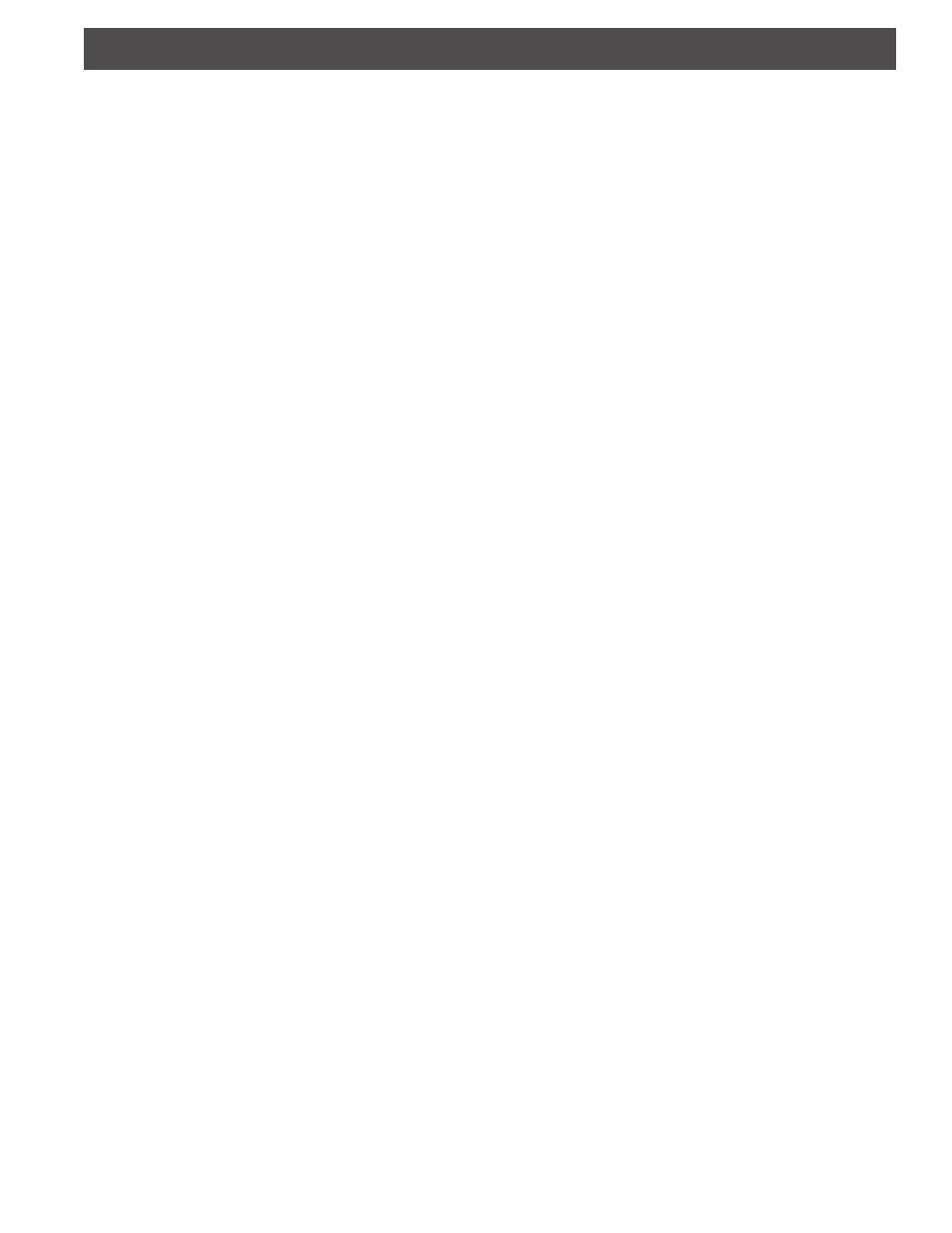
Installation 3
INSTALLATION
1) Unpack the distribution amplifier.
2) Mount the amplifier in the desired location in the rack. Be
sure to leave at least one open rack space above and below
the amp to allow proper ventillation.
3) Connect input and output cables to the amplifier.
4) Plug the power line cord into a power source.
5) Preset slope control fully clockwise.
6) While monitoring the output levels at the Output Monitor
-20 dB test port, adjust the Gain control for desired output at
the high end of the band. Then monitor the lowest channel
and adjust slope control to equalize this channel to the
desired level (usually equal to but not higher than the high
end of the band). Since there can be a slight interaction
between the slope and gain settings, it is advised to repeat
this step a few times to ensure the desired levels are
attained.
NOTE: The -20 dB input and output test ports can be used
to monitor input and output levels. These are only accurate
when the load is connected to the amplifier output and
power is on.
A WORD CONCERNING INPUT LEVELS
It is important to keep the input level to the amplifier within
an optimum range. If the level is too high, higher nonlinear
distortion will result and if the level becomes too low, C/N
might be less than desired. As a general rule, stay within
the optimum input level range listed in the specifications.
The listed levels assume a fully loaded channel complement.
Higher levels may be used if the channel loading is less.
