Specifications – Drake HDE24A High Definition Video Encoder User Manual
Page 5
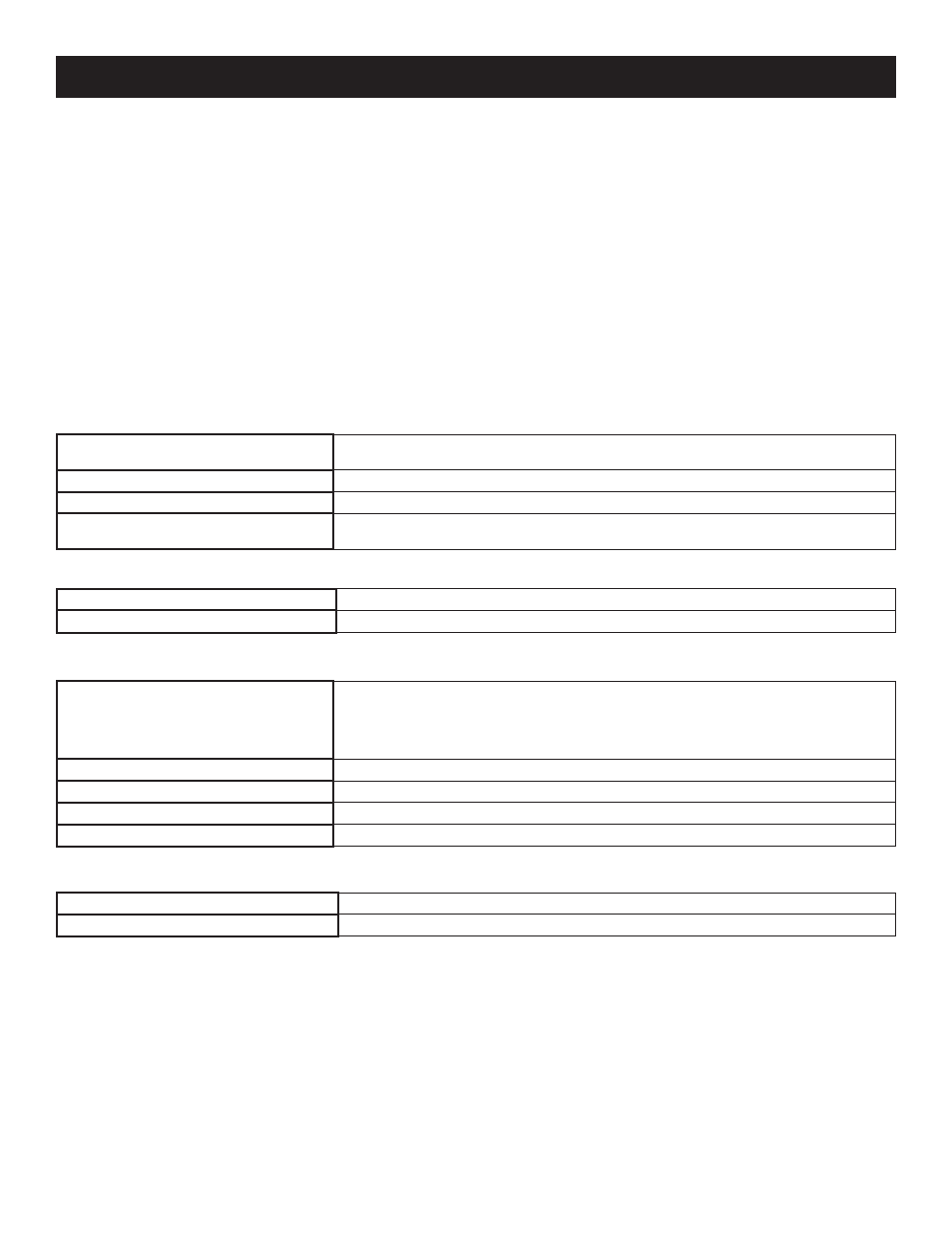
5
HDMI™: 1x HDMI input - to protect copyrighted content, this encoder does not support HDMI copy
protection (HDCP)
Component: 1x HD Component (YCrCb) video input
Composite: 1x 1V p-p +/- 3dB, 480i only
Closed Captioning Input: 1x 1V p-p +/- 3dB, 480i composite video (used for Closed Captioning data extraction during HD
encoding)
VIDEO OPTIONS
Encoder format: Dolby® AC-3 or MPEG1 layer 2
Output Bitrate: Variable; 128-320 kps
Specifications
Specifications subject to change without notice or obligation.
NOTES
1. If the front panel display shows INVALID VIDEO, the incoming video is not correct for the input type and resolution
settings. If the front panel display shows INVALID AUDIO, the HDMI embedded audio source is not available or not PCM
(uncompressed).
2. This encoder will only support the specific video resolutions outlined in the Specifications table.
3. This encoder does not support HDMI copy protection (HDCP). All HDMI sources must be un-encrypted.
4. Composite video is supported -use the Component Y (green colored) input connector.
5. Closed-captioning data is automatically extracted when the encoder is in Composite mode. All other
modes require a captioned composite video source input to the Caption connector.
6. Firmware updates may be required for MEQ1000 or EH24A chassis. MEQ1000s must be updated to v1.4
or later. EH24As must be updated to v2.3 or later.
VIDEO INPUTS
AUDIO INPUTS
RCA-type L+R: 1x 1Vrms nominal, 3.5Vrms maximum
HDMI Embedded Audio:
Supports PCM (uncompressed) digital audio from HDMI
Input Video Modes Supported: 480i (640x480/720x480 @30fps)
480p (640x480/720x480 @60fps)
720p (1280x720 @60fps)
1080i (1920x1080 @30fps)
Supports auto-scan for input resolution
Encoder Format: Supports auto-scan for input resolution
Video Adjustments: Brightness, contrast, hue, and saturation
MPEG4 Profile support Simple, Advanced Simple, High
Bitrate: Up to 19Mbps (depends on input format)
AUDIO OPTIONS
