Configuration steps – Digital Alert Systems DASAMS User Manual
Page 4
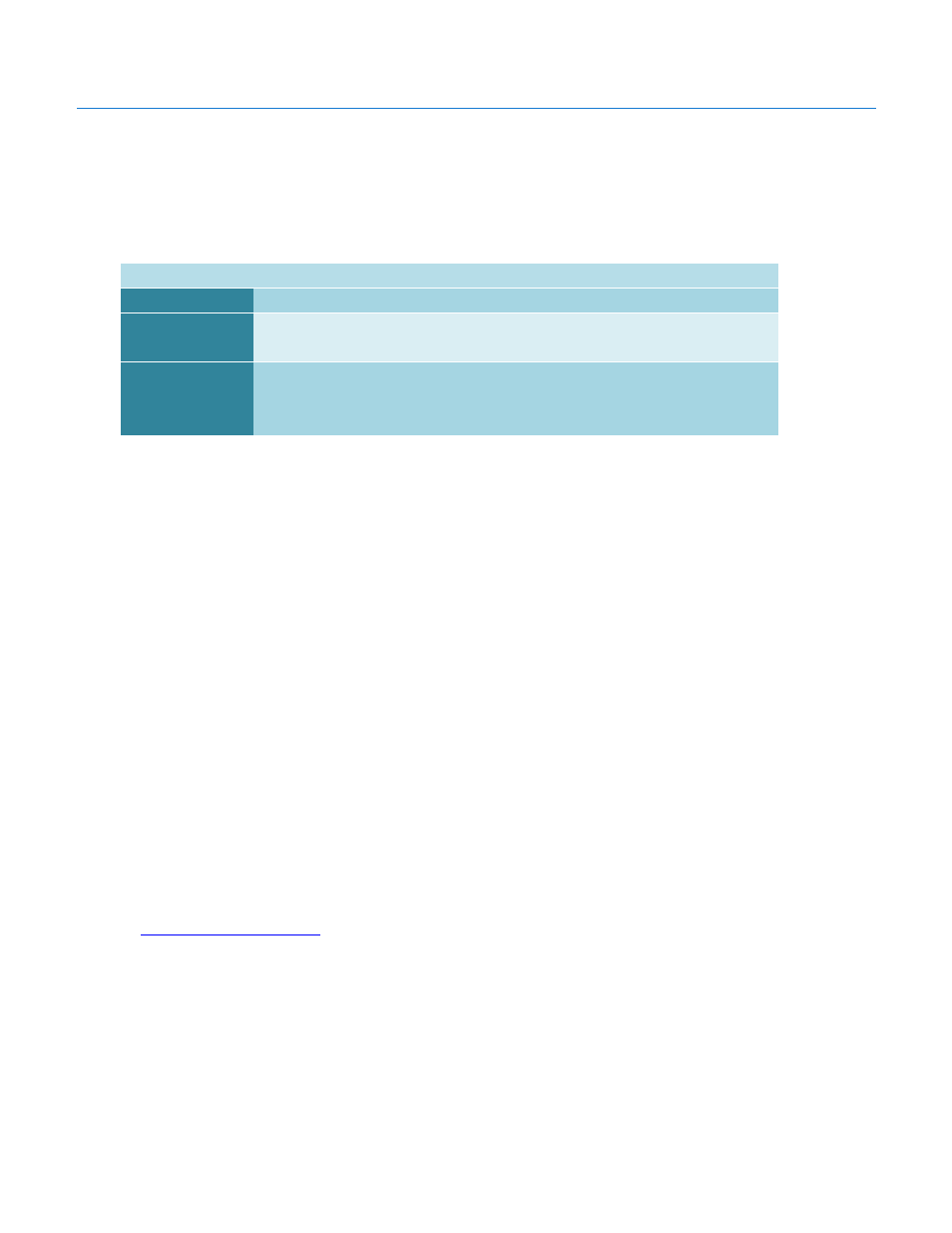
Digital Alert Systems
AMS Installation / Operation & Integration Guide
Revision 1.1
Page 4 of 28
Once an audio message is loaded (queued) in the AMS the playback can be triggered in one of three ways;
1. Automatically - immediately after the audio message is loaded
2. By GPI trigger
3. By the operator clicking the "Play" button on the user interface.
There are three Audio Types defined by the AMC and managed by the MultiPlayer
Audio Type
Action
Main
Plays attention tone only
SAP (Secondary
Audio Program)
Plays attention tone immediately followed by the alert text audio repeated the
number of times defined in AMC. The attention tone is not repeated.
Preview
Provides an audio output for an operator to listen to the queued event without
attention tone, or interrupting either audio program streams. Very useful for
evaluating word pronunciations while modifying the TTS lexicon
Table 1 AMS Audio Type definitions
When activated, Main audio plays the preset attention tone then quickly returns to normal programming. The user can upload a
.WAV file of their liking perhaps a two-tone burst or a pre-recorded announcer indicating, “Additional audio information is
available on your secondary audio channel”, or use the default three tone alert programed with the unit.
Simultaneously the SAP (Secondary Audio Program) port is switched in and plays it’s audio message the two times as the rules
require, or a user defined number of iterations, after which it returns to normal SAP audio.
Installation
Each piece of the AMS it designed to be rack mounted in a standard EIA 19” rack assembly. The location of each unit is best
determined depending on the easiest location for wiring the various audio and video connections.
Configuration Steps
The installation and configuration will cover three major steps;
Step 1. MultiPlayer — Installation and initial configuration
Step 2. AMC — Installation and initial configuration
Step 3. Data Source Configuration
Each of these steps is covered in detail within the following pages. Additional information is also available in the Appendix and
on-line at
www.digitalalertsystems.com
