Digi-Star TMR Tracker User Manual User Manual
Page 18
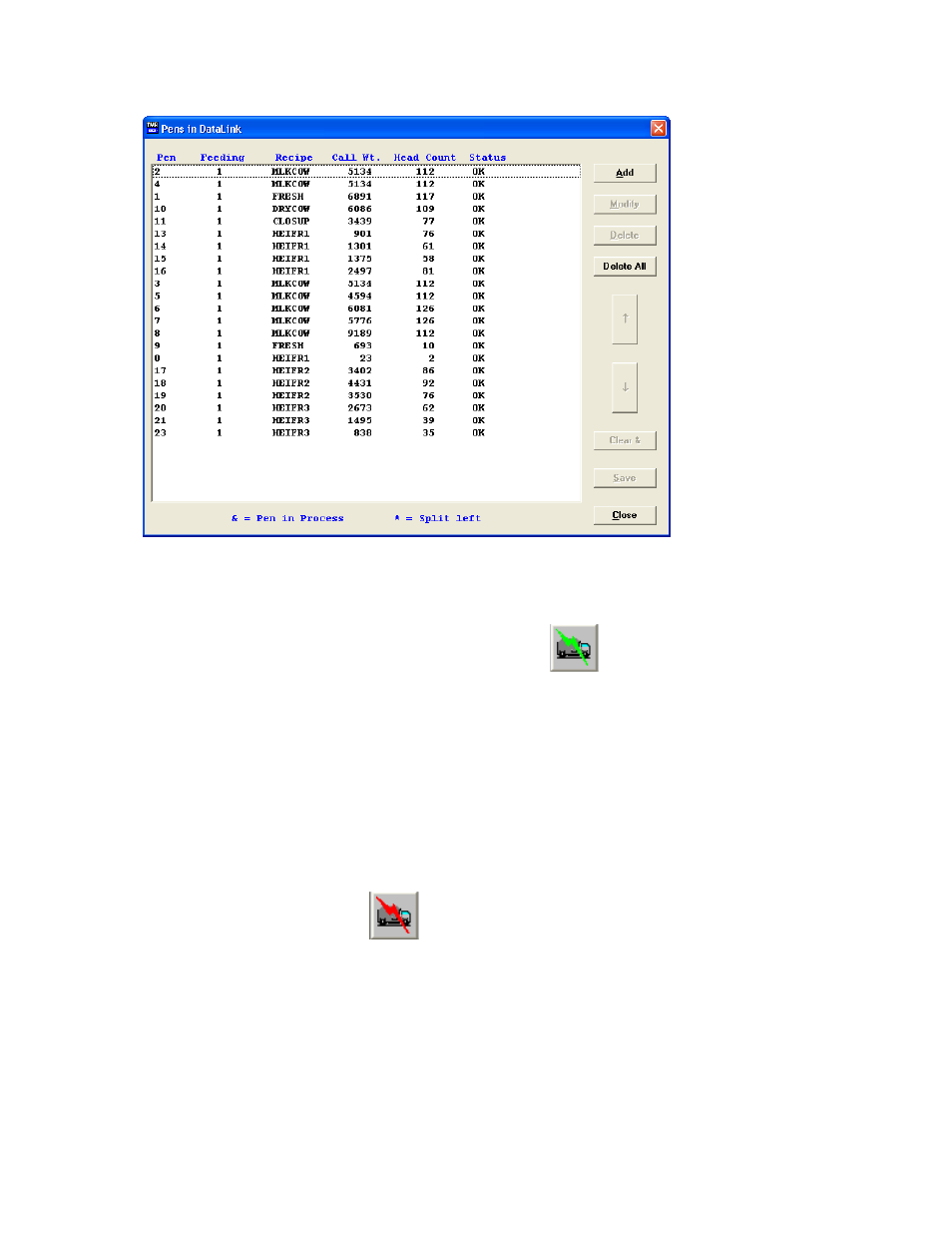
D3601 Rev. E
18
When a pen has been sent to the scale indicator, there will be an & symbol in front of the
call weight. If there is an * symbol, the pen was split into 2 loads.
To start sending the data to the scale indicator, select:
This will now start to communicate with the scale indicator and begin sending data.
Once the scale indicator has received the load, the cycle timer will begin to count down.
When the original cycle timer has expired, the recheck timer will begin if the scale
indicator was not ready to send data back to the PC.
Once the feed mixer operator has completed a load (when using Load by Load mode)
The scale indicator will then send back the completed data and Datalink will then send
the next load. If using (Send all loads) the scale indicator will send back the data when
all the feeding information is complete.
To stop the cycle timer select:
Note: The scale indicator’s memory must be clear in order to send new data. To clear the
scale indicator’s memory, select the Utilities dropdown menu and select Test
Communications.
The following screen will appear:
