Front load cell – Digi-Star Case IH 1250 - 12/16/24 User Manual
Page 5
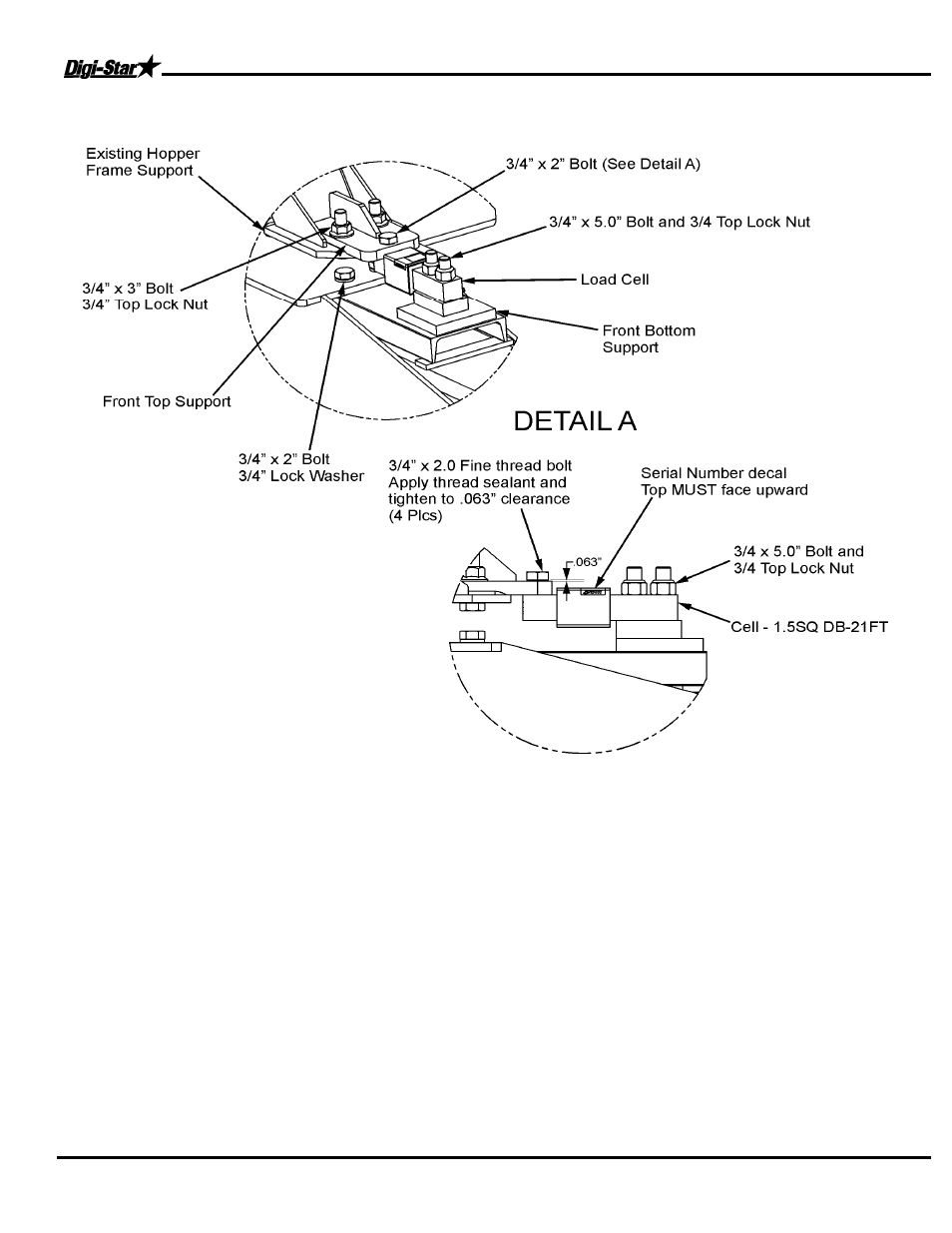
Scale Kit Mounting Installation – 12, 16 Row
D3870-US Rev B
Case IH Planter Scale
3
Front Load Cell
1. Remove the three bolts that hold the front hopper support to the frame and the U-bolts on the left
and right hand side legs. Loosen but
DON’T
remove the bolts on the top of the support that holds
the catwalk.
2. Jack the front up so that the front seed hopper support is off of the frame 2-3 inches.
IMPORTANT:
The lift chains, bucket attachment, loader/skid steer, winch or jack must be capable
to lifting and controlling 1000 lbs.
3. Install load cell to front bottom support with 3/4" x 5.0” bolts. Keep bolts loose.
IMPORTANT:
Load cell decal MUST face
UPWARD
.
4. Install front bottom support under slot in frame with three 3/4” x 2” bolt and 3/4" lock washer. Keep
bolts loose.
5. Install front top load cell support to existing hopper front frame support with two 3/4" x 3” bolt and
3/4" top lock flange nut. Secure front top support to load cell with 3/4" x 2” fine threaded bolt.
Apply thread sealant and tighten to 1/16” clearance. See Detail A.
6. Align all supports and load cell and tighten all hardware.
