Change options (using long form setup), Bold – Digi-Star SW600 User Manual
Page 9
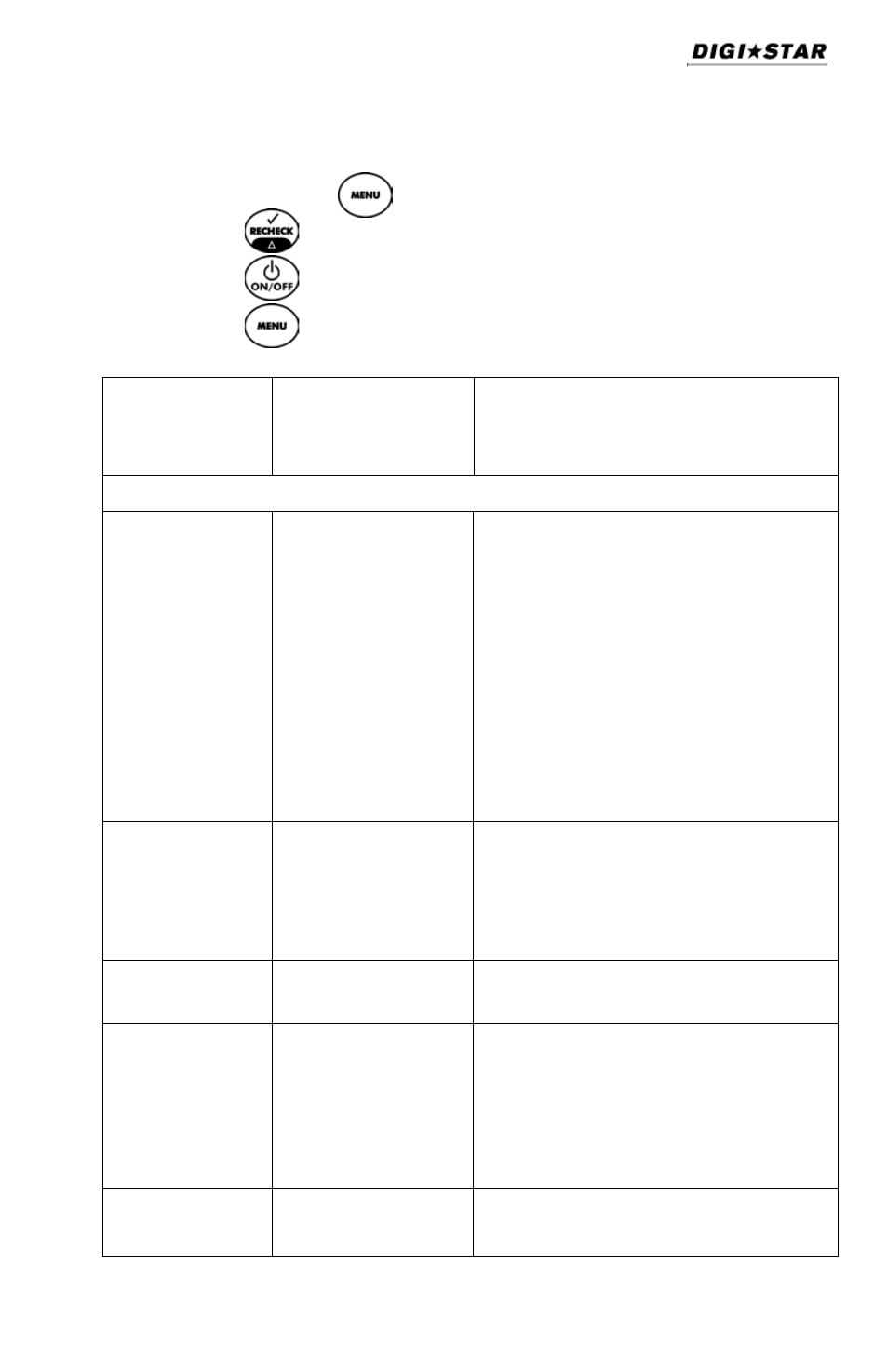
Operators Manual
CHANGE OPTIONS (USING LONG FORM SETUP)
To modify options in following chart:
1. Press and hold .
2. Press to change setting.
3. Press to save setting and advance to next menu item.
4. Press to return to weighing mode.
Setting/
Display
Options
(
Bold
=
Default)
Description
MENU 1
Language
(
LANGAG
)
English (
ENGLSH
)
Dutch
(
NEDERL
)
French
(
FRANCS
)
German
(
DEUTSH
)
Italian
(
ITAL
)
Portuguese
(
PORT
)
Spanish
(
ESPAN
)
Danish
(
DANSK
)
Hungarian
(
MAGYAR
)
Spanish
(
VESTA
)
Select language to be displayed.
Zero
Tracking
(
ZTRACK
)
ON/OFF
Zero track adjusts to zero for
build-up of snow and mud. If
"ON", the scale will adjust for
small weight variances (+/- 5lbs)
in the Lock-On weigh method.
Weigh Method
(
W MTHD
)
1, 2, 3, 4
Select weigh method. See page
12.
Lock-On
(
LOCKON
)
1-7 , 8, 9
Use the lowest setting that still
allows the system to lock on
consistently. A low value allows
the system to be more sensitive
to animal motion. A high value
allows the scale to lock on faster.
Lock-N-Hold
(
LKNHLD
)
On/OFF
Weight is held until next animal is
weighed.
D3656
9
