General weigh method #1, Slow weigh method #2, Fast weigh method #3 – Digi-Star EZ400 User Manual
Page 15: Lock-on weigh method #4
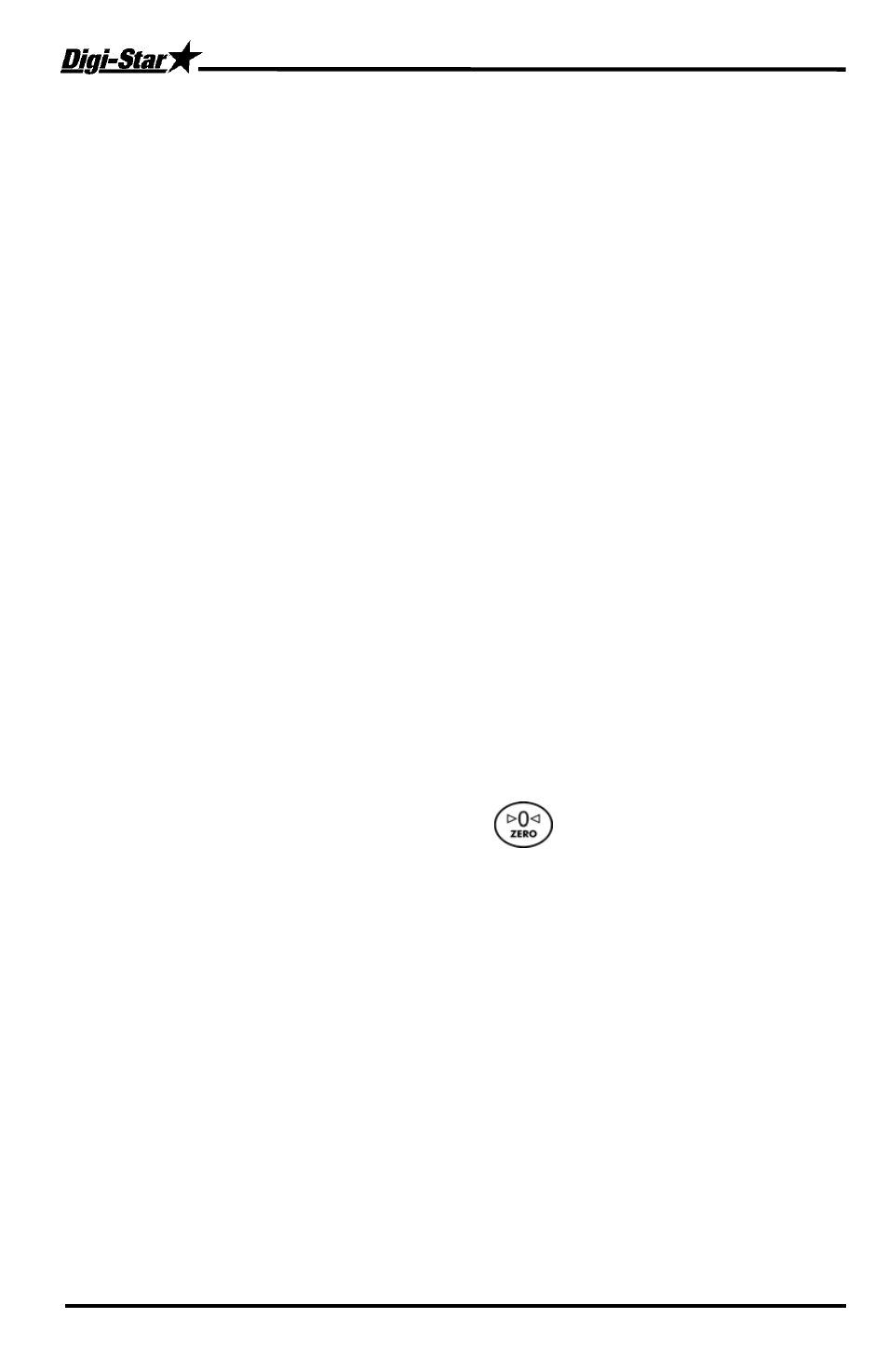
Weigh Methods
D3655-US Rev E
EZ400 User’s Manual
11
WEIGH METHODS
Select weigh method #1 for general weighing.
General Weigh Method #1
All purpose weigh method for stable loads.
Slow Weigh Method #2
Higher accuracy for weighing stable loads.
Fast Weigh Method #3
Determines new weight quickly when weighing stable loads.
Lock-on Weigh Method #4
Weighing active animals and displays stable accurate weight. Set to “OFF” for
weighing stable weights. Lock-On sensitivity can be adjusted using “LOCKON”
menu.
Once weight displayed, scale “Locks-On” to weight. Weight does not change,
even if motion never stops. Small ‘L’ appears on left side of the display
indicating weight “Locked-On.” Animal’s weight must be greater than 2.5% of
scales “capacity” weight before system “Lock-On.”
Break lock, 50% of displayed weight added or removed from scale. “Locked-
On” weight can be “rechecked” by pressing . . This breaks “lock” and scale
recalculates weight.
