Menu 3. scale calibration settings, Calibration – Digi-Star SLC 2400 User Manual
Page 18
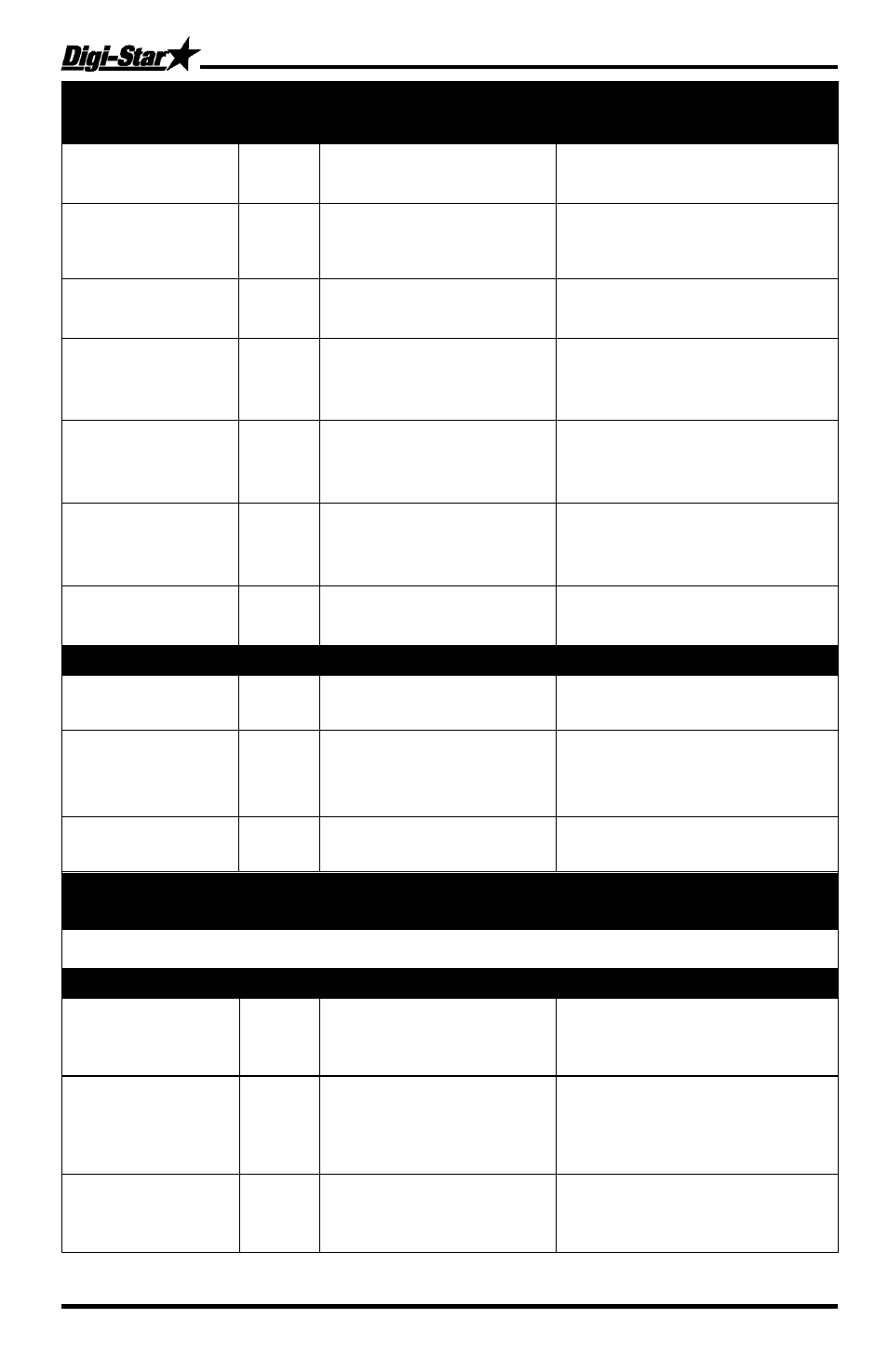
Menus and Calibration
18
SLC 2400 Operator’s Manual
D3924
SETTING
[display]
D.A.N
NO.
OPTIONS [displayed]
BOLD=DEFAULT
DESCRIPTION
REMOTE
(REMOTE)
218
ON
/OFF
If ON scale communicates
with cab control display
ZERO OUTPUT
(zerout)
219
Perform Zero/Balance for
SCOREM #11 weight output
and analog output (4-20mA)
SCALE NUMBER
(scl no)
231
Select scale number for cab
control communication
REMOTE
DISPLAY
(rmdisp)
234
EZ3MUX
EZ2
Select type of remote display
ANALOG LOW
WEIGHT
(LOW WT)
241
Enter analog weight value to
equal 4mA or 0 volts
ANALOG HIGH
WEIGHT
(HIGHWT)
242
Enter analog weight value to
equal 20mA or 5 volts
ANALOG SELECT
(ANAOUT)
243
Select 0-5V,4-20ma or 0-20ma
output
MENU 3. SCALE CALIBRATION SETTINGS
DISPLAY UNIT
(lb-kg)
301
.01,.02,.05,.1,.2,.5,1,2,5,
10
,20, 50,100
Select display count size of
weigh values.
CAPACITY
(cap)
303
LB
/KG
Display pounds -lb or
kilograms -kg
WM1 ADJUST 1
(wmaI-I)
304
40000
Enter MAXIMUM weight
measurable on scale.
MENU 4. PRESET, BATCHING & ROTATION COUNTER
FEATURES
Does not apply to 2400 indicator
CALIBRATION
DEAD WEIGHT
CAL
(CAL)
802
Calibration method using
weights
SETUP NUMBER
(SETUP)
871
Quick entry method selects
weigh method 1-4lbs, 5-8 kg,
gain 1-9, display counts 1-9
and capacity *1000
CALIBRATION
NUMBER
(CAL)
872
Weight displayed at 0.4mV/V
for these load cells
