Press, Repeatedly press selects menu 1,2,3,4 or calibrate, Press selects options for each setting/display – Digi-Star SLC 2400 User Manual
Page 16: Menu 1. basic features in most indicators, Menu 2. clock, printer, communications features, English, Repeatedly press until, Is displayed. 2, Menus and calibration
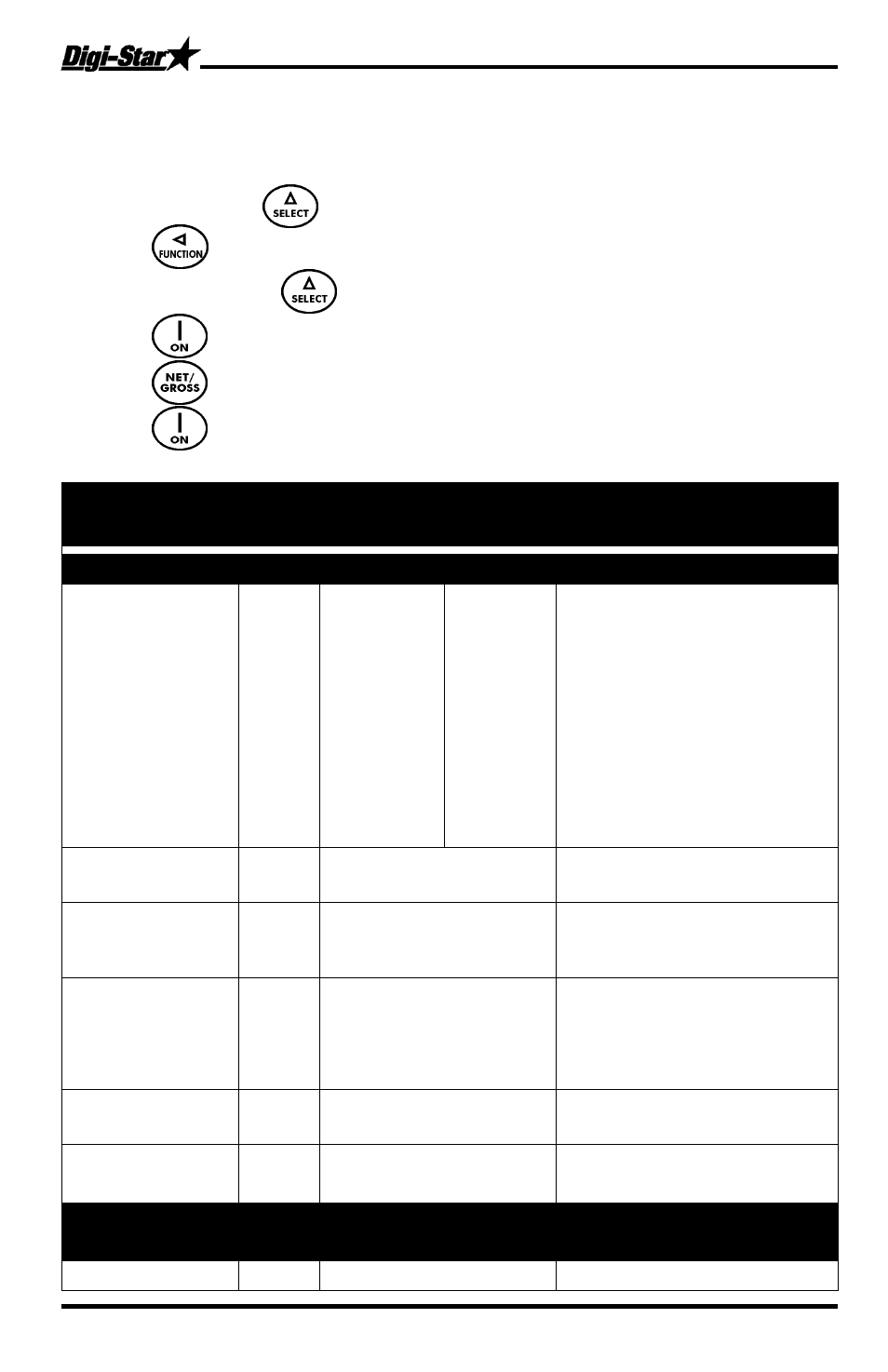
Menus and Calibration
16
SLC 2400 Operator’s Manual
D3924
MENUS AND CALIBRATION
Options changed by user. To display menus 1,2,3,4 and calibrate:
1. Repeatedly press until
MENU
is displayed.
2.
Press .
3.
Repeatedly press selects Menu 1,2,3,4 or calibrate.
4.
Press displays setting name and allows value changes.
5.
Press selects options for each setting/display.
6.
Press saves setting and next option for menu displays.
SETTING
[display]
D.A.N
NO.
OPTIONS [displayed]
BOLD=DEFAULT
DESCRIPTION
MENU 1. BASIC FEATURES IN MOST INDICATORS
LANGUAGE
[langag]
101
English
Dutch
French
German
Italian
Portuguese
Spanish
Danish
Hungarian
Spanish
[ENGLSH)
[NEDERL]
[FRANCS]
[DEUTSH]
(ITAL]
(PORT]
(ESPAN]
(DANSK]
(MAGYAR]
(VESTA]
Select language to be
displayed.
DISPLAY RATE
[0 rate]
102
1,
2
,3,4
Update display times per
second.
ZERO TRACK
(ztrack)
104
ON/
OFF
If ON -zero track adjust
balance for build up of snow &
mud.
WEIGH METHOD
(W mthd)
105
1=General,
2=Fast,
3=Slow,
4=Lock-On
Select weigh method
SCALE ID SETUP
(scalid)
108
NEW EZ
Identity of scale location (truck
id or Mixer number).
1 PRESS ZERO
(I zero)
115
ON/
OFF
If ON -press and hold Zero
key to Zero/Balance scale.
MENU 2. CLOCK, PRINTER,
COMMUNICATIONS FEATURES
TIME FORMAT 201
24 HR
