Diamond Amplification Spec Op User Manual
Page 6
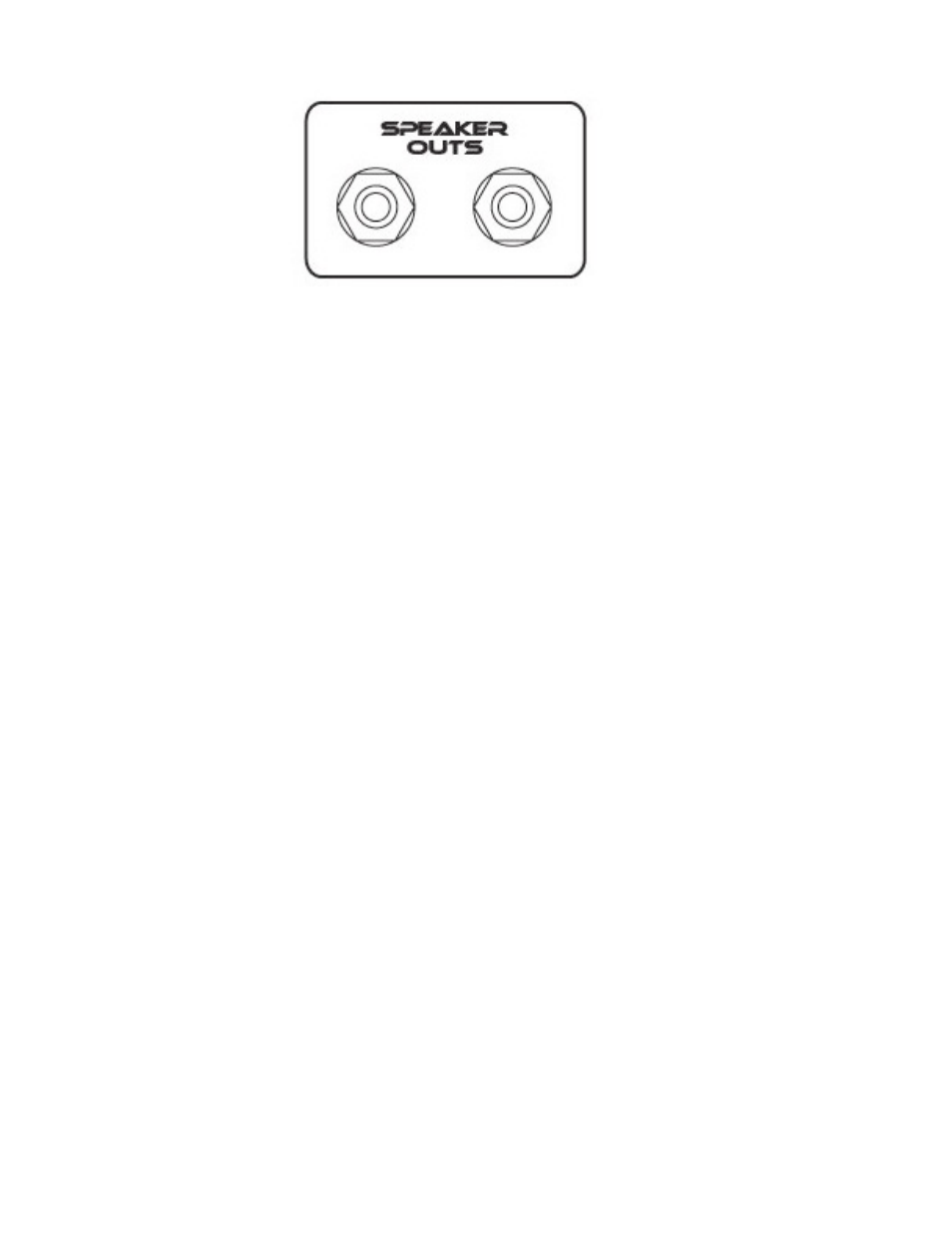
Spec op owner’s manual
(rev 2)
Page 3 of 18
If you are using two speaker cabinets, you should reduce the impedance to half that of the
impedance of the cabinets. For example, if you are using two 16ohm cabinets, your
impedance selector should be set to 8ohms, not 16 (if you were using only one 16ohm cab,
you’d set the impedance selector to 16). So, for example:
Load
Amp Setting
1 cab @ 16ohms
16ohms
1 cab @ 8ohms
8ohms
2 cabs @ 16ohms
8ohms
2 cabs @ 8ohms
4ohms
Never use your amp without a load! Doing so is likely to damage your amp!
Instrument. Plug your guitar into the input jack (duh!). When doing so, remember, your
cable DOES matter. Always use a high quality cable when possible. Try to remember that
when a cable is plugged into the input of the amp, it’s always best to make sure it’s also
plugged into a guitar. Otherwise, you assuredly encounter lots of popping and annoying
sounds.
Effects loop. Your effects loop is a series loop with a “shorting” jack in the Return position.
What does this mean to you? When you plug a cable into the effects return, it goes active.
When you unplug the cable in the Return position, the loop return goes inactive.
If you are using, for whatever reason, your amp just for its power stage, no problem. When
you plug into the loop return, you’re set. When you do, the E. Return knob on the front panel
becomes the power stage (master) volume (more on this later).
If you are using, for whatever reason, your amp just for its preamp stage (e.g., your amp’s
preamp stage will be feeding another power amp instead), you should put a shorting jack into
the Return jack. You should also ensure that the E. Return knob is set to 0. Note, if you run
your amp this way, it is highly recommended that you pull all 4 power tubes out of the
amp or ensure the amp has a load on it. When the amp is used in this manner, the
particular channel volume control becomes that channel’s “master” volume, which is
functionally operating as the loop “send” level.
