Bios setup – DFI PT631-IPM User Manual
Page 88
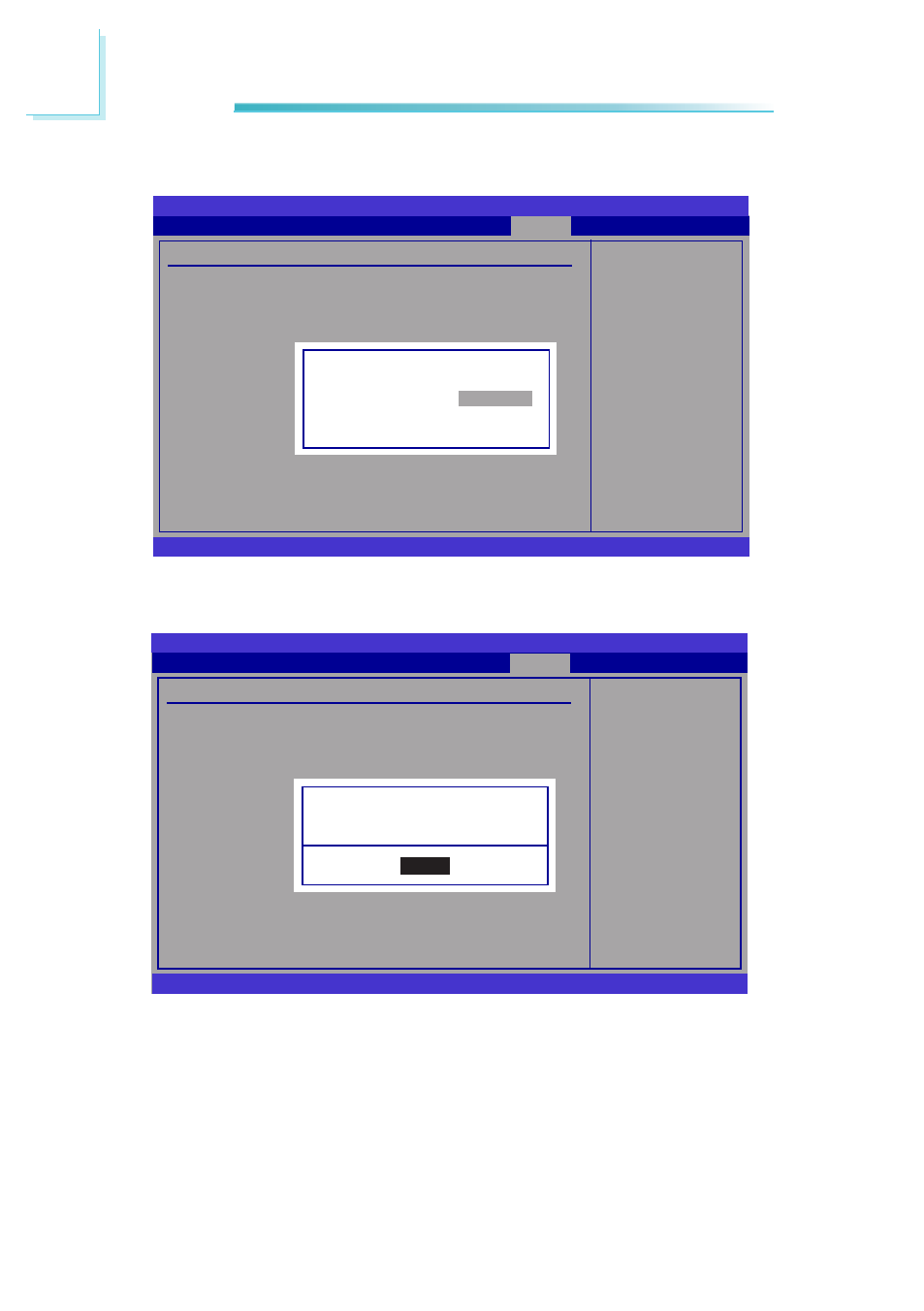
88
3
BIOS Setup
3. Press
Install or Change the
password.
BIOS SETUP UTILITY
v02.67 (C)Copyright 1985-2009, American Megatrends, Inc.
← →
Select Screen
↑↓
Select Item
Enter Change
F1
General Help
F10 Save and Exit
ESC Exit
Security Settings
Supervisor Password
: Not Installed
User Password
: Not Installed
Change Supervisor Password
Change User Password
Security
Confirm New Password
4. When the Password Installed dialog box appears, click OK.
Install or Change the
password.
BIOS SETUP UTILITY
v02.67 (C)Copyright 1985-2009, American Megatrends, Inc.
← →
Select Screen
↑↓
Select Item
Enter Change
F1
General Help
F10 Save and Exit
ESC Exit
Security Settings
Supervisor Password
: Not Installed
User Password
: Not Installed
Change Supervisor Password
Change User Password
Security
Password Installed
[OK]
To change the password, repeat the same steps above.
To clear the password, select Change Supervisor Password then press
If you forgot the password, you can clear the password by erasing the CMOS
RTC (Real Time Clock) RAM using the Clear CMOS jumper. Refer to the Jump-
er Settings section in chapter 2 for more information.
