DFI PT631-IPM User Manual
Page 30
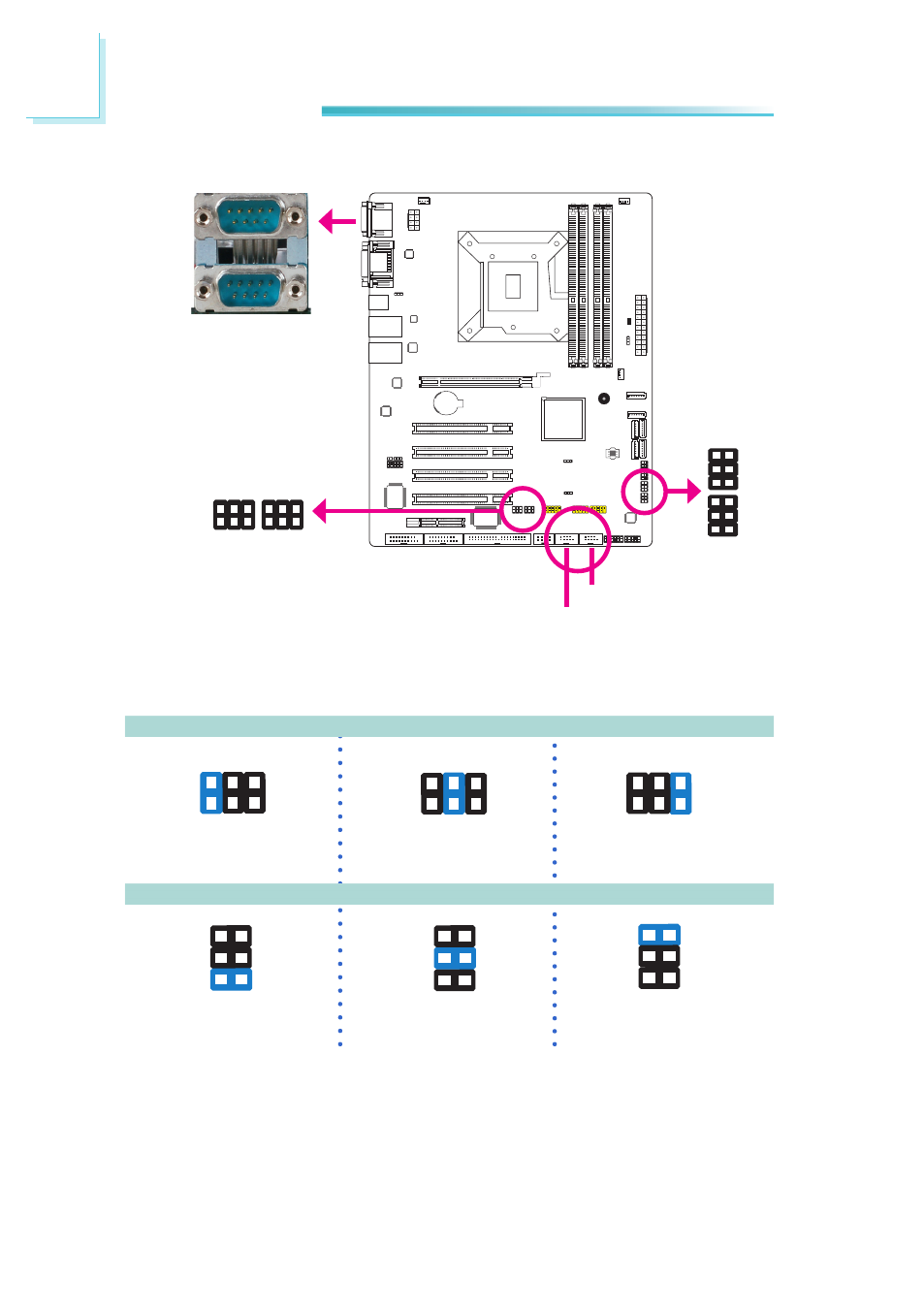
30
2
Hardware Installation
RS232/RS422/RS485 Select
JP8
1-2 On: RS232
(default)
3-4 On: RS422
Full Duplex
5-6 On: RS485
6
4
2
5
3
1
JP8 (for COM1), JP9 (for COM2), JP10 (for COM3) and JP11 (for COM4) are used
to configure the COM ports to RS232, RS422 (Full Duplex) or RS485.
JP10/JP11
6
4
2
6
4
2
5
3
1
5
3
1
COM 4
COM 1
COM 2
COM 3
JP9
JP10
JP11
JP8/JP9
1-2 On: RS232
(default)
3-4 On: RS422
Full Duplex
5-6 On: RS485
6
4
2
5
3
1
6
4
2
5
3
1
6
4
2
5
3
1
