Chapter 2 – DFI CD951-C2800 User Manual
Page 11
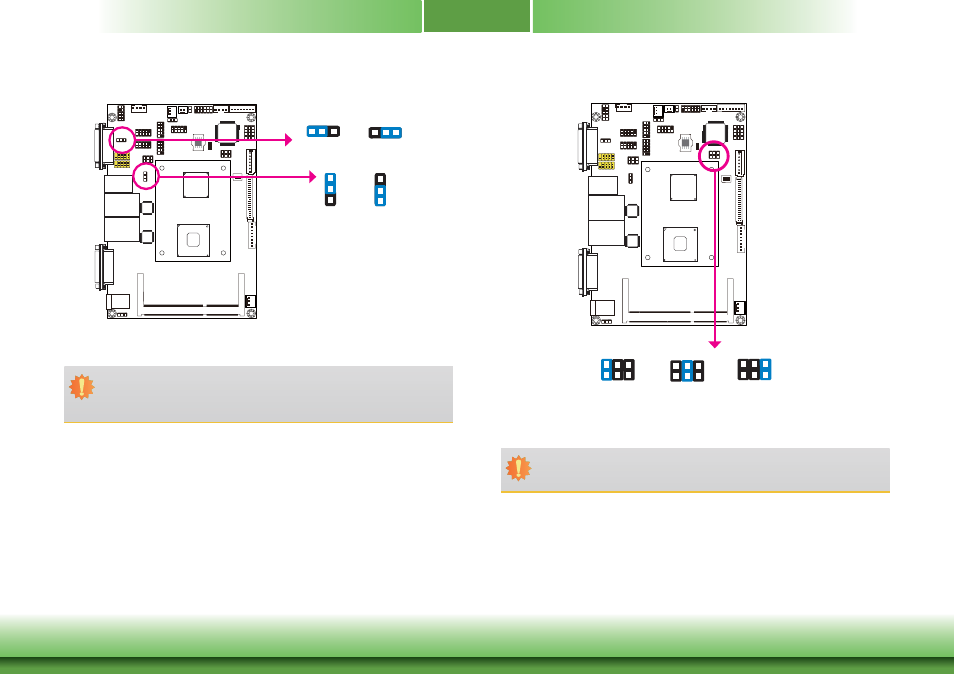
www.dfi .com
11
Chapter 2 Hardware Installation
Chapter 2
These jumpers are used to select the power of the USB ports. Selecting +5V_standby will al-
low you to use a USB device to wake up the system.
USB Power Select
USB 2-5
(JP6)
2-3 On: +5V_
standby
1-2 On: +5V
(default)
1
3
2
1
3
2
Panel Power Select
JP2
JP2 is used to select the power supplied to the LCD panel.
USB 0-1
(JP4)
2-3 On: +5V_
standby
1-2 On: +5V
(default)
1
3
2
1
3
2
1-2 On: +12V
3-4 On:
+5V
5-6 On: +3.3V
(default)
1 3 5
2 4 6
2 4 6
1 3 5
2 4 6
1 3 5
Important:
If you are using the Wake-On-USB Keyboard/Mouse function for 2 USB ports, the
+5V_standby power source of your power supply must support ≥1.5A. For 3 or more
USB ports, the +5V_standby power source of your power supply must support ≥2A.
Important:
Before powering-on the system, make sure JP2’s setting matches the LCD panel’s
specification. Selecting the incorrect voltage will seriously damage the LCD panel.
- ES300 (2 pages)
- U340 Series (2 pages)
- VS Series (2 pages)
- BT9A3 (57 pages)
- CD9A3 series (60 pages)
- CD905-B series (68 pages)
- BT700 (71 pages)
- BT700 (71 pages)
- CD905-B2600 (63 pages)
- CD905-B2800 (63 pages)
- CP908-B (104 pages)
- CR908-B (68 pages)
- HR908-B (66 pages)
- HU968 (86 pages)
- ML905-B11C/B16C (76 pages)
- KB968 (68 pages)
- LR905-B18S (93 pages)
- OT905-B series (61 pages)
- CM960-B (1 page)
- CM901-B (72 pages)
- CP900-B (130 pages)
- NP905-B16C (125 pages)
- CR900-B (73 pages)
- CR902-BL (75 pages)
- CR901-B (69 pages)
- CR960-QM77 (81 pages)
- HM920-QM87 (98 pages)
- G5C900-B106 (118 pages)
- HM960-QM87 (101 pages)
- HM961-QM87 (95 pages)
- HR900-B (102 pages)
- HR902-BL (75 pages)
- FS700 (17 pages)
- QB702-B (47 pages)
- QB700-B (73 pages)
- COM100-B (32 pages)
- QB701-B (73 pages)
- NP900-B16C (121 pages)
- COM101-BAT (32 pages)
- COM630-B (50 pages)
- COM330-B (57 pages)
- Q7-100 (31 pages)
- Q7-951 (46 pages)
- Q7A-551 (23 pages)
- Q7X-151 (30 pages)
