Bios setup – DFI HR900-B User Manual
Page 51
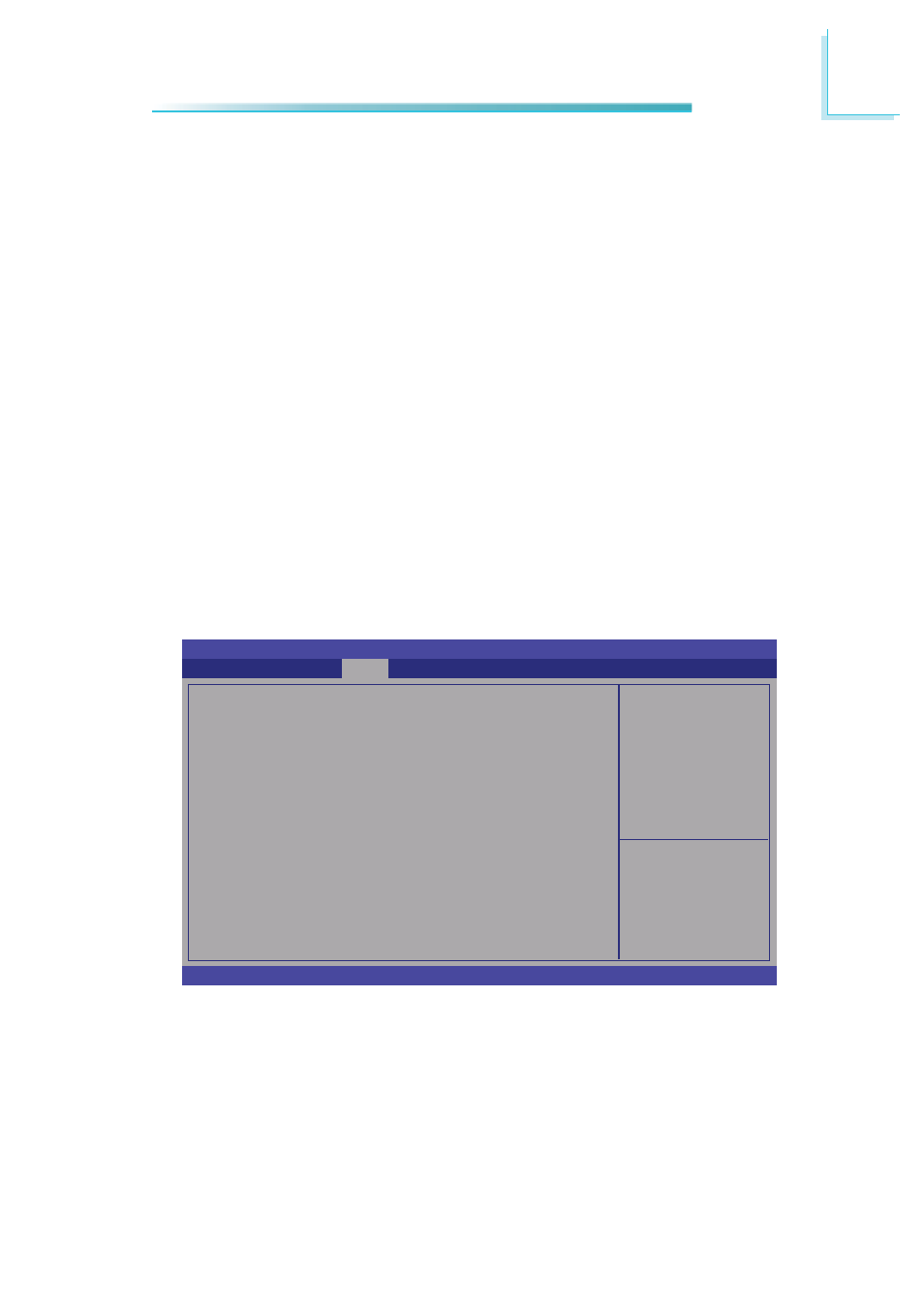
51
3
BIOS Setup
GTT Size
Selects the GTT Size. The options are 1MB and 2 MB.
Aperture Size
This fi eld is relevant to the memory-mapped graphics data of the PCIe x16.
Leave this in its default setting.
DVMT Pre-Allocated
Select DVMT 5.0 Pre-Allocated (Fixed) Graphics Memory size used by the In-
ternal Graphics Device.
Gfx Low Power Mode
This option is applicable for SFF only. Enable or Disable the Gfx Low Power
Mode.
Graphics Performance Analyzers
Enable or disable Intel Graphics Performance Analyzers Counters.
LCD Control
Select the Video Device
which will be activated
during POST. This has no
effect if external graphics
present.
Secondary boot display
selection will appear based
on your selection.
VGA modes will be sup-
ported only on primary
display.
Aptio Setup Utility - Copyright (C) 2011 American Megatrends, Inc.
Version 2.14.1219. Copyright (C) 2011 American Megatrends, Inc.
LCD Control
Primary IGFX Boot Display
Secondary IGFX Boot Display
LCD Panel Type
[CRT]
[Disabled]
[VBIOS Default]
Chipset
Select Screen
Select Item
Enter: Select
+/-: Change Opt.
F1: General Help
F2: Previous
Values
F3: Optimized
Defaults
ESC: Exit
Primary IGFX Boot Display and Secondary IGFX Boot Display
The options are Disabled, CRT, EFP, LFP, EFP3 and EFP2.
LCD Panel Type
This fi eld is used to select the type of LCD panel used by the internal graph-
ics device.
