Datatek DT-7000 Utilities User Manual
Page 11
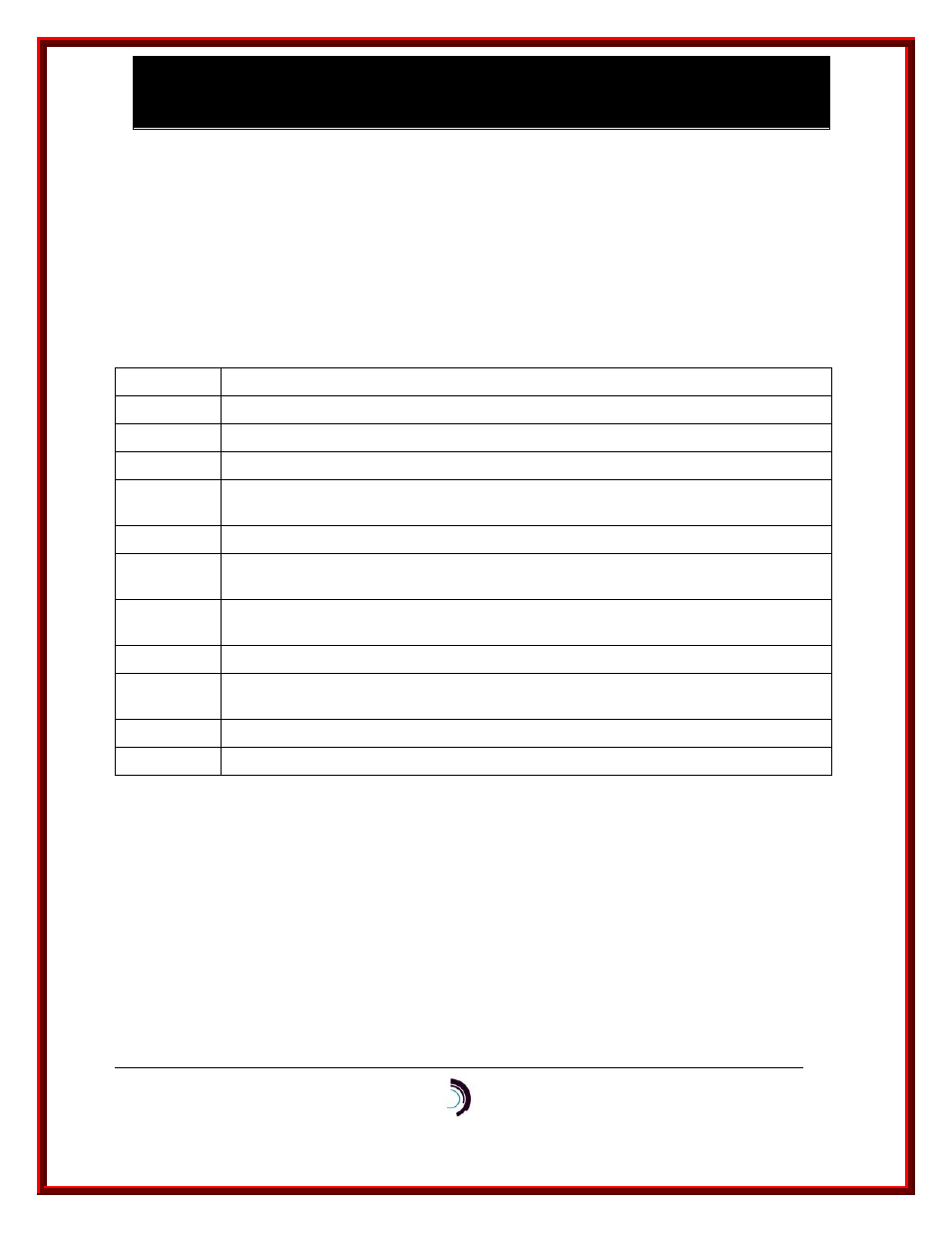
U t i l i t i e s - D T 6 b a c k u p , D T 6 r e l o a d , D T 6 u p g r a d e – R e l e a s e 3 . 0
D T 7 b a c k u p , D T 7 r e l o a d
02/04/10
Datatek Applications Inc.
11
4.2.2 U
SAGE FOR
BNS
E
NDPOINTS
(C
OMM
K
IT
/IP-C
OMM
K
IT
C
ONNECTED
S
UPPORT
H
OST
P
LATFORM
)
Syntax:
-sp
Where:
-v Print
Version
of
the Utility, then exit
-d
Connection Debug (verbose) print enable
-V
Abbreviated Debug (verbose) showing runtime progress of the utility
-p
Password for logging into the DT product (Default is “initial”)
-P
As an alternative to supplying the –p
for the unit password when it is needed. The password is not echoed.
-sa
This option is not available yet for DT7backup.
-sn
Name or IP address of the FTP server to receive the backup file. If this is not supplied,
the server running the utility is used as the FTP server.
-sl
The login on the FTP server to receive the backup file. If this is not supplied, the user
running the utility is used as the login for FTP.
-sp
The password for the login on the FTP server to receive the backup file
-sP
As an alternative to using the –sp
the server password when it is needed. The password is not echoed.
The BNS dialstring of the DT product console
The target filename on the FTP server including its directory string, if necessary.
One of the following options: the
–sp
option or the
–sP
option must be given in the command
line. The password for logging into the FTP server that receives the backup file is either specified on the
command line or prompted with echo off.
