Datatek Upgrade/Backup/Reload User Manual
Page 15
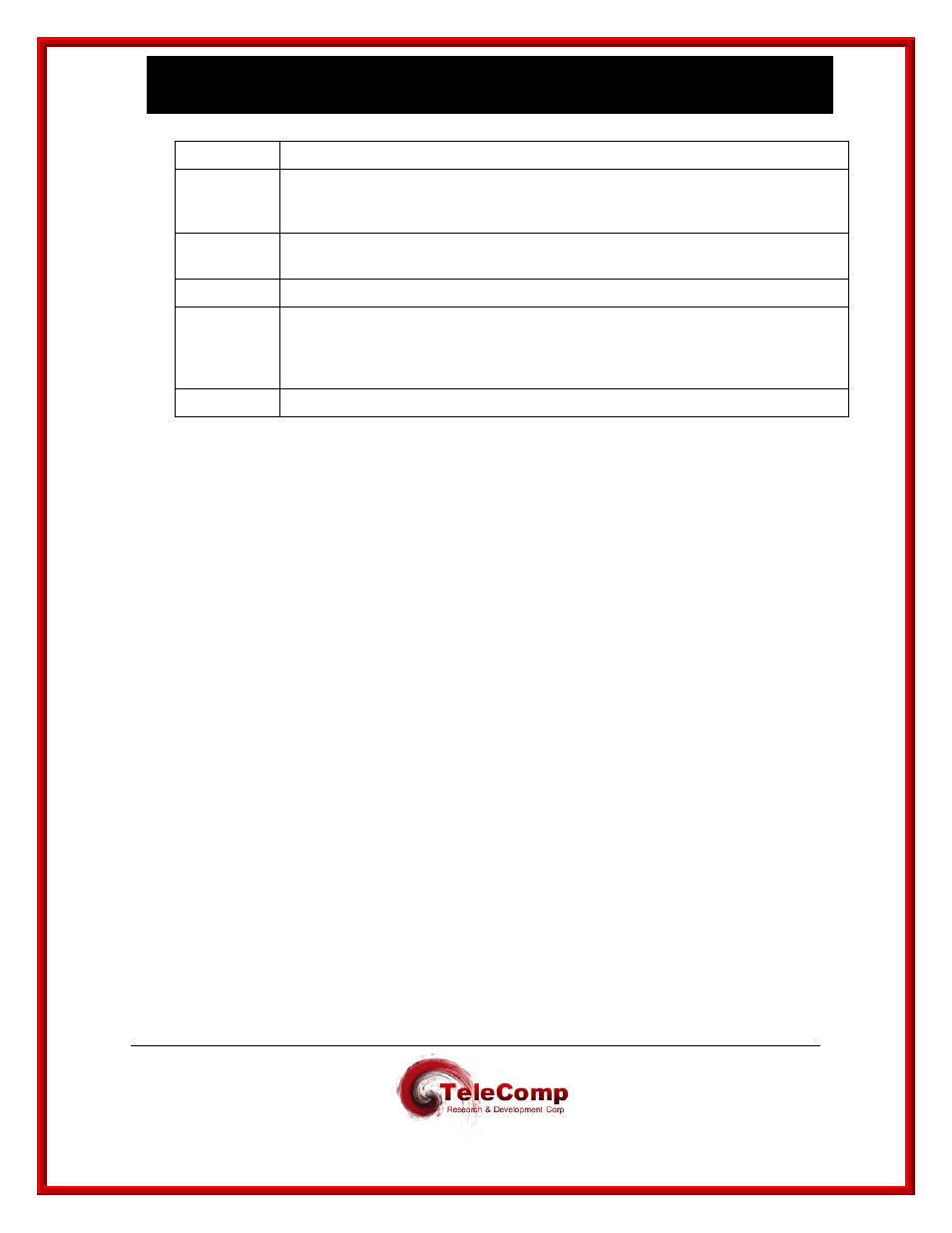
U t i l i t i e s
03/08/07
15
options are processed left to right.
-b
In situations where a UMI is used in a BNS/Datakit network as a means to
access a serial port connected device, this options specifies the “double-dial”
dial string used in the BNS/Datakit network.
-slow
Enable single character processing. This option actually verifies when the
character was sent by the asynchronous port connected to the target console.
-x
Exclude advanced TCP features. Used for Solaris 2.6 and earlier.
The IP address of the target device. In situations where a UMI is used to access
a serial port, the IP address of the UMI. In situations where a serial port is
connected to another device. This is IP address of the device which has the
support serial port.
The name of the Database Backup File to be reloaded onto the target.
4.4 G
ETINFO
The
getinfo
utility is invoked on a file containing a list of devices to be administered. This file is called
the master device list file.
The master device list file may have any name in the form of “my_devices.master”. The first part
“my_devices” will be reused as the output of getinfo will be a file named “my_devices.info” and any
registration files will be named “my_devices.register” and “my_devices.msgs”. The “my_devices”
name may be of arbitrary size within reasonable limits. Note that it is possible to have many different
master files to group devices by any critera (e.g. north_region.master, ama_group.master,
telemetry.master, etc. ).
The master device list file may have any name and it is provided as an argument to the
getinfo
utility.
The master device list may also contain devices that do not require registration. The
getinfo
utility
makes inquiry of each device in the master device list and creates a device information file named in
the form “my_devices.info” in the current directory.
The master device file line format is as follows:
An example “my_devices.master” file follows:
# This is a Sample master device list file “my_devices.master”.
# Note that there is one device ( Connect IP Address ) per line.
# TCP Port Override is allowed. Registration may use the serial console.
# Password Override is allowed.
# It is OK to have devices that do not need registration listed for inventory.
