Reset current segment, Edit current segment, Reset to first segment – Daktronics All Sport 100 Contro User Manual
Page 27: Ti-2025/2026 segment timer, Send program information to display, Segment: 2, Time: 5:00 p1, Current segment edit 02, Transfering data please wait, Transfer complete
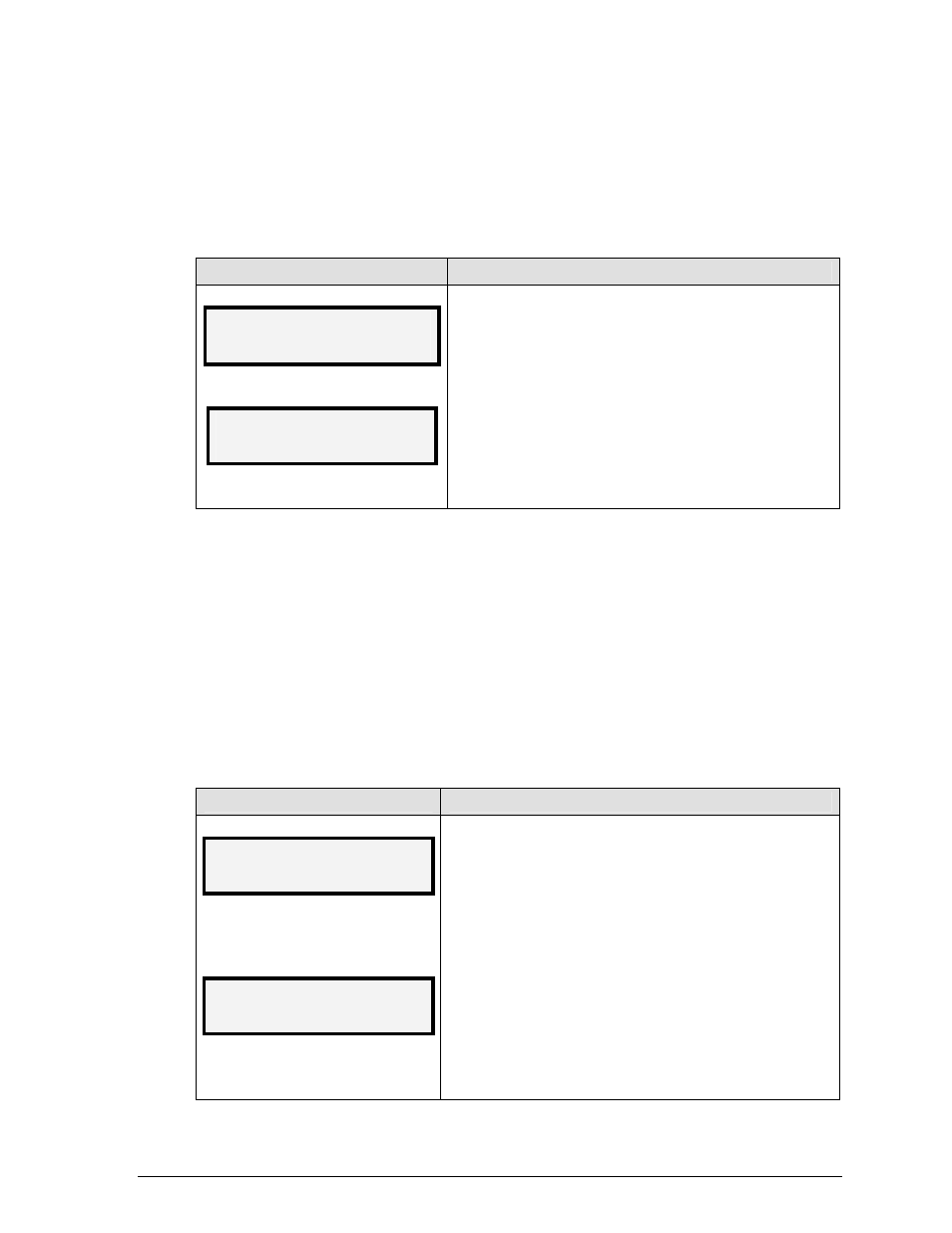
Reset Current Segment
Press <RESET CURRENT SEG> to reset the segment time to the value specified by the
current segment. The segment number will remain at the current value.
Edit Current Segment
LCD Display
Action
SEGMENT: 2
h
u
TIME: 5:00 P1
CURRENT SEGMENT
EDIT 02*
* = current setting
Press <CURRENT SEGMENT + 1> to increment the
segment number by one.
Press <EDIT> <CURRENT SEGMENT +1> to display the
current segment for editing.
Enter the new value for the current segment number and
press <ENTER*>.
Reset to First Segment
Press <RESET TO 1ST SEG> to reset the segment number and segment time to the values
saved as the first segment.
Note: The Reset to First Segment function is disabled while the clock is running.
TI-2025/2026 Segment Timer
Model TI-2025/2026 and TI-2010 include control option 0A-1196-0169. Drawing
A-274283 depicts the system set up.
Send Program Information to Display
LCD Display
Action
TRANSFERING DATA
PLEASE WAIT
TRANSFER
COMPLETE
Using the All Sport 100 controller, the user enters the
information for programs 1 to 7. Press
Wait for approximately 5 seconds until the screen displays
transfer complete, and returns to the main menu. The TI-
2025/2026 will show “PPPP” on the digits if program was
received successfully. This indicates the information has
been stored into the TI-2025/2026. The All Sport can now be
unplugged, and the displays can be remotely controlled by
the RC-50.
Segment Timer Operation
23
