7 wireless mic system operation, Wireless receiver, Wireless mic system operation – Daktronics Sportsound Rack SSR-300 Operation Manual User Manual
Page 22
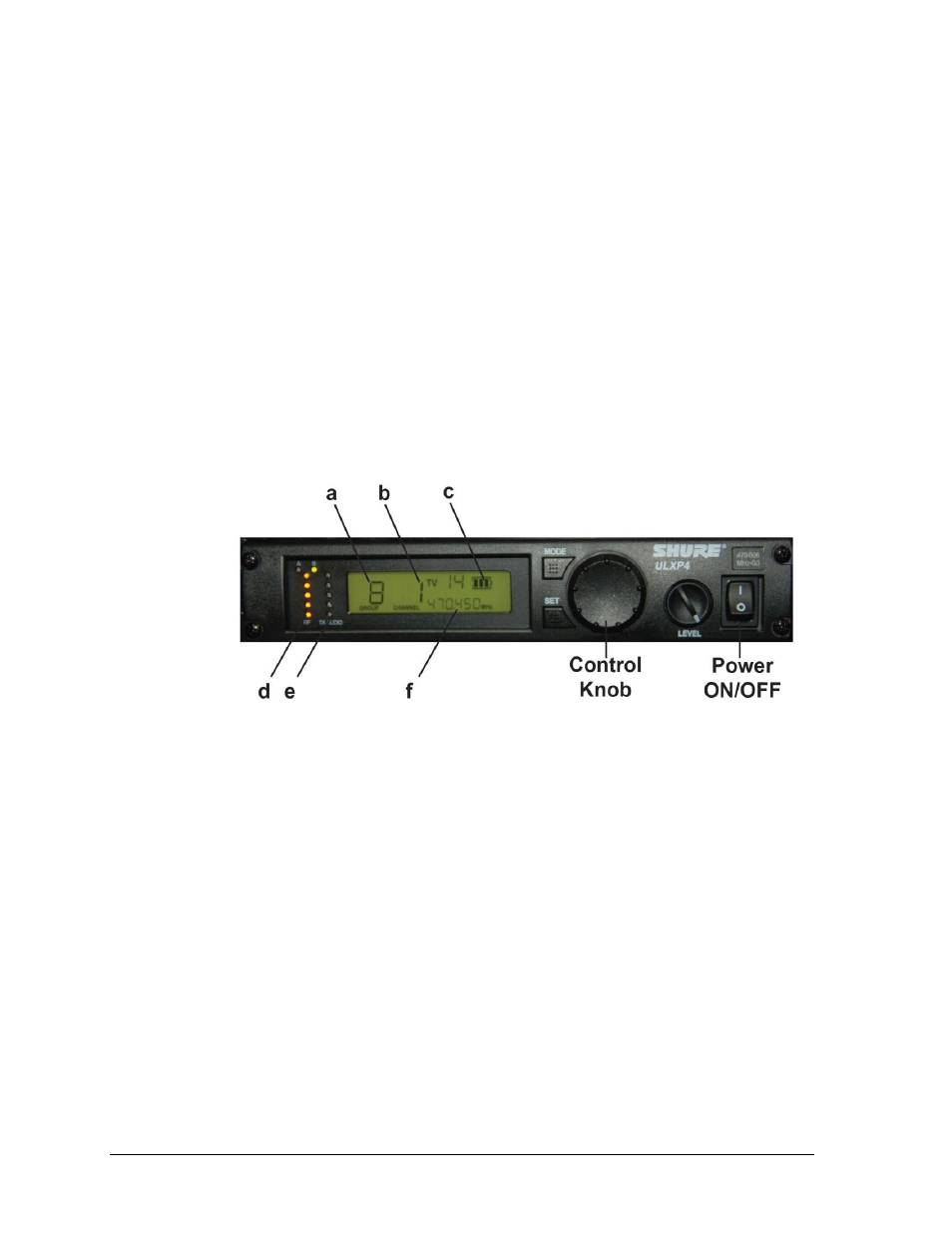
16
Setup & Operation
3.7 Wireless Mic System Operation
Basic instructions are described below. For more information about wireless mic system
operation, refer to the Shure
®
ULX
®
Wireless System User Guide.
Wireless Receiver
1. Ensure all transmitters are powered off. Flip the power on/off switch to turn on one
receiver if it is not already on.
The unit can display the following information (Figure 24):
a) Group Number
b) Channel Number
c) Transmitter Battery Life
d) RF Signal Strength
e) Transmitted Audio Signal Strength
f) Frequency
2. Hold the SET button and then press MODE once. The word SCAN will appear on
the display. To begin scanning, simply rotate the control knob clockwise. When all
groups have been scanned, the group with the most open channels will appear. Press
SET to accept the recommended GROUP and assign the clearest CHANNEL.
3. Turn on the second receiver unit. Press MODE twice and use the control knob to
select the same GROUP as the first receiver. Press SET and select a different
CHANNEL than the first receiver. The next highest number should work, but it may
be necessary to select another. Press SET again to save the settings.
Note: Perform a scan on all of the wireless units just minutes before the game! If a
scan is performed too far ahead of time, frequencies set up by the media later on may
interfere with previously configured wireless microphone settings.
Figure 24: Wireless Receiver LCD & Controls
