Daktronics AB-1600-1.5,2.5 User Manual
Page 24
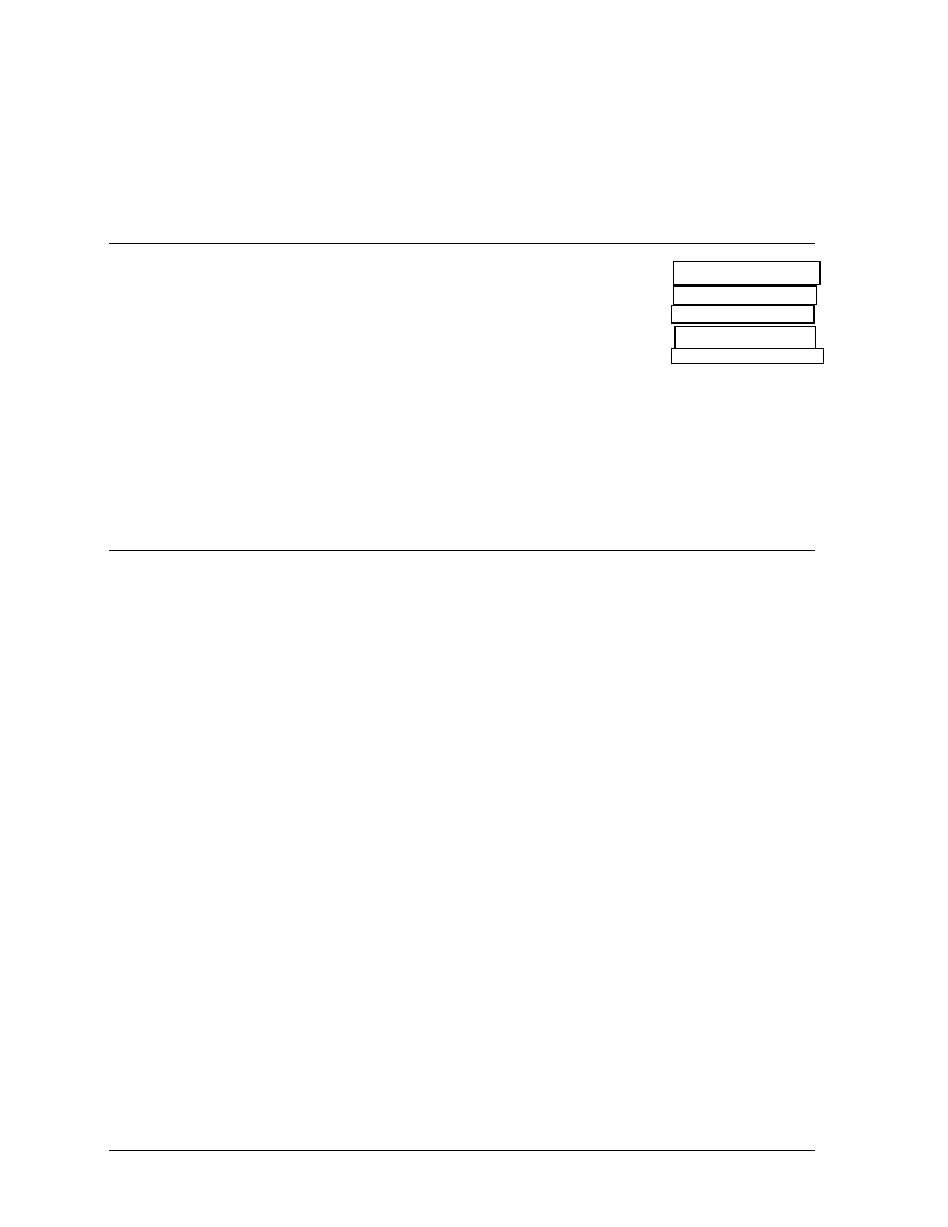
Electrical Installation
3-8
To interconnect the displays:
1. The fiber optic interconnect harness is connected to the J8 (RX) plug of the
serial line interface in the slave display.
2. Plug the other end of the interconnect harness to the J6 or J7 (TX) plug of the
serial line interface in the master display.
3.7
Module Connections
Reference Drawings: Schem., 24112 to 24114 - 10 S1600.......... Drawing B-76996
Schem., 2448 to 2496 - 10 S1600.............. Drawing B-76997
Schem., 1680 to 16144 - 10 S1600............ Drawing B-76998
Schem., 1648 to 1664 - 10 S1600.............. Drawing B-76999
Schem., 848 to 8144 - 10 S1600................ Drawing B-77000
The displays are shipped with signal and power harness connections to the modules. Refer to
Appendix D for the appropriate drawing that pertains to your display size.
To remove a module, unplug the 9 pin mate-n-lok power plug on the back of the module and
the signal connections and refer to Section 4.1.1.
3.8
Power Line Voltage Considerations
Display brightness and lamp life are generally determined assuming an average incoming line
voltage of 120 volts AC at 60 hertz. If the line voltage varies from that value, both lamp life
and brightness will be affected. Refer to the following table. The following chart is based on
the manufacturers’ test data and on laboratory conditions.
A voltage check should be done prior to display installation. This voltage monitoring is
necessary to maximize lamp longevity.
Predicted lamp life and candle power values are for lamps operating in a laboratory with
continuous operation in a stable temperature and mechanical environment. Actual values
will differ from predicted life because of switched operation, varying temperature,
mechanical vibrations due to wind, traffic and sign service and actual hours of operation
